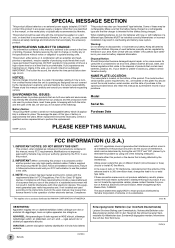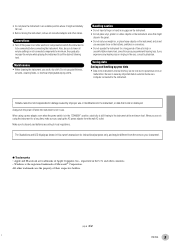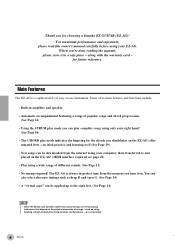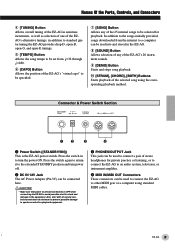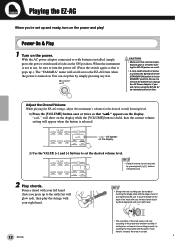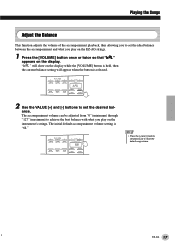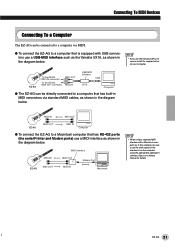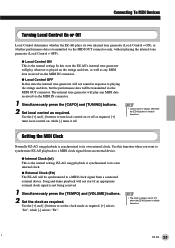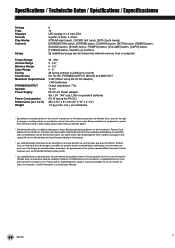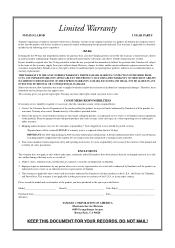Yamaha EZ-AG Support and Manuals
Get Help and Manuals for this Yamaha item

View All Support Options Below
Free Yamaha EZ-AG manuals!
Problems with Yamaha EZ-AG?
Ask a Question
Free Yamaha EZ-AG manuals!
Problems with Yamaha EZ-AG?
Ask a Question
Yamaha EZ-AG Videos
Popular Yamaha EZ-AG Manual Pages
Yamaha EZ-AG Reviews
We have not received any reviews for Yamaha yet.