Yamaha EZ-20 Support and Manuals
Get Help and Manuals for this Yamaha item
This item is in your list!

View All Support Options Below
Free Yamaha EZ-20 manuals!
Problems with Yamaha EZ-20?
Ask a Question
Free Yamaha EZ-20 manuals!
Problems with Yamaha EZ-20?
Ask a Question
Yamaha EZ-20 Videos
Popular Yamaha EZ-20 Manual Pages
Owner's Manual - Page 2
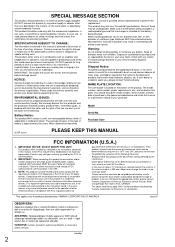
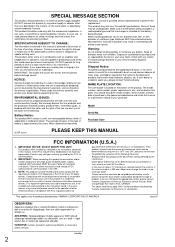
... , please observe all local, state, and federal regulations that relate to eliminate the problem by Yamaha. This product should record the model number, serial number, and the date of purchase in this manual as regulated by YAMAHA CORPORATION OF AMERICA.
(class B)
OBSERVERA! SPECIFICATIONS SUBJECT TO CHANGE:
The information contained in the spaces provided below and retain...
Owner's Manual - Page 4


... to play specific chords by singing a note ahead using the Lesson feature or Dictionary, the key indicators tell you master each Lesson step and your performance. perfect for when you by showing you through the parts of -use keyboard with the following features and functions:
Yamaha Education Suite
The EZ-20 features the new Yamaha Education Suite...
Owner's Manual - Page 5
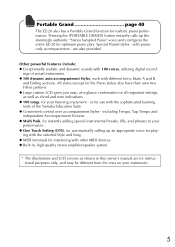
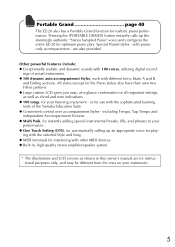
... of the Yamaha Education Suite. x Convenient control over accompaniment Styles - Pressing the [PORTABLE GRAND] button instantly calls up an appropriate voice for the Piano styles) also have their own two Fill-in this owner's manual are also provided.
including Tempo, Tap Tempo and independent Accompaniment Volume. Portable Grand page 40
The EZ-20 also...
Owner's Manual - Page 8
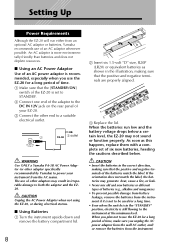
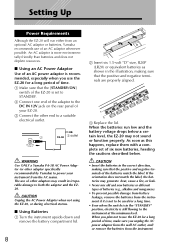
... the positive and negative terminals of other adaptor specifically recommended by Yamaha) to the instrument at the minimum level. The use the EZ-20 for a long period of time. 1 Make sure that the positive and negative terminals are properly aligned.
3 Replace the lid. An AC adaptor is set of six new batteries, heeding the cautions described...
Owner's Manual - Page 9
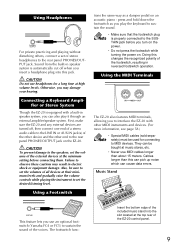
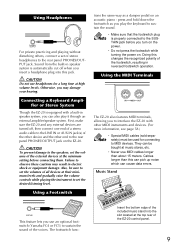
.../speaker system. Using the MIDI Terminals
The EZ-20 also features MIDI terminals, allowing you use headphones for connecting to the rear panel PHONES/OUTPUT jack on the EZ-20. Music Stand
This feature lets you to interface the EZ-20 with a built-in speaker system is equipped with other end to MIDI devices.
Failure to set the volume of the external...
Owner's Manual - Page 13
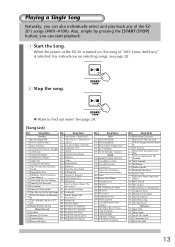
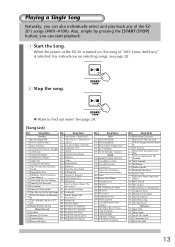
When the power of the EZ-20 is selected. For instructions on , the song of "003: Linus And Lucy" is turned on selecting songs, see page 28...
36 Frühlingslied
37 Menuett (J. Playing a Single Song
Naturally, you can also individually select and play back any of the EZ20's songs (#001-#100). See page 28.
[Song List]
No. Song Name
Favorite
1 Mission:Impossible
2 Beauty And The Beast...
Owner's Manual - Page 16
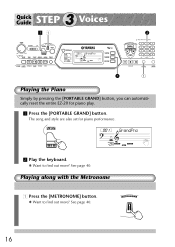
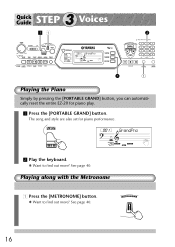
... to find out more ? 3 Quick
Guide
STEP
Voices
11
2
1
1
Playing the Piano
Simply by pressing the [PORTABLE GRAND] button, you can automatically reset the entire EZ-20 for piano performance.
2 Play the keyboard.
❋ Want to find out more ?
See page 40.
16 The song and style are also set for piano play.
1 Press the...
Owner's Manual - Page 22
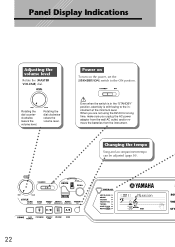
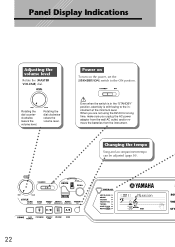
...Song and accompaniment tempo can be adjusted (page 30).
22 When you are not using the EZ-20 for a long time, make sure you unplug the AC power adaptor from the wall AC ...to the ON position. Rotating the dial counterclockwise lowers the volume level. Power on
To turn on the power, set the [STANDBY/ON] switch to the instrument at the minimum level. Rotating the dial clockwise raises the volume ...
Owner's Manual - Page 23
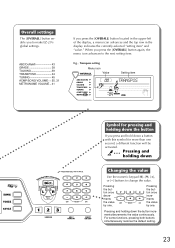
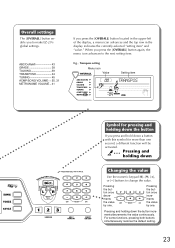
... [OVERALL] button again, the menu icon advances to make EZ-20's global settings.
ABC/DoReMi GRADE TALKING TRANSPOSE TUNING ACMP/SONG VOLUME METRONOME...value by one . For some functions, pressing both buttons simultaneously restores the default setting.
23
E.g., Transpose setting Menu icon Value
Setting item
Symbol for more than one second, a different function will be activated.
...
Owner's Manual - Page 24
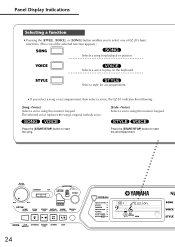
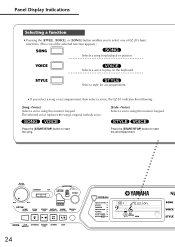
... or practice. The selected voice replaces the song's original melody voice.
[Style→Voice] Select a voice using the numeric keypad.
Selects a voice to select one of EZ-20's basic functions. (The icon of the selected function appears.)
Selects a song for accompaniment.
• If you to play on the keyboard.
Panel Display Indications
Selecting a function...
Owner's Manual - Page 33


... instantly trigger various musical and rhythmic phrases as you play the EZ-20. Select a song that support the function. Press the Multi Pads (keys C1-F#2) during the song playback.
• The Multi Pads produce the same sound in all songs that support the function. • The Multi Pads function is assigned to the keyboard range of...
Owner's Manual - Page 43
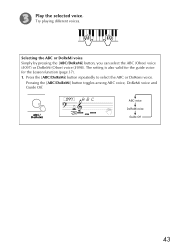
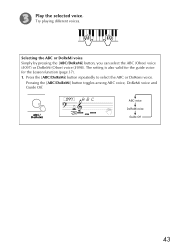
Pressing the [ABC/DoReMi] button toggles among ABC voice, DoReMi voice and Guide Off. The setting is also valid for the guide voice for the Lesson function (page 37). 1. Selecting the ABC or DoReMi voice Simply by ... Press the [ABC/DoReMi] button repeatedly to select the ABC or DoRemi voice. ABC voice DoReMi voice
Guide Off
43 Play the selected voice.
Try playing different voices.
Owner's Manual - Page 58


... EZ-20's keyboard information as with each device must be connected by sending "messages" or MIDI data. MIDI Terminals
In order to the one of sixteen MIDI channels, then transmits it is up into many electronic musical instruments and other MIDI instruments and devices. MIDI IN Receives MIDI data from the EZ-20. In a basic example, the MIDI IN and MIDI OUT terminals of the EZ-20...
Owner's Manual - Page 59


... the MIDI OUT of the QY100
Connect the MIDI OUT of the EZ-20 to the MIDI IN of the QY100
• On the EZ-20, the following data: Ch. 1 : Keyboard, harmony Ch. 2 : Bass Ch. 3 : Chord Ch. 4-7 : Other Ch. 10 : Rhythm
• Parts that have been recorded using MIDI cables 15 meters or longer, since doing so can result in MIDI
errors.
Owner's Manual - Page 60


...set of headphones is plugged into this , turn off suddenly and the panel settings are used and a style or song is produced from the EZ-20.
The auto accompaniment doesn't turn it further away from the EZ20... is receiving electrical power. Troubleshooting
Problem When the EZ-20 is turned on again without pressing the footswitch.
60
Check that the EZ-20 is produced. Noise is ...
Yamaha EZ-20 Reviews
Do you have an experience with the Yamaha EZ-20 that you would like to share?
Earn 750 points for your review!
We have not received any reviews for Yamaha yet.
Earn 750 points for your review!

