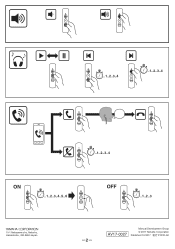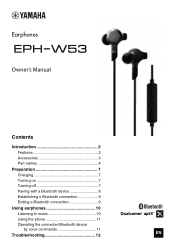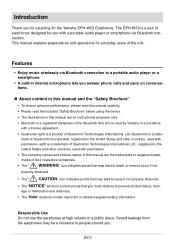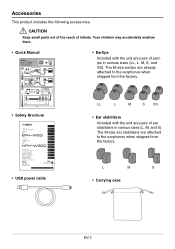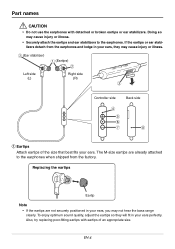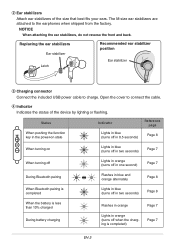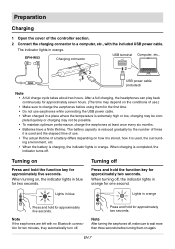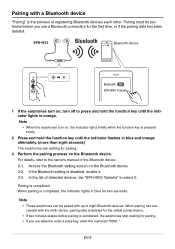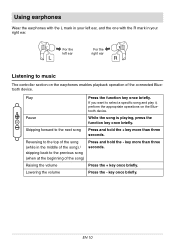Yamaha EPH-W53 Support and Manuals
Get Help and Manuals for this Yamaha item

View All Support Options Below
Free Yamaha EPH-W53 manuals!
Problems with Yamaha EPH-W53?
Ask a Question
Free Yamaha EPH-W53 manuals!
Problems with Yamaha EPH-W53?
Ask a Question
Yamaha EPH-W53 Videos
Popular Yamaha EPH-W53 Manual Pages
Yamaha EPH-W53 Reviews
We have not received any reviews for Yamaha yet.