Yamaha DSP-AX3200 Support and Manuals
Get Help and Manuals for this Yamaha item
This item is in your list!

View All Support Options Below
Free Yamaha DSP-AX3200 manuals!
Problems with Yamaha DSP-AX3200?
Ask a Question
Free Yamaha DSP-AX3200 manuals!
Problems with Yamaha DSP-AX3200?
Ask a Question
Popular Yamaha DSP-AX3200 Manual Pages
Owner's Manual - Page 2
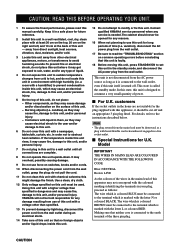
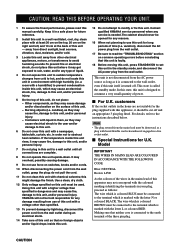
...service is called the standby mode. In this state, this unit, and/or personal injury. - I Special Instructions for any type of liquid.
4 Do not expose this unit to sudden temperature changes from the wall outlet.
Model
IMPORTANT THE WIRES IN MAINS LEAD ARE COLOURED IN ACCORDANCE WITH THE FOLLOWING CODE... read the "TROUBLESHOOTING" section on common operating errors before concluding that...
Owner's Manual - Page 3
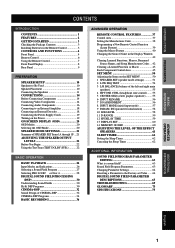
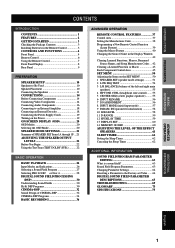
... 8 Rear Panel 9
PREPARATION
SPEAKER SETUP 10 Speakers to Be Used 10 Speaker Placement 10 Connecting the Speakers 11 CONNECTIONS 14 Before Connecting Components 14 Connecting Video Components 14 Connecting Audio Components 16 Connecting to the Factory-set Value ...... 64 DIGITAL SOUND FIELD PARAMETER
DESCRIPTIONS 65 TROUBLESHOOTING 69 GLOSSARY 73 SPECIFICATIONS 75
ADVANCED OPERATION...
Owner's Manual - Page 4
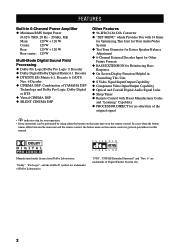
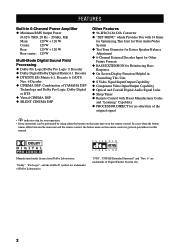
.../Video
System N Test Tone Generator for ...trademarks of Dolby Laboratories. FEATURES
Built-in 6-Channel Power Amplifier
N Minimum RMS Output Power
(0.02% THD, 20 Hz...DSP: Combination of YAMAHA DSP
Technology and Dolby Pro Logic, Dolby Digital
or DTS N Virtual CINEMA DSP N SILENT CINEMA DSP
Other Features N 96-kHz/24-bit D/A Converter N "SET MENU" which Provides You with Preset Manufacturer Codes...
Owner's Manual - Page 5


...TEST
PARAMETER SET MENU
Power Cord (Europe model only)
Connection Guide
CONNECTION GUIDE...+
-
CHAPTER +
POWER
REC
STOP
PAUSE
PLAY
10KEY DSP HALL 1
HALL 2
1
2
ROCK
ENTER- Read ....)
4 Replace the cover...set up the manufacturer code and program any acquired functions that may be cleared. R
L
IMPEDANCE SELECTOR SET... OPERATION
ADDITIONAL INFORMATION
Installing Batteries in the ...
Owner's Manual - Page 7


... high-frequency response. YAMAHA
NATURAL SOUND AV AMPLIFIER
VOLUME
To open, ... right main speakers.
SET MENU -/+ Changes the SET MENU settings.
e REC OUT ...DSP program. To reproduce source signals from these jacks, select V-AUX as a game console. The source selected by pressing 6CH INPUT takes priority over the source selected with INPUT l / h (or the input selector buttons on the lower part...
Owner's Manual - Page 12
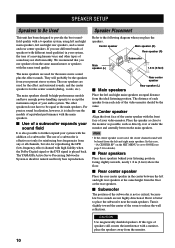
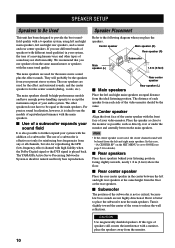
...SP" on the SET MENU is set to NONE (see page 51 for details). The main speakers should be the same. The use the models of your listening ... side of sound may not shift smoothly.
PREPARATION
SPEAKER SETUP
Speakers to Be Used
Speaker Placement
This unit has been... center of speakers (with the same tonal quality. The YAMAHA Active Servo Processing Subwoofer System is better to place the ...
Owner's Manual - Page 14


...are also directed if they are assigned to this jack. SPEAKER SETUP
Main B speaker
Right
Left
Center Rear Center speaker speaker
Subwoofer ...settings of "1 SPEAKER SET" and "10 LFE LEVEL" on the subwoofer. TOTAL
(Europe model)
4
5
6
7
14 3
5
6 2
7
Right
Left
Main A speaker
Right
Left
Rear speaker
The diagram above shows the speaker layout in amplifier, including the YAMAHA...
Owner's Manual - Page 15


...IMPEDANCE SELECTOR switch
SPEAKER SETUP
WARNING Do not change the IMPEDANCE SELECTOR switch setting while the power of this unit is in the standby mode. If you use two sets of main speakers, ... to the impedance of each speaker must be 8 Ω or higher.
(Europe model)
BASIC OPERATION
ADVANCED OPERATION
ADDITIONAL INFORMATION
APPENDIX
English
13 Select the left and right position...
Owner's Manual - Page 16
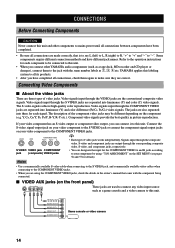
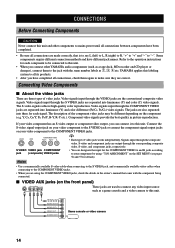
...reproduction. Component video signals provide the best quality in the owner's manual that is to say L (left) to L, R (right) to R, "+" to "+" and "-" to "-". YAMAHA applies this unit. Video signals input through the VIDEO jacks are ...them to the S VIDEO jack or connect the component signal output jacks on the SET MENU (see pages 56 and 57 for each component to the COMPONENT VIDEO jacks...
Owner's Manual - Page 20


...
Connecting to an External Amplifier
If you select 6CH INPUT as the input source, settings of "1 SPEAKER SET" on the SET MENU do not apply ... digital sound field processor, and you cannot listen to DSP programs.
• When you want to increase the ...the volume level of the subwoofer with built-in amplifier, including the YAMAHA Active Servo Processing Subwoofer System, connect the input...
Owner's Manual - Page 21
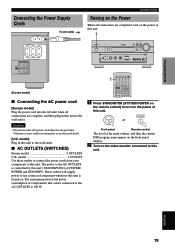
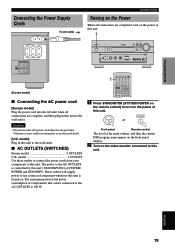
... the power of this unit.
model] Plug in this unit to this unit. ADVANCED OPERATION
ADDITIONAL INFORMATION
APPENDIX
English
19 SET MENU +
VCR1
VCR2 /DVR
...Otherwise it may result in causing fire or an electrical shock.
[U.K. NATURAL SOUND AV RECEIVER
STANDBY /ON
D I G I AC OUTLETS (SWITCHED)
Europe model 3 OUTLETS U.K. TOTAL
REAR
: 8ΩMIN. /SPEAKER
REAR CENTER : 8Ω...
Owner's Manual - Page 34
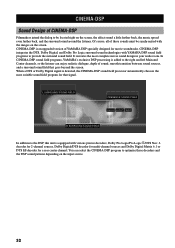
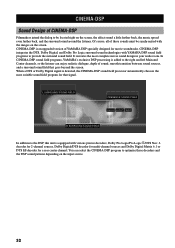
... DTS, Dolby Digital, and Dolby Pro Logic surround sound technologies with YAMAHA DSP sound field programs to the DSP, this unit is an upgraded version of YAMAHA DSP specially designed for movie soundtracks. In CINEMA-DSP sound field programs, YAMAHA's exclusive DSP processing is detected, the CINEMA-DSP sound field processor automatically chooses the most complete movie sound design in...
Owner's Manual - Page 40


...button other components by setting a manufacturer code. when MACRO ON/OFF, 10KEY/DSP or PARAMETER/SET MENU is canceled. If you continuously want to make a setting for about 3 ... want to set .
If this happens, start over the setup manufacturer code's function.
• "ERROR" appears in the display window under the following table shows factory-set up . YAMAHA YAMAHA
- - LEARN...
Owner's Manual - Page 71
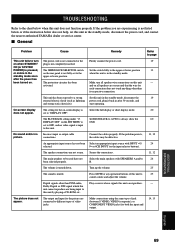
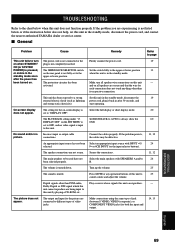
... no video signal is not listed below or if the instruction below when this unit. Turn up the volume.
25
The sound is turned down.
The picture does not appear.
INTRODUCTION
PREPARATION
BASIC OPERAIONT
TROUBLESHOOTING
Refer to the chart below does not help, set to "DISPLAY OFF". The protection circuitry has been
Make...
Owner's Manual - Page 74


...window.
72
The manufacturer code has not been
Set the manufacturer code correctly.
38
correctly set , there are weak. functions. The signal coding or modulation of this remote control and/ Replace the batteries.
3
does...before stopping. Replace all batteries with this unit. TROUBLESHOOTING
I Remote control
Problem
The remote control does not work nor function properly.
Yamaha DSP-AX3200 Reviews
Do you have an experience with the Yamaha DSP-AX3200 that you would like to share?
Earn 750 points for your review!
We have not received any reviews for Yamaha yet.
Earn 750 points for your review!
