Yamaha DSP-AX2 Support and Manuals
Get Help and Manuals for this Yamaha item
This item is in your list!

View All Support Options Below
Free Yamaha DSP-AX2 manuals!
Problems with Yamaha DSP-AX2?
Ask a Question
Free Yamaha DSP-AX2 manuals!
Problems with Yamaha DSP-AX2?
Ask a Question
Popular Yamaha DSP-AX2 Manual Pages
Owner's Manual - Page 2
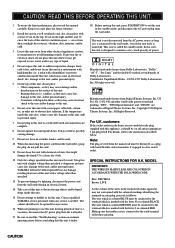
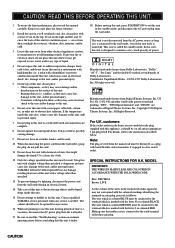
.... CAUTION: READ THIS BEFORE OPERATING THIS UNIT.
1 To assure the finest performance, please read the "Troubleshooting" section on common operating errors before concluding that this unit is faulty.
18 Before moving this unit, press STANDBY/ON to set this unit in the standby mode, and disconnect the AC power plug from cold to...
Owner's Manual - Page 3


... Output Levels 22
Basic Operation
24
Basic Playback ...25 Basic Recording ...29
Advanced Operation
30
SET MENU Items 31 Remote Control Features 40 Adjusting the Levels of the Effect Speakers 51 Setting the Sleep Timer 51
Additional Information
52
Digital Sound Field Processing (DSP 53 CINEMA-DSP ...55 DSP Parameter ...58
Appendix
62
Troubleshooting ...63 Specifications ...66
1
Owner's Manual - Page 5


...; After you have set up the manufacturer code for more than 20 minutes, or if worn out batteries remain in places subject to fit this unit onto the shelf, remove the side panels after tearing off the back side of the sticker.
s About handling the remote control
NATURAL SOUND AV AMPLIFIER DSP-AX2
STANDBY /ON
INPUT MODE...
Owner's Manual - Page 6
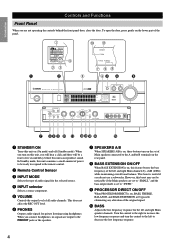
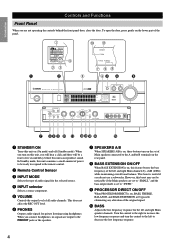
...part of the panel.
1
0q
4 23
MEMORY STEREO
BASS P.DIRECT ZONE 2 SLEEP
7 98
1
2
5
63 4
5
NATURAL SOUND AV AMPLIFIER DSP-AX2... Main speakers are set to "SMALL" and the bass output mode is set of Main speakers connected...remote control.
2 Remote Control Sensor
3 INPUT MODE
Selects the type of audio signal for the selected source.
4 INPUT selector
Selects a source component.
5 VOLUME
Controls...
Owner's Manual - Page 8
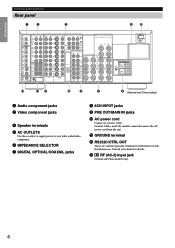
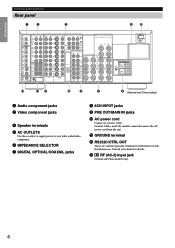
...to supply power to your dealer for Substitute Custom Installation use. q GROUND terminal
w RS232C/CTRL OUT
These are control expansion terminals for details. models cannot disconnect the AC power cord from the ...
Appendix
6 Introduction
Preparations
Controls and Functions
Rear panel
7
1
2
50
OPTICAL
R
L
MD/TAPE
R
L
TUNER
e
q8
CAUTION SEE INSTRUCTION MANUAL FOR CORRECT SETTING.
Owner's Manual - Page 17


VOLTAGE SELECTOR
IMPEDANCE SELECTOR SET BEFORE POWER ON
FRONT
: 6Ω...models) To other component
Center Speaker
Subwoofer Right Main B Left Main B
system
Speaker
Speaker
Right Main A Left Main A
Speaker
Speaker
15 English
Hookups
Right Rear Speaker
Right Front Speaker
Left Front Speaker
Rear Center Speaker
Left Rear Speaker
CAUTION SEE INSTRUCTION MANUAL FOR CORRECT SETTING...
Owner's Manual - Page 21


... and then switches to show the current sound field program.
2 Press ON SCREEN on the remote control repeatedly to change the amount of this unit, the OSD is by reading this unit on ...has an anti-copy signal or video signals with any video signal.
• The SET MENU, TEST DOLBY SUR and TEST DSP appear regardless of the screen, then disappears.
If a video source is being reproduced ...
Owner's Manual - Page 24
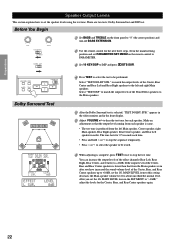
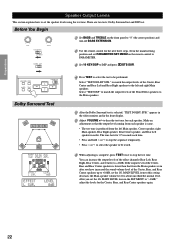
... TREBLE on the remote control to PARAMETER.
3 Set 10 KEY/DSP to "-10dB," adjust the levels for the next three steps.
appears in the video monitor and in the SET MENU to DSP and press q/DTS SUR. You can increase the output levels of the Center, Rear and Rear Center speakers is selected, "TEST DOLBY SUR."
EFFECT...
Owner's Manual - Page 27


STANDBY SYSTEM POWER
Input buttons
STANDBY/ON
NATURAL SOUND AV AMPLIFIER DSP-AX2
STANDBY /ON
EFFECT
INPUT selector
INPUT MODE
VOLUME
INPUT MODE
...the monitor screen) shows the level of "button name (remote control button name)." These button names are noted in memory before the power is described with buttons on the remote control) to show the current sound field program.
2 Press ...
Owner's Manual - Page 30
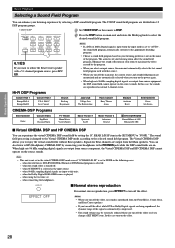
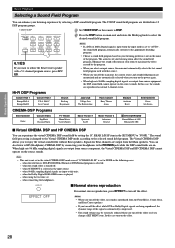
... signals are reproduced as the input source; - Minimize the sound reflections in the following cases: - The 25 DSP sound field programs are divided into 12 DSP program groups.
10KEY/DSP
1 Set 10KEY/DSP on the remote to DSP.
2 Press the DSP button on main unit and rotate the Multi jog knob to select the desired sound field program...
Owner's Manual - Page 42
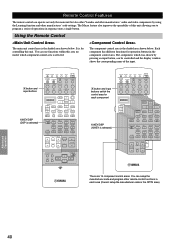
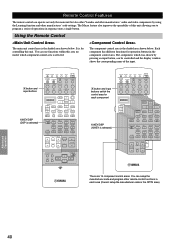
... which was chosen by using the Learning function and other manufactures' code settings. You can setup the manufacturer code and program other remote control functions in each component
10KEY/DSP (10KEY is the shaded area shown below . It is selected. The component, which component control area is for controlling this unit allowing you to program a series of the input...
Owner's Manual - Page 47


... over the set up in each component control area except for the OPTN area. "DSP" is switched to another component immediately, press ENTER and repeat steps 1 to preset another code for operating Yamaha DSP amplifiers other than the cursor and ENTER; when pressing more than this unit. A code can control other components by the remote control, try entering another code for the...
Owner's Manual - Page 57


... must be located right on 70 mm film produce precise sound field localization and rich, deep sound without sacrificing the clear separation of all of YAMAHA DSP specially designed for the front, Left surround, and Right surround channels. They also give depth to the right and left Main and Center channels, so...
Owner's Manual - Page 65
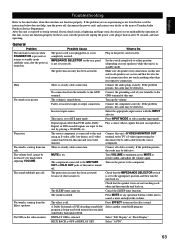
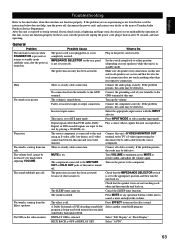
... the problem persists, the cords may be defective.
English
Troubleshooting
Refer to the chart below does not help, turn the power off . Hum
No sound or no S-video connection between this unit and on .
The protection circuitry has been activated. Connect the grounding cord of your dealer or the nearest Yamaha Audio Products Service...
Owner's Manual - Page 70


...Set 10KEY)
TV VOL +/-, TV INPUT, and TV MUTE function if you have set up the manufacturer code ...Remote Control
s TUNER button (TUNER area)
s CD button (CD area)
CLEAR RE-NAME TRANSMIT STANDBY SYSTEM POWER
Display Source selector
LIGHT Operational buttons
10 KEY/DSP
Operational buttons
LEVEL ON SCREEN
SLEEP TEST
Infrared window
LEARN MACRO MACRO ON/OFF A button Input buttons
6CH INPUT
(Set...
Yamaha DSP-AX2 Reviews
Do you have an experience with the Yamaha DSP-AX2 that you would like to share?
Earn 750 points for your review!
We have not received any reviews for Yamaha yet.
Earn 750 points for your review!
