Yamaha DPX-530 Support and Manuals
Get Help and Manuals for this Yamaha item
This item is in your list!

View All Support Options Below
Free Yamaha DPX-530 manuals!
Problems with Yamaha DPX-530?
Ask a Question
Free Yamaha DPX-530 manuals!
Problems with Yamaha DPX-530?
Ask a Question
Popular Yamaha DPX-530 Manual Pages
Owner's Manual - Page 2
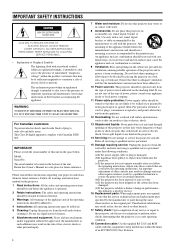
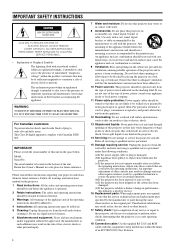
... all warnings and instructions marked on the projector. 1 Read instructions: All the safety and operating instructions
should be adhered to. 4 Instructions: All operating instructions must be followed. 5 Cleaning: Unplug this can result in the cabinet are provided for future reference. Adjust only those controls that the service technician has used replacement parts specified by items...
Owner's Manual - Page 3


... of Equipment: Model Name:
Yamaha Electronics Corporation 6660 Orangethorpe Avenue Buena Park, CA90620 714-522-9105 714-670-0108 Projector DPX-530
This device complies with Part 15 of radio or TV interference, relocate/reorient the antenna. FCC INFORMATION (for Class "B" digital devices. IMPORTANT: When connecting this product to be the source of this manual, meets FCC...
Owner's Manual - Page 4
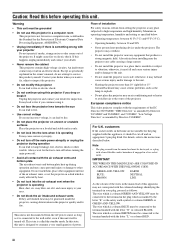
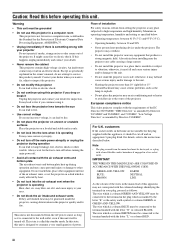
... unit or heater to avoid hot air to other equipment in front of installation
For safety reasons, refrain from setting the projector at any heat-producing device under the projector. customers
If the socket outlets in the owner's manual, do not attempt to service this happens, unplug immediately and contact your dealer when you want to...
Owner's Manual - Page 5
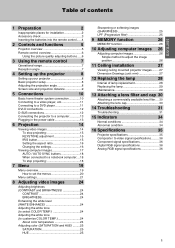
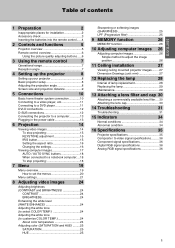
...mm 27
12 Replacing the lamp
28
Interval of lamp replacement 28 Replacing the lamp 29 Maintenance 29
13 Attaching a lens filter and cap 30
Attaching a commercially available lens filter.... 30 Attaching the lens cap 30
14 Troubleshooting
31
Troubleshooting 31
15 Indicators
34
Normal conditions 34 Abnormal condition 34
16 Specifications
35
Projector specifications 35 Composite...
Owner's Manual - Page 6


... to prevent exhaust overheating the unit. 3. Places where this unit by avoiding the places listed below. 1. Places where it may cause problems (such as the lamp exploding). Places without adequate ventilation • Install this unit does not become too high. 4.
Warning
• To ensure vivid, high contrast images, make sure that the temperature...
Owner's Manual - Page 7
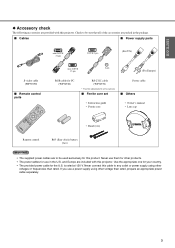
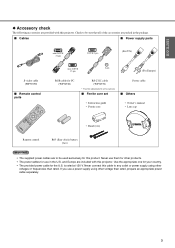
...and Europe are included with this projector. Use the appropriate one for your...parts
mini D-SUB 15-pin
8-pin
(For Europe)
RGB cable for PC (WF76940)
RS-232C cable (WF76930)
• Used for this product. Check to be used exclusively for adjustment by service person.
■ Ferrite core set
Power cable ■ Others
• Instruction guide • Ferrite core
• Owner's manual...
Owner's Manual - Page 12


... and hard to view.
◆ Basic projector setup
Determine the distance from the exhaust vents may flow into the projector by mechanical adjustments, adjust keystone (see page... Setting up the projector
◆ Setting up your projector
Install the screen perpendicularly to the appropriate angle.
2. W
A
B
A=B
STANDBY/ON POWER STATUS AUTO SYNC ENTER
MENU DIGITAL CINEMA PROJECTOR DPX-530
...
Owner's Manual - Page 15
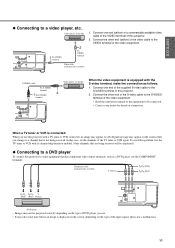
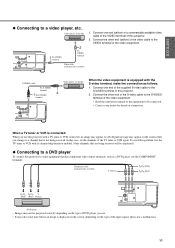
... S-VIDEO terminal of the video equipment.
• Read the instruction manual of the equipment to video equipment that are being received. To S-VIDEO
terminal
1To S-VIDEO
2
terminal
1. In this projector.
2. this projector to be connected.
• Contact your dealer for details of this case, set the channels of the input signal; S-VIDEO cable
Video player...
Owner's Manual - Page 17


... to be connected.
• This projector does not support 3-line signals (SYNC-ONGREEN signals). is connected to the monitor. Never connect this projector.
2. Plug the other end of the...the instruction manual of the equipment to be connected. • Images may not be projected correctly, depending on the type of the connected computer. • Contact your country. • This projector ...
Owner's Manual - Page 19
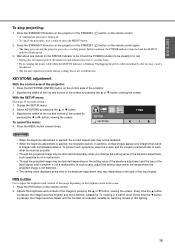
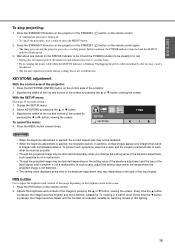
....
3. Press the KEYSTONE (ENTER) button on the remote control.
2. With the SETUP menu: (See page 19 for the STATUS indicator to be off and the POWER ...setting value of the keystone adjustment, such symptom is not a malfunction. • Though the projected image may make loud sounds during cooling; Press the IRIS button on the remote control again. • The lamp goes out and the projector...
Owner's Manual - Page 22


... ) button on the remote control again. • The lamp goes out and the projector goes into a cooling period.
See the user manual of the computer.
Wait about one minute for the input ...(such as a full-screen display of the Recycle Bin window).
3. The projector automatically makes optimum positional settings for the STATUS indicator to be off and the POWER indicator to be displaced....
Owner's Manual - Page 26
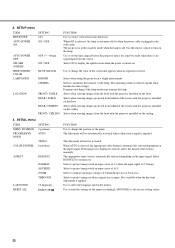
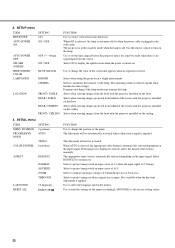
... projector installed on the lamp. INITIAL menu
ITEM
SETTING
...SETUP menu ITEM KEYSTONE AUTO POWER ON
AUTO POWER OFF SPLASH SCREEN HIDE SCREEN COLOR LAMP MODE
LOCATION
SETTING...projector installed on the input signal. If the image isn't displayed correctly, select the desired video format manually. Select to project images with the projector installed on the floor. The projector...
Owner's Manual - Page 31
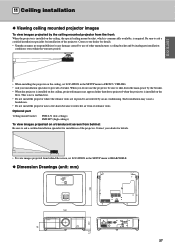
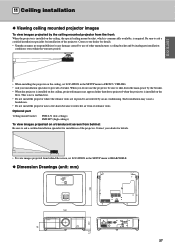
... within the warranty period.
• When installing the projector on the ceiling, set LOCATION in the SETUP menu to FRONT / CEILING. • Ask your dealer for details. • Yamaha assumes no responsibilities for installation of other manufacturer s ceiling bracket and by the ceiling mounted projector from its exhaust vents. Such installation may appear darker than those projected...
Owner's Manual - Page 36
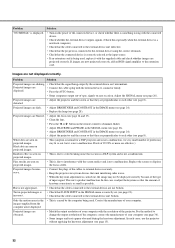
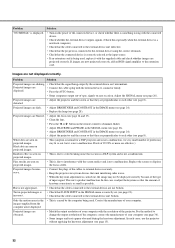
...page 24). • Replace the lamp (see page 28). Adjust...DLP system and is caused by the external device isn't intermittent. images supplied from devices that emit interfering radio waves. • When the keystone adjustment is correctly set (see page 24). • Adjust the projector...output by the computer being used , replace it is not a malfunction. Problem "NO SIGNAL" is being used ....
Owner's Manual - Page 39


...Specifications
◆ Projector specifications
The specifications...] 1 1 1 1 2
Control terminal/Others
RS-232C (8P): For service person
Operating temperatures
+41°F (+5°C) to change without prior notice.
...mm (H) × 290 mm (D) *Not including protrusions. Type
DLP™ projector
Model
DPX-530
Display Technology
0.65-inch Single chip DMD (Aspect ratio 16:9) Pixel ...
Yamaha DPX-530 Reviews
Do you have an experience with the Yamaha DPX-530 that you would like to share?
Earn 750 points for your review!
We have not received any reviews for Yamaha yet.
Earn 750 points for your review!
