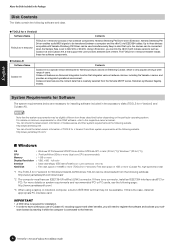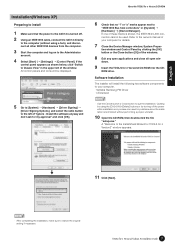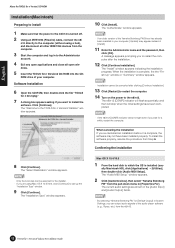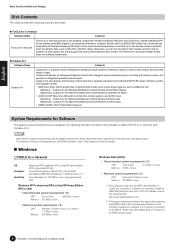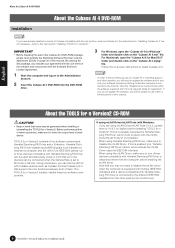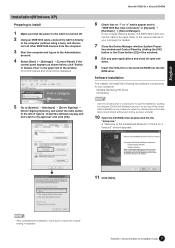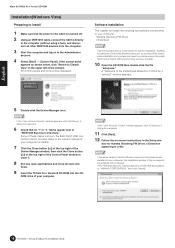Yamaha Cubase Support and Manuals
Get Help and Manuals for this Yamaha item

View All Support Options Below
Free Yamaha Cubase manuals!
Problems with Yamaha Cubase?
Ask a Question
Free Yamaha Cubase manuals!
Problems with Yamaha Cubase?
Ask a Question
Yamaha Cubase Videos
Popular Yamaha Cubase Manual Pages
Yamaha Cubase Reviews
We have not received any reviews for Yamaha yet.