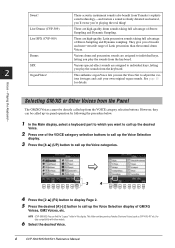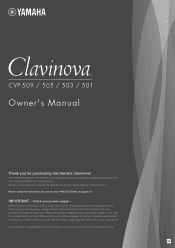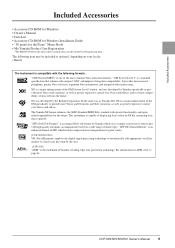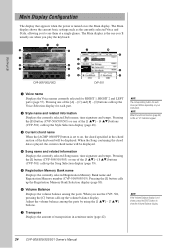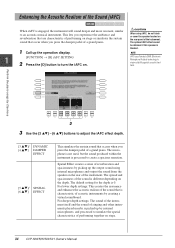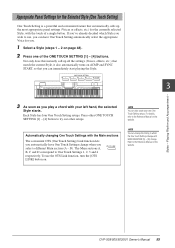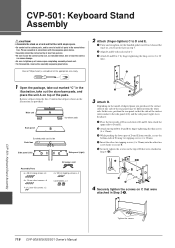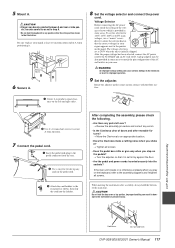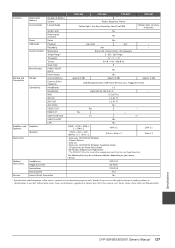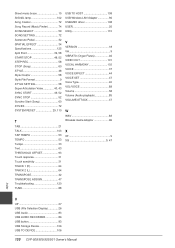Yamaha CVP501 Support and Manuals
Get Help and Manuals for this Yamaha item

View All Support Options Below
Free Yamaha CVP501 manuals!
Problems with Yamaha CVP501?
Ask a Question
Free Yamaha CVP501 manuals!
Problems with Yamaha CVP501?
Ask a Question
Most Recent Yamaha CVP501 Questions
Can You List The Compatible Wireless Adaptors To Connect With A Pc
(Posted by shumps 11 years ago)
Yamaha CVP501 Videos
Popular Yamaha CVP501 Manual Pages
Yamaha CVP501 Reviews
We have not received any reviews for Yamaha yet.