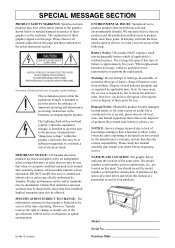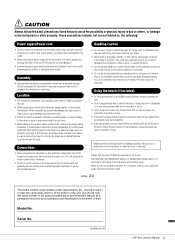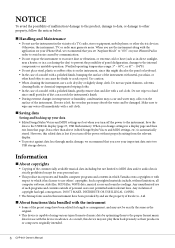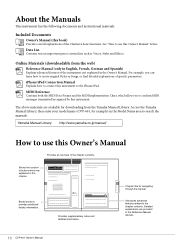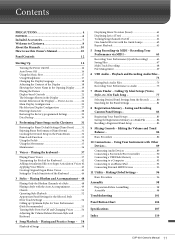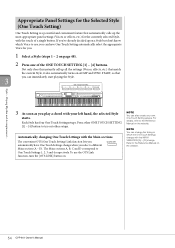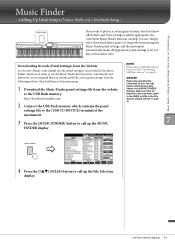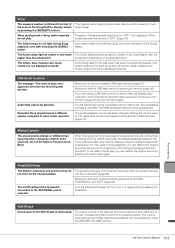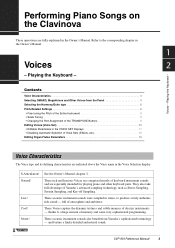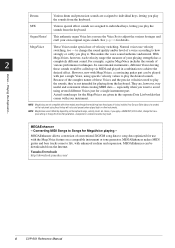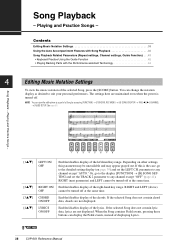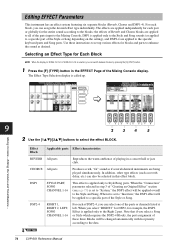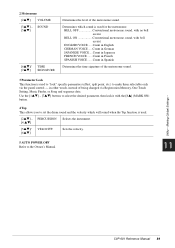Yamaha CVP-601 Support and Manuals
Get Help and Manuals for this Yamaha item

View All Support Options Below
Free Yamaha CVP-601 manuals!
Problems with Yamaha CVP-601?
Ask a Question
Free Yamaha CVP-601 manuals!
Problems with Yamaha CVP-601?
Ask a Question
Yamaha CVP-601 Videos
Popular Yamaha CVP-601 Manual Pages
Yamaha CVP-601 Reviews
We have not received any reviews for Yamaha yet.