Yamaha CVP-309PM Support and Manuals
Get Help and Manuals for this Yamaha item
This item is in your list!

View All Support Options Below
Free Yamaha CVP-309PM manuals!
Problems with Yamaha CVP-309PM?
Ask a Question
Free Yamaha CVP-309PM manuals!
Problems with Yamaha CVP-309PM?
Ask a Question
Popular Yamaha CVP-309PM Manual Pages
Owner's Manual - Page 2
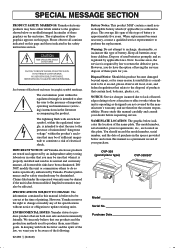
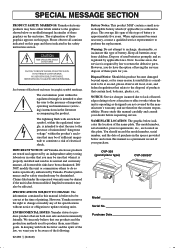
... of the name plate.
When replacement becomes necessary, contact a qualified service representative to update existing units. Keep all local, state, and federal regulations that are located on this manual as a permanent record of your dealer before requesting service.
CVP-309 (grand piano type)
CVP-309/307
Model Serial No.
However, Yamaha reserves the right to change or...
Owner's Manual - Page 3
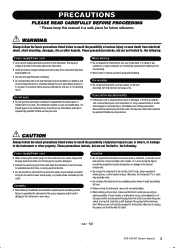
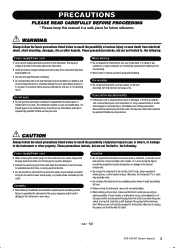
... below to disassemble the internal parts or modify them in a ...trouble or malfunction occurs, immediately turn off the power switch, disconnect the electric plug from the wall AC outlet.
(1)B-7 1/2
CVP-309/307 Owner's Manual...Yamaha service personnel. Otherwise, the instrument, TV, or radio may fall over.
• Before moving the instrument, remove all connected cables.
• When setting...
Owner's Manual - Page 4


... or stepladder or for damage caused by qualified Yamaha service personnel.
• Do not place vinyl, plastic or rubber... page, System Setup data (listed in order to prevent the possibility of accident or injury.
• (CVP-309 including grand piano...sure to extensive long-term use .
4 CVP-309/307 Owner's Manual
(1)B-7 2/2 If you change settings in a display page and then exit from ...
Owner's Manual - Page 5
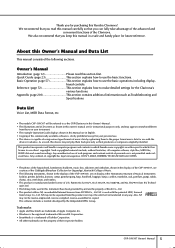
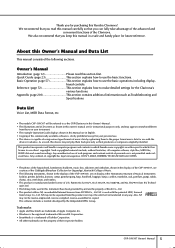
...models CVP-309/307 will be referred to as the CVP/Clavinova in this Owner's Manual. • The illustrations and LCD screens as shown in this owner's manual are for the Clavinova's
various functions. NF may not be separated from Unisys Co., Ltd.
CVP-309/307 Owner's Manual...precisely as Troubleshooting and
Speci...which Yamaha owns ... make detailed settings for instructional purposes only,...
Owner's Manual - Page 7
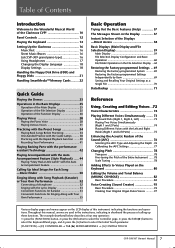
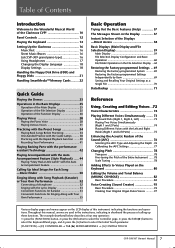
... 12
Playing the Keyboard 14
Setting Up the Clavinova 16 Music Rest 16 Sheet Music Braces 16 Lid (CVP-309 grand piano type 16 Using Headphones 17 Changing the Display Language 18 Display Settings 18
Handling the Floppy Disk Drive (FDD) and Floppy Disks 21
Handling SmartMediaTM*Memory Cards ......... 22
Quick Guide
Playing the Demos 23...
Owner's Manual - Page 17
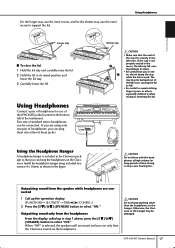
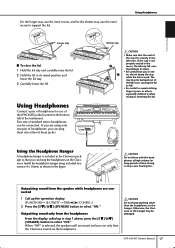
...Install the headphone hanger using only one of the [PHONES] jacks located on the bottom left of these jacks.)
INPUT VOLUME
MIC. CVP-309/307 Owner's Manual 17 Two sets... included two screws (4 x 10mm) as shown in the Clavinova package so that you can hang the headphones on the hanger...
For the longer stay, use the outer recess to support the lid. ing damage or injury.
• Be...
Owner's Manual - Page 50


...Settings can also create your own One Touch Setting setups.
1 Set up the panel controls (such as Voice, Style, effects,
and so on) as Song data and cannot be played back.
1 Press the [MUSIC FINDER] button to call up the MUSIC FINDER display.
50 CVP-309/307 Owner's Manual...button.
3 Press one of the ONE TOUCH SETTING [1]-[4] buttons. Quick Guide
Helpful hints for Each Song-Music Finder
If you...
Owner's Manual - Page 70
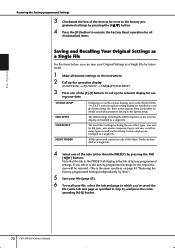
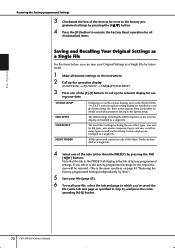
... relevant display for the respective item will be reset to the System Setup. SYSTEM SETUP MIDI SETUP USER EFFECT MUSIC FINDER
Parameters set on page 69 "Restoring the Factory-programmed Settings Independently by pressing the TAB
[√][®] buttons. If you 've... data. Note that the file in step 4), and press the corresponding [A]-[J] button.
70 CVP-309/307 Owner's Manual
Owner's Manual - Page 83


... displays alternate among these eight channels or parts. Here you press the panel [BALANCE] button. CVP-309/307 Owner's Manual 83
The MIXING CONSOLE displays actually consist of the display. STYLE PART A Style consists of sixteen separate channels. These part components are the same as part of the Song data (SET UP), then save it (page 63).
•...
Owner's Manual - Page 85


...of the Clavinova (Natural...CVP. In step 2,
select the VOL/VOICE tab.
4 Press the [G] (SETUP) button to call up the recommended Revoice settings...settings are returned to suit the type of the instrument to select the Voice for each part. Replaces only the recommended Voices that is attenuated/boosted for each part. CVP-309/307 Owner's Manual 85
This affects the overall sound of the CVP...
Owner's Manual - Page 126


... (OK) button.
126 CVP-309/307 Owner's Manual tion from a
SmartMedia card or floppy
disk
When recalling the setups
including Song/Style fi... Memory, One Touch Setting, Music Finder, Song or incoming MIDI data, etc.
Recalling the Registered Panel Setups
Saving the Registered Panel Setups
You can "lock"...models CVP-309/ 307/305/303/301. A
1
2
2
3
3 Press one of each...
Owner's Manual - Page 135


... the [A]/[B] buttons to select the desired Guide function type. Selecting the Guide Function Type
Saving the Guide settings in the SONG SETTING display You can save the Guide settings as described at
left) to checkmark the "VOICE" item in the SONG SETTING dis- A
2
F
B
G
C
H
D
I
1
E
J
Using, Creating and Editing Songs
CVP-309/307 Owner's Manual 135 The ton in step 2 of the...
Owner's Manual - Page 197


... set to correspond to an external sequencer. MIDI accordions allow you to the instrument. MIDI pedal units allow you play /control the chord root in Style playback with a MIDI pedal unit. This template lets you play the bass part for playing single note bass parts).
Using Your Instrument with Other Devices
CVP-309/307 Owner's Manual...
Owner's Manual - Page 203


...let you recall a Registration Memory setting containing a User/Card Voice, the Clavinova selects the Preset voice (on the Registration Sequence setting display. • The bank ...set Style On/Off to on. Select the appropriate bank (page 126). Appendix
CVP-309/307 Owner's Manual 203
If desired, select a different fingering mode (page 102).
The level balance of the Left Part...
Owner's Manual - Page 214
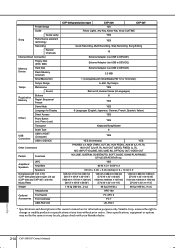
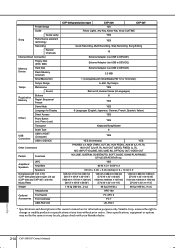
... may not be the same in this owner's manual are for Display
Others
Direct Access
Piano Button (incl. Appendix
214 CVP-309/307 Owner's Manual Yamaha Corp. Sequence/ Freeze
Demo/Help
Language for information...✕ 609 mm ✕ 890 mm [57-3/16" ✕ 23" ✕ 35-3/8"]
(1430 mm ✕ 609 mm ✕ 1047 mm) [57-3/16" ✕ 23" ✕ 41-1/4"]
1430 mm ✕ 609 mm ...
Yamaha CVP-309PM Reviews
Do you have an experience with the Yamaha CVP-309PM that you would like to share?
Earn 750 points for your review!
We have not received any reviews for Yamaha yet.
Earn 750 points for your review!
