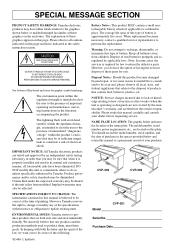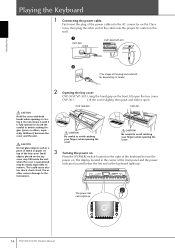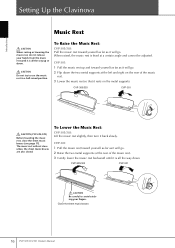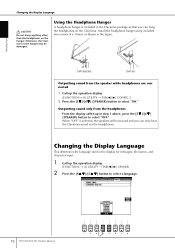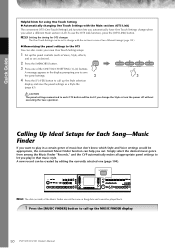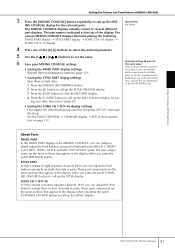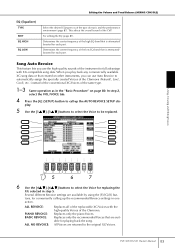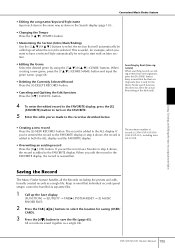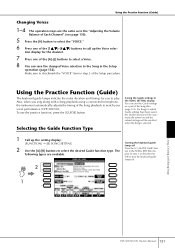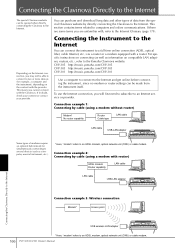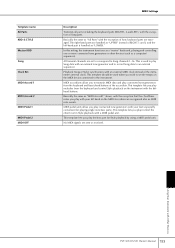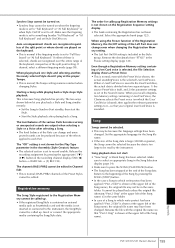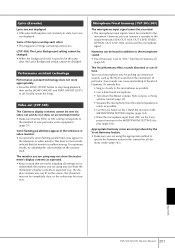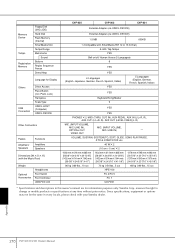Yamaha CVP-301 Support and Manuals
Get Help and Manuals for this Yamaha item

View All Support Options Below
Free Yamaha CVP-301 manuals!
Problems with Yamaha CVP-301?
Ask a Question
Free Yamaha CVP-301 manuals!
Problems with Yamaha CVP-301?
Ask a Question
Yamaha CVP-301 Videos
Popular Yamaha CVP-301 Manual Pages
Yamaha CVP-301 Reviews
We have not received any reviews for Yamaha yet.