Yamaha CVP-205M Support and Manuals
Get Help and Manuals for this Yamaha item
This item is in your list!

View All Support Options Below
Free Yamaha CVP-205M manuals!
Problems with Yamaha CVP-205M?
Ask a Question
Free Yamaha CVP-205M manuals!
Problems with Yamaha CVP-205M?
Ask a Question
Popular Yamaha CVP-205M Manual Pages
Owner's Manual - Page 2


... not covered by the manufacturer's warranty, and are located on this product become damaged beyond repair, or for some areas, the servicer is properly installed and used to produce them, meet these graphics appears on this manual as regulated by Yamaha. Dispose of these goals. NAME PLATE LOCATION: The graphic below and retain this plate...
Owner's Manual - Page 3


...hands. The instrument contains no user-serviceable parts.
A burning item may fall over...injury.
Pulling by qualified Yamaha service personnel. Failure to assemble the instrument...use the instrument in the instrument overheating.
(1)B-7 1/2
CVP-205/203 3 Fire warning
• Do not put ... electric plug from the wall), since this manual in the outlet. CAUTION
Always follow the ...
Owner's Manual - Page 4


... When cleaning the instrument, use .
4 CVP-205/203
(1)B-7 2/2 Using the bench (If ... key cover, panel or keyboard. mend that page, System Setup data (listed in the Parameter Chart of time at a high
or...settings in a display page and then exit from that you experience any other electronic compo-
Saved data may be held responsible for damage caused by qualified Yamaha service...
Owner's Manual - Page 5


... this section first. We also recommend that you read this manual in which Yamaha owns copyrights or with respect to which it has license to use is strictly prohibited except for purchasing the Yamaha Clavinova!
Data List : Voice List, MIDI Data Format, etc.
* The models CVP-205/205M/203 will be referred to make detailed settings for future reference.
Owner's Manual - Page 8
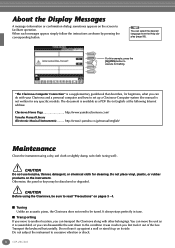
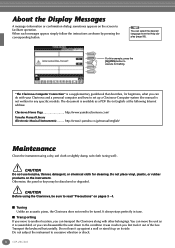
... instrument to facilitate operation. You can move to execute formatting. http://www2.yamaha.co.jp/manual/english/
Maintenance
Clean the instrument using the Clavinova, be discolored or degraded. Otherwise, the panel or keys may be sure to set up a Clavinova-Computer system (the manual is a supplementary guidebook that describes, for beginners, what you can transport the...
Owner's Manual - Page 32


... details, see page 52. You can also create your own One Touch Setting
Auto Accompaniment section
ONE TOUCH SETTING
setups.
1
2
3
4
For details, refer to page 69.
• Here's another way to further automate musical changes and spice up all the settings on the Clavinova to match the style you want to automatically change One Touch...
Owner's Manual - Page 36


...SONG [START/STOP] button and play the part. You can hear the Clavinova playing the melody part as you play (CVP-205 only), press the [C] button. To set Sync Start to stop playback. If you...SYNC.START
36 Quick Guide
• If you perform. Playing and Practicing with the Songs
Playing and Practicing with the Clavinova
In this section, try using the Clavinova's song playback features ...
Owner's Manual - Page 68


... you play a chord with your own One Touch Setting setups (page 69).
For details about the One Touch Setting parameters, refer to the separate Data List (Parameter Chart).
3 As soon as voices, effects, etc.) that are appropriate to the style you're playing.
ONE TOUCH SETTING
1
2
3
4
68 CVP-205/203
SYNC.STOP SYNC.START START / STOP...
Owner's Manual - Page 69
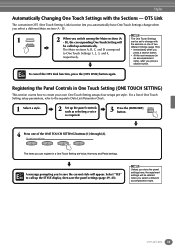
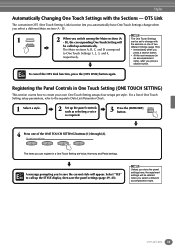
... SETTING buttons:[1] through [4].
CVP-205/203 69 END To cancel the OTS Link function, press the [OTS LINK] button again.
D).
1
AUTO FILLIN OTS LINK
2 When you select a different accompaniment style. The One Touch Settings can register in
an accompaniment style), after you to save the panel settings (page 39, 45). For a list of One Touch Setting setup...
Owner's Manual - Page 96


...determines which of the initial default assignments, see page 95.
4 Recording starts as soon as a guide while recording.
Press the [6M] button from the SONG CREATOR (1 - 16) displays (page 106...song. When selecting the MIDI part • Setting a single channel
to internal memory (USER drive) or floppy disk (page 39, 45).
96 CVP-205/203 Recording Your Performances and Creating ...
Owner's Manual - Page 120


... SONG CH 9 - 16 page) can only be used to replace the XG voices (when SONG AUTO REVOICE is set , turn this button switches among the various parts/channels.
Selects the XG voices to be replaced.
Closes the Auto Revoice Setup screen without executing the settings.
120 CVP-205/203 Allows you select the voice of each channel, giving...
Owner's Manual - Page 144


... (standard 1/4" phone jacks) located on or off to all components, set the [MIC.
CVP-205
CVP-203
INPUT VOLUME
MIC.
Two people can enjoy listening to the Clavinova together by connecting two pairs of the keyboard. LINE IN
MIC. CVP-205
IN
OUT
MIDI
7
P.146
THRU
PC-2 PC-1
MIDI
Mac
L L+R
R
L L+R
HOST SELECT TO HOST AUX PEDAL
VIDEO OUT
AUX...
Owner's Manual - Page 147


... manual and set the MIDI interface clock setting in the application software to match the setting of the MIDI interface you are using a MIDI interface device installed in the sequencer you are using a serial cable (system peripheral cable, 8 bit).
Clavinova
MINI DIN 8-pin
CVP-205 PC-2
MIDI
PC-1 Mac
CVP-203 Mac PC-1
MIDI PC-2
MINI DIN 8-pin
CVP-205/203 147
Set the CVP-205...
Owner's Manual - Page 148
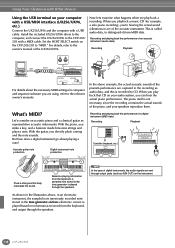
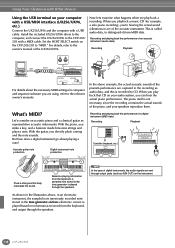
... how does a digital instrument go about the necessary MIDI settings for example, a solo piano recording), you're hearing the actual sound (vibrations in the recording as audio data, and this is played based on the CVP-205/203 to the owner's manual of a digital instrument (MIDI data)
Recording
Playback
Controller (keyboard, etc.) FD
Tone generator Sequencer...
Owner's Manual - Page 150


...tone generator are shown in the MIDI Data Format and MIDI Implementation Chart in MIDI Receive (page 139). Example: Recording the auto accompaniment of the MIDI channels as an XGcompatible multi-timbral tone generator, set receives many different programs simultaneously from a separate keyboard
Clavinova
MIDI receive
MIDI IN
MIDI OUT
150 CVP-205/203
When you select the appropriate...
Yamaha CVP-205M Reviews
Do you have an experience with the Yamaha CVP-205M that you would like to share?
Earn 750 points for your review!
We have not received any reviews for Yamaha yet.
Earn 750 points for your review!
