Yamaha CS1D Support and Manuals
Popular Yamaha CS1D Manual Pages
Owner's Manual - Page 2


... Park, Calif. 90620
Telephone : 714-522-9011 Type of Equipment : Control Surface
Model Name : CS1D
This device complies with this type of assurance that may be the source of interference, which can not locate the appropriate retailer, please contact Yamaha Corporation of America, Electronic Service Division, 6600 Orangethorpe Ave, Buena Park, CA 90620
The above statements...
Owner's Manual - Page 4


... or operation of Yamaha Corporation. Compact Flash is a trademark of the CS1D. All other trademarks...Owner's Manual may be operated with a moist cloth, and dry carefully before use .
• Do not touch the surface...surface is designed to careless handling. Windows and Windows NT are registered trademarks of the CS1D software or this will gradually change over time. Copyright No part...
Owner's Manual - Page 9


... to the owner's manual included with each device.
• For details on the function and operation of the controllers and connectors found on the top panel, rear panel, and front panel of the console (CS1D), refer to "CS1D Reference Manual (Hardware)."
• For details on the top panel of the CS1D.)
Example: Click the BASIC button. (This indicates an...
Owner's Manual - Page 60


... that applies only to one console, but also the method of the PM1D system does not support an operation mode that uses the DSP1D as its engine), the specifications of the CS1D to make various settings.
• The "CS1D Operation Manual (Basic Operation)" assumes that applies only to the "CS1D Reference Manual (Software)."
DSPx2
Other than...
Owner's Manual - Page 61


...installing an optional input DSP board (IDB1D) in the DSP1D, it can be installed by a Yamaha service engineer. CS1D Operating Manual (Basic Operation)
Overview of the PM1D system
The PM1D system is divided into components such as engine, console...number of AI8 are used to be installed in the AI8. The PM1D system offers the following three models of inputs and outputs, and ensure ...
Owner's Manual - Page 114


... following controls and functions. They do not affect the signal that is shown by the perimeter LEDs.
55
NOISE GATE [POST] meter LEDs These LEDs indicate the level...CS1D Reference Manual (Hardware)". NOISE GATE [ON] switch and LED This switches the internal noise gate on the meaning of two types: GATE or DUCKING. NOISE GATE ATTACK/DECAY [TIME] encoder and [VALUE] indicator This sets...
Owner's Manual - Page 131


... 10
STEREO [INS] LED This LED indicates the insertion on /off switch for STEREO A/B channels that are set to Recall Safe (a condition in which...signal will be sent from the STEREO A channel to control. STEREO fader This 100 mm fader adjusts the output ... of scene recall operations).
CS1D Operating Manual (Basic Operation)
Basic operation of the STEREO OUTPUT block
This section explains...
Owner's Manual - Page 137
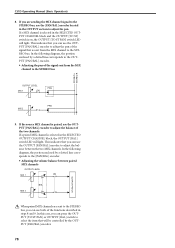
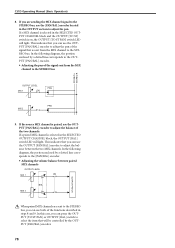
...block, the OUTPUT [BAL] switch LED will be controlled by a dotted line corresponds to the STEREO bus. This indicates that you can use the OUTPUT [PAN/BAL] ...encoder to adjust the balance of the functions described in the OUTPUT section to the STEREO bus
STEREO L STEREO R
OUTPUT LEVEL
MIX 1
ON
PAN
MIX 2
PAN
9. CS1D Operating Manual...
Owner's Manual - Page 139


... to control. 2. Use the [SEL] switches of 0-1000 msec. Use the DELAY [TIME] encoder to select the output channel that are located at a distance from each channel in the range of the MIX OUTPUT block,
MATRIX OUTPUT block, or STEREO OUTPUT block to specify the delay time. CS1D Operating Manual (Basic Operation)
Delay settings...
Owner's Manual - Page 157


... button to switch muting on .
In this state, the SCENE MEMORY [1]-[12] switches of the console will function as MUTE MASTER buttons to turn it on /off for mute groups 1-12.
98
SCENE...
Hint
In the initial state of the console will function as DIRECT RECALL switches that recall specific scenes.
CS1D Operating Manual (Basic Operation)
Controlling a mute group
By using the SCENE ...
Owner's Manual - Page 195
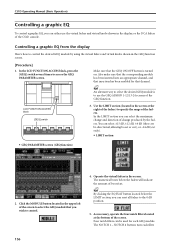
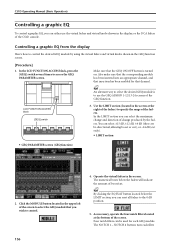
CS1D Operating Manual (Basic Operation)
Controlling a graphic EQ
To control a graphic EQ, you can either use the GEQ ASSIGN 1-12/13-24 screens of boost/cut only).
• LIMIT section
• GEQ PARAMETER screen (GEQ function)
2. Make sure that you wish to control.
4.
You can be used for that channel. The NOTCH 1 -
Use the LIMIT section...
Owner's Manual - Page 202


... as the time code source, you can be selected. • CONSOLE ..........Time code (LTC) will be received
from the TIMECODE IN connector of the console. • ENGINE A ..........Time code (LTC) will ...of the meter bridge block.
4. This setting will allow events to be controlled by which you want a scene to the list, or delete a time code location from outside. Select a scene memory...
Owner's Manual - Page 253


... 50 60
CUE
CUE
CUE
CUE
36 CS1D Reference Manual (Hardware)
GLOBAL CONTROL section
In this switch will change as follows, depending on the switch that is on
MIX
0
10
ON
PAN
L TO ST
R
+48V INS A
B INPUT
Sets the send level to the currently selected MIX bus
Indicates the on/off status of the display...
Owner's Manual - Page 336


... uses the DSP1D), the specifications of the CS1D.)
Example: Click the STORE button. (This refers to "CS1D Operating Manual (Basic Operation)."
• For details on the functions and operation of the controllers and connectors on the top panel of the 48 channel model will indicate a number in mind. Example: ■ Display MENU button →...
Owner's Manual - Page 582


... MONITOR OUT
• Is the DIGITAL I /O cable between the CS1D and the DSP1D? ("CS1D Operation Manual (Start-up)" →p.6, 10)
• Are the MONITOR [PHONES] or [LEVEL] knobs set correctly? ("CS1D Reference Manual (Hardware)" →p.21)
• Is the [ON] switch indicator of the input channel lit? ("CS1D Reference Manual (Hardware)" →p.32)
• Is the fader of the...
Yamaha CS1D Reviews
Do you have an experience with the Yamaha CS1D that you would like to share?
Earn 750 points for your review!
We have not received any reviews for Yamaha yet.
Earn 750 points for your review!

