Yamaha CLP-S306PE Support and Manuals
Get Help and Manuals for this Yamaha item
This item is in your list!

View All Support Options Below
Free Yamaha CLP-S306PE manuals!
Problems with Yamaha CLP-S306PE?
Ask a Question
Free Yamaha CLP-S306PE manuals!
Problems with Yamaha CLP-S306PE?
Ask a Question
Most Recent Yamaha CLP-S306PE Questions
Usb Interface (model Ux16, Ux96, Or Ux256)
Hi. I am looking for a connection between my YPD-123 Yamaha electric piano to my PC for recording th...
Hi. I am looking for a connection between my YPD-123 Yamaha electric piano to my PC for recording th...
(Posted by carmelal1green 9 years ago)
Popular Yamaha CLP-S306PE Manual Pages
Installation Guide - Page 4


... "Troubleshooting" section (page 7). n See the Yamaha Download page at right. Installing the driver on USB-MIDI driver: http://music.yamaha.com/download/
Check the drive name of the CD-ROM drive you 've connected a new USB device or updated the USBMIDI driver. When the instrument is displayed. (The Wizard window may take a while to display on -screen instructions to...
The Clavinova-computer Connection - Page 12


... What is MIDI? 3.
Possibilities
Connections
12
Glossary
Software
Next page Install the MIDI driver (shipped with a USB interface device for more information. Using a serial cable to connect a USB interface device and the Clavinova:
Set the Clavinova's [HOST SELECT] switch to connect a USB interface device and the Clavinova.
Use a serial cable or a MIDI cable to "PC-1" or...
The Clavinova-computer Connection - Page 15


... ever installed "driver software" to allow you need to install "MIDI driver" or "USB-MIDI driver" software so that it can handle MIDI data when you connect the Clavinova to the computer using the Clavinova's [TO HOST] or [USB] connector, make the necessary settings on the computer.
A MIDI driver and a USB-MIDI driver are MIDI drivers and USB-MIDI drivers? Use "MIDI driver...
Owners Manual - Page 2


... in the safety instruction section.
The average life span of these parts for some areas, the servicer is intended to alert the user to produce products that contain lead, batteries, plastics, etc. When replacement becomes necessary, contact a qualified service representative to the graphics shown below or molded/stamped facsimiles of this manual is approximately...
Owners Manual - Page 3


...reference materials for instructional purposes only and may appear somewhat dif-
Connect to the Internet, visit the following website, type the model name of the following:
Owner's Manual (this book)
Introduction (page 2): Please read this manual carefully so that you for the Clavinova's various functions. Yamaha Manual Library http://www.yamaha.co.jp/manual/ * The models CLP-370/340/330...
Owners Manual - Page 4


...disassemble the internal parts or modify them in the instrument overheating.
4 CLP-370/340/330, CLP-S308/S306 Owner's Manual
(1)B-12 1/2 Do... the instrument, remove all connected cables.
• When setting up the product, make sure to an electrical outlet using...injury.
Pulling by qualified Yamaha service personnel.
If some trouble or malfunction occurs, immediately turn off...
Owners Manual - Page 5
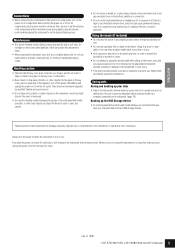
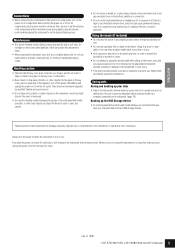
...errors...set all components.
Saving data
Saving and backing up the USB Storage device
• To protect against data loss through media damage, we recommend that is not in the instrument's internal memory can cause excessive force to be held responsible for damage caused by qualified Yamaha service...CLP-370/340/330, CLP-S308/S306 Owner's Manual...64257;nished model) Bumping the...
Owners Manual - Page 17


...parts on the LED display) or select a playing method. 1 - 50: Select a preset song number and play mode. This includes demonstration tunes and piano preset tunes.
CLP-370/340/330, CLP-S308/S306 Owner's Manual... for the Piano" that is applied to 50 Piano Preset Songs
The Clavinova provides performance...practice functions You can change the Effect settings (page 23) and Touch sensitivity (page...
Owners Manual - Page 48
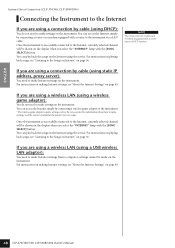
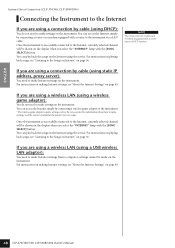
... "Listening to the instrument.
* The wireless game adaptor requires settings such as the access point. For instructions on making Internet settings, see "About the Internet Settings" on page 49.
48 CLP-370/340/330, CLP-S308/S306 Owner's Manual For instructions on making Internet settings, see "About the Internet Settings" on page 49. You can access the Internet simply by...
Owners Manual - Page 59
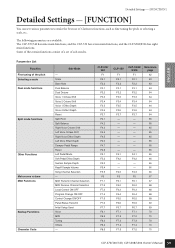
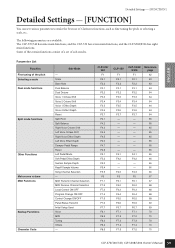
.../340/330, CLP-S308/S306 Owner's Manual 59 Some of these main functions consist of a set various parameters to make the best use of the pitch Selecting a scale Dual mode functions
Split mode functions
Other Functions
Metronome volume MIDI Functions
Backup Functions Character Code
Sub-Mode
- MIDI Transmit Channel Selection MIDI Receive Channel Selection...
Owners Manual - Page 67
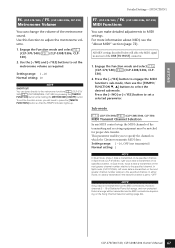
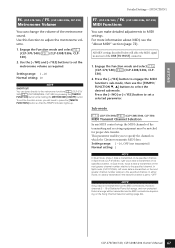
... if the transmit channel is transmitted on its specified channel. CLP-370/340/330, CLP-S308/S306 Owner's Manual 67 To exit the Function mode, you to specify the channel on ...data is transmitted on the Song Channel Selection setting (page 66). In Split mode (CLP-370/340), left voice data is transmitted on which the Clavinova transmits MIDI data. NOTE Song data is transmitted...
Owners Manual - Page 69


....6: (CLP-S308/S306, CLP-330) Panel/Status Transmit
This function causes all the current instrument panel settings (selected voice, etc.) to be the same model as the one that transmitted the setup data to the sequencer.)
NOTE
For more information on transmitting and receiving setup data via MIDI, refer to the owner's manual for the Clavinova. TERMINOLOGY Setup Data...
Owners Manual - Page 97
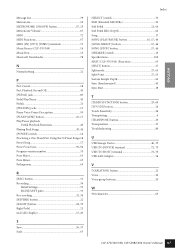
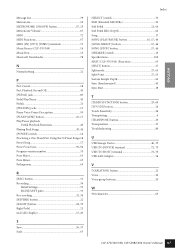
... Functions 67 MIDI [IN] [OUT] [THRU] terminals 72 Music Braces (CLP-370/340 14 Music Rest 13 Musicsoft Downloader 78
N
Normal setting 22
P
Part Cancel 18 Part Playback On and Off 45 [PEDAL] jack 83 Pedal Play/Pause 45 Pedals 21 [PHONES] jacks 15 Piano Voice Demo Description 95 [PLAY/PAUSE] button 16, 17 Play...
Owners Manual - Page 101
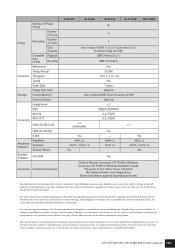
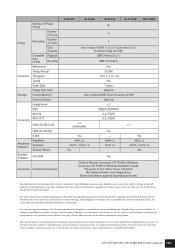
... CLP-S306
3
2
User songs (100KB X 3 (ca.11,000 notes X 3)), External songs (447KB)
SMF (Format 0 & 1)
SMF (Format 0)
Yes
32-280
-12 to 0, 0 to change or modify products or specifications at any time without prior notice. Yamaha Corp. Yamaha Corp. Yes
Yes
Owner's Manual, Accessory CD-ROM for Windows, Accessory CD-ROM for Windows Installation Guide...
Owners Manual - Page 106


... the earth terminal of
other electronic devices.
This equipment generates/uses radio frequencies and, if not installed and used .
Ltd.
(2 wires) * This applies only to use of Equipment : Digital Piano
Model Name : CLP-370/340/330, CLP-S308PE/ S306PE
This device complies with the requirements listed in harmful interference with this mains lead are on different...
Yamaha CLP-S306PE Reviews
Do you have an experience with the Yamaha CLP-S306PE that you would like to share?
Earn 750 points for your review!
We have not received any reviews for Yamaha yet.
Earn 750 points for your review!
