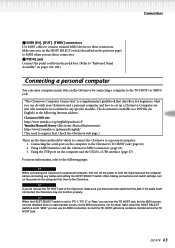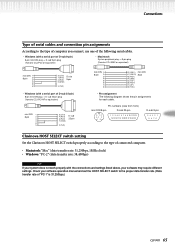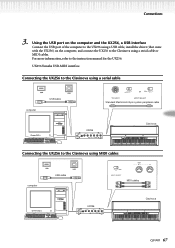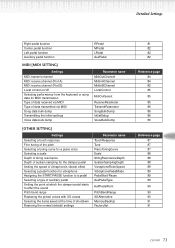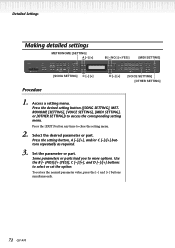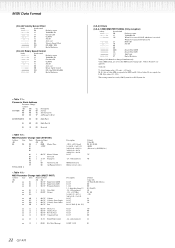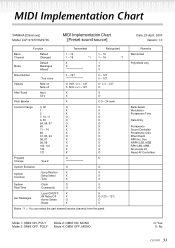Yamaha CLP-970 Support and Manuals
Get Help and Manuals for this Yamaha item

View All Support Options Below
Free Yamaha CLP-970 manuals!
Problems with Yamaha CLP-970?
Ask a Question
Free Yamaha CLP-970 manuals!
Problems with Yamaha CLP-970?
Ask a Question
Most Recent Yamaha CLP-970 Questions
We Have A Clp-970m And It Keeps Shutting Itself Down While We Are Playing It. I
(Posted by karendw11 11 years ago)
Yamaha CLP-970 Videos
Popular Yamaha CLP-970 Manual Pages
Yamaha CLP-970 Reviews
We have not received any reviews for Yamaha yet.