Yamaha CLP-880 Support and Manuals
Get Help and Manuals for this Yamaha item
This item is in your list!

View All Support Options Below
Free Yamaha CLP-880 manuals!
Problems with Yamaha CLP-880?
Ask a Question
Free Yamaha CLP-880 manuals!
Problems with Yamaha CLP-880?
Ask a Question
Yamaha CLP-880 Videos
Popular Yamaha CLP-880 Manual Pages
Owner's Manual - Page 2
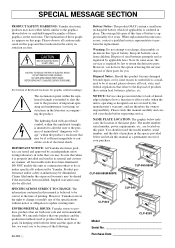
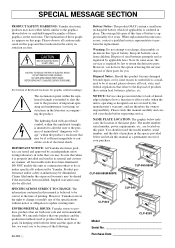
....
However, you do so unless specifically authorized by the manufacturer's warranty, and are not covered by Yamaha. CLP-880/880M/880PE
CLP-860/860M
CLP-840
CLP-820
CLP-820S Model Serial No Purchase Date DO NOT REMOVE COVER (OR BACK).
DO NOT modify this manual as designed) are therefore the owners responsibility.
You should record the model number, serial number, and the...
Owner's Manual - Page 3
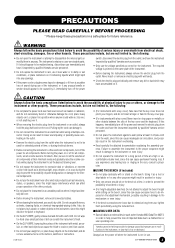
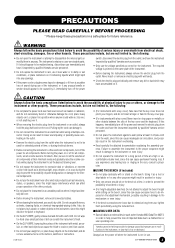
... objects on the bench. The instrument contains no user-serviceable parts. Also, do not insert a finger or hand in...Yamaha MIDI Data Filer MDF3,
in the ears, consult a physician. CLP-880/860/840/820/820S
3 The required voltage is not to be held responsible for all components, set...precautions in order to a malfunction or user operating error. Doing so can cause excessive force to the ...
Owner's Manual - Page 4


... and a range of MIDI functions make the most of your Clavinova will be referred to as the CLP-880 and CLP-860 in this Owner's Manual.
Introduction
Thank you to read this Owner's Manual thoroughly, and keep it in a safe place for later reference.
* The models CLP-880M, CLP-880PE and CLP-860M will give you play back anything you many years of...
Owner's Manual - Page 7


...set the tempo of the metronome if used while the [METRONOME] button is from 50 songs.
% [SONG SELECT w/v] (-/NO, +/YES) Buttons These buttons select a piano...PIANO SONG] Button This button enters the Piano Song Mode. See page 21 for details).
0 [SPLIT] Button (CLP-880...TRANSPOSE] Button The [TRANSPOSE] button allows access to the
Clavinova's TRANSPOSE function (to shift the pitch of the entire ...
Owner's Manual - Page 10
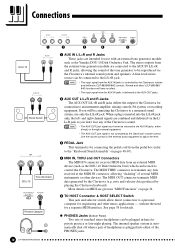
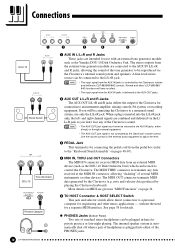
...
device (such as the Yamaha DOU-10 Disk Orchestra Unit. Reverb and effect (CLP-880/860/ 840) functions will be used to control the Clavinova. When a plug is ...Clavinova for
private practice or late-night playing. The MIDI THRU connector re-transmits any of several MIDI instruments or other music applications - q PHONES Jacks (Bottom Panel) Two sets of the PHONES jacks.
10 CLP-880...
Owner's Manual - Page 11


... the selected voice. ROCK PIANO
E. PIANO 2
HARPSICHORD STRINGS
PIPE ORGAN
CHURCH ORGAN
JAZZ ORGAN
BASS
VARIATION
BRILLIANCE BRIGHT
MELLOW
Play ...The Clavinova also offers keyboard touch response, so the volume and timbre of notes played can add or change reverb, effects (CLP-880/860/840) and brilliance (CLP-880/860/840) as required. CLP-880/860/840/820/820S...
Owner's Manual - Page 15


NOTE • The parts can be turned on the keyboard.
CLP-880/860/840/820/820S 15
Synchro Start ...When the Synchro ...pedal can practice the corresponding part on page 32. The right-hand part is played by recorder's [2] track. (Some of the selected piano song will then start playing on or off ). The default setting is "5". • Both parts are arrangements for four-...
Owner's Manual - Page 25


... ready mode and register the changes. These initial settings can be able to exit from either of the recorder's tracks by the Clavinova. Erasing a Single Track
All data can be retained... "Dual detune (F3)", "Dual octave shift (F3)", "Split balance (F4:CLP880/860)" or "Split octave shift (F4:CLP-880/860)".
The indicator of the recorded track will start and stop recording via the ...
Owner's Manual - Page 33


...] and [+/ YES] buttons to recall the default setting "5". Press the [-/ NO] and [+/YES] buttons simultaneously to set the metronome volume as required.
CLP-880/860/840/820/820S 33 F6 CLP-840/820/820S Piano Song Part Cancel Volume F7 CLP-880/860 Piano Song Part Cancel Volume
This function sets the volume at which a "canceled" part is from 1 through 20. After selecting...
Owner's Manual - Page 36


...Clavinova panel settings and recording them on a model of the same type. NOTE • See page 44 for example, the Clavinova pedals and other "control" settings received from the controlling device (the keyboard voice is engaged. • No MIDI note/panel data transmission or data reception occurs during a bulk data dump transmit operation.
36 CLP-880... as the Yamaha MIDI Data Filer MDF3, other...
Owner's Manual - Page 38


... if the host computer is not turned on which port your software owner's manual).
If the cable is left connected, the Clavinova may also have to make sure the cable is not active. You...use (refer to your MIDI software is set the HOST SELECT switch to "MIDI".
38 CLP-880/860/840/820/820S Connecting to a Personal Computer
Although the Clavinova can be set to 1 MHz. Once the connection ...
Owner's Manual - Page 39


..., . The Yamaha MIDI driver can be installed in the personal computer.
Connecting to a Personal Computer
HOST SELECT
PC-2 PC-1
MIDI
Mac
TO HOST
Set to the "PC-2" position. IBM-PC/AT Series Computer
Connecting to an IBM-PC/AT Series Computer
Connect the TO HOST connector of the Clavinova to make on your software owner's manual for...
Owner's Manual - Page 40


... a pair of headphones is not plugged into the main unit (page 66: CLP-820S, page 60: CLP-860/ 840/820, page 52: CLP-880).
3. In this case, contact your Yamaha dealer.
4. NOTE • The factory setting list is a high-power transmitter in your Clavinova.
5. The Clavinova Reproduces Radio or TV Sound This can occur if there is found...
Owner's Manual - Page 45


...reset to its default settings. SYSTEM EXCLUSIVE MESSAGES (Special Control)
Data format: [F0H] -> [43H] -> [73H] -> [xxH] -> [11H] -> [0nH] -> [ccH] -> [vvH] -> [F7H]
F0H = Exclusive status
43H = Yamaha ID
73H = Clavinova ID
50H = CLP-880/860/840/820/820S common ID
11H = Clavinova...pitch of relevant parameters and Control Change values. Model ID of XG ByteCount ByteCount Address High Address ...
Owner's Manual - Page 69


... IN THIS LIST. Main Power Supply Verification: Yamaha products are
manufactured specifically for extended periods of this manual BEFORE marking any doubt exists about the supply voltage in the area where they are recommended.
92-469-2
PLEASE KEEP THIS MANUAL
69 CLP-880/860/840/820/820S If the problem persists, contact an electrician to , the following...
Yamaha CLP-880 Reviews
Do you have an experience with the Yamaha CLP-880 that you would like to share?
Earn 750 points for your review!
We have not received any reviews for Yamaha yet.
Earn 750 points for your review!

