Yamaha CLP-110 Support and Manuals
Get Help and Manuals for this Yamaha item
This item is in your list!

View All Support Options Below
Free Yamaha CLP-110 manuals!
Problems with Yamaha CLP-110?
Ask a Question
Free Yamaha CLP-110 manuals!
Problems with Yamaha CLP-110?
Ask a Question
Most Recent Yamaha CLP-110 Questions
Yamaha CLP-110 Videos
Popular Yamaha CLP-110 Manual Pages
Owner's Manual - Page 3


... section explains how to make detailed settings for instructional purposes only and actual appearance of
the controls may be referred to as a PDF file (in this Owner's Manual. * The illustrations of the Clavinova. Appendix (page 33): This section introduces reference material.
* The model CLP-110 will be somewhat different on your Clavinova and a personal computer and how...
Owner's Manual - Page 4


...
4 CLP-110 Table of Contents
Introduction
SPECIAL MESSAGE SECTION 2 About this Owner's Manual 3 Application Index 5 PRECAUTIONS 6 Accessories 8 Maintenance 8 Features 9 Before Using the Clavinova 10
Key Cover 10 Music Rest 10 Turning the Power On 11 Setting the Volume 11 Using Headphones 12
Reference
Part Names 14 Listening to the Demo Songs 15 Listening to 50 Piano Preset...
Owner's Manual - Page 6


... inspected by qualified Yamaha service personnel.
CAUTION
Always follow the...CLP-110 PRECAUTIONS
(1)B-7 1/2 Failure to assemble the instrument in the proper sequence might result in damage to disassemble the internal parts... openings.
The instrument contains no user-serviceable parts. Location
G Do not expose the...manual in a car during the day) to the instrument or other hazards.
Owner's Manual - Page 7


...
G Take care that is not in order to prevent the possibility of all components, set the volumes of accident or injury.
G Do not place vinyl, plastic or rubber objects ...qualified Yamaha service personnel.
Before turning the power on or off when the instrument is lost or destroyed. Then have the instrument inspected by improper use .
(1)B-7 2/2
CLP-110 PRECAUTIONS 7
G ...
Owner's Manual - Page 8


... not subject the instrument to another location, you can transport the Clavinova along with your Clavinova.
• Quick Operation Guide • Bench
A bench may become discolored or degraded.
Do not lean it up on pages 6 - 7. You can move to excessive vibration or shock.
8 CLP-110 Accessories / Maintenance CAUTION
Do not use benzene, thinner, detergent, or...
Owner's Manual - Page 9


...features a single velocity-switched sample (Dynamic Sampling) and E. Piano 2 voice features two velocity-switched sample. Features
The Yamaha Clavinova CLP-110 digital piano offers unmatched sonic realism and natural grand-piano type playability as well as a damper pedal (page 30). CLP-110 Features 9
The Grand Piano 1 and 2 voices feature totally new samples painstakingly recorded from...
Owner's Manual - Page 10


...remove. Gently lower the music rest backward until it is all the way down.
10 CLP-110 Before Using the Clavinova CAUTION Do not try to avoid catching fingers (yours or others, especially children's)... or paper, on
the rear of the music rest). 3.
Small objects placed on the metal supports.
CAUTION Hold the cover with both hands when opening or closing it is opened and may fall...
Owner's Manual - Page 11


...you close the key cover without turning the power off . The level increases.
CLP-110 Before Using the Clavinova 11 Turning the Power On
1. Connect the power cord.
MASTER VOLUME
The level... remains lit, indicating that the
power is still on the Clavinova, and the other into the AC INLET on . Setting the Volume
When you 're ready to the most comfortable listening level.
Owner's Manual - Page 12


Install the headphone hanger using only one of headphones, you can connect two sets of standard stereo headphones. (If you are provided. Otherwise, the Clavinova or the hanger may be damaged. ...Do not hang anything other than the headphones on the Clavinova.
PHONES
12 CLP-110 Before Using the Clavinova Two [PHONES] jacks are
using the included two screws (4 × 10mm) ...
Owner's Manual - Page 13


...the Sound - Part Names 14
Listening to the Demo Songs 15
Listening to 50 Piano Preset Songs 16
Selecting & Playing Voices 17 Selecting Voices 17 Using the Damper Pedal 17 Adding Variations to make detailed settings for the Clavinova's various functions....26 Program Change ON/OFF 27 Control Change ON/OFF 27
Troubleshooting 28
Options 28
Keyboard Stand Assembly 29
Index 31
CLP-110 13
Owner's Manual - Page 24


... a supplementary guidebook that are two methods by connecting a computer to set up a Clavinova-Computer system (the manual is not written for a specific model). NOTE
Before you connect the Clavinova to a personal computer, first turn off the power to a personal computer: 1.
ENGLISH
24 CLP-110 Connecting a Personal Computer
Use the USB port on the power to...
Owner's Manual - Page 25


...
DEMO
METRONOME
VOICE
Clavinova
POWER
CLP-110 Connecting a Personal Computer 25 Connecting the computer's USB port to the Clavinova via a USB interface, such as the UX256, UX96, or UX16
Connect the computer's USB port to the Clavinova using a serial cable or MIDI cables. An example of connecting the USB interface to the instruction manual for the USB...
Owner's Manual - Page 28


...Clavinova. The overall volume is being applied to match your Yamaha Clavinova.
Options
BC-100 Bench A comfortable bench styled to the instrument. ENGLISH
Troubleshooting
Problem
Possible Cause and Solution
The Clavinova... set too low. A...CLP-110 Troubleshooting/Options The noise may not be due to interference caused by the use of headphones is not pressed. The Clavinova...
Owner's Manual - Page 30
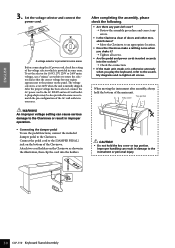
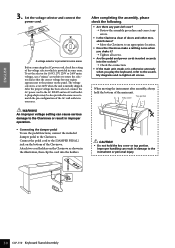
... Are there any parts left over? ➝ Review the assembly procedure and correct any errors.
• Is the Clavinova clear of the ...CLP-110 Keyboard Stand Assembly ENGLISH 220
3. When moving the instrument after assembly, always hold the key cover or top portion. Before connecting the AC power cord, check the setting of doors and other movable fixtures? ➝ Move the Clavinova...
Owner's Manual - Page 36


...[ccH] -> [vvH] -> [F7H]
F0H = Exclusive status 43H = Yamaha ID 73H = Clavinova ID 7FH = Extended Product ID xxH = Product ID (CLP-110: 24H) 11H = Special control 0nH = Control MIDI change (n=channel number... When transmitted, n=0. 4CH = Model ID of XG hhH = Address High mmH = Address Mid llH = Address Low ddH = Data
| F7H = End of Exclusive
36 CLP-110 Appendix SYSTEM EXCLUSIVE MESSAGES (Others)
...
Yamaha CLP-110 Reviews
Do you have an experience with the Yamaha CLP-110 that you would like to share?
Earn 750 points for your review!
We have not received any reviews for Yamaha yet.
Earn 750 points for your review!

