Yamaha AD8HR Support and Manuals
Get Help and Manuals for this Yamaha item
This item is in your list!

View All Support Options Below
Free Yamaha AD8HR manuals!
Problems with Yamaha AD8HR?
Ask a Question
Free Yamaha AD8HR manuals!
Problems with Yamaha AD8HR?
Ask a Question
Popular Yamaha AD8HR Manual Pages
AD8HR Owners Manual - Page 1
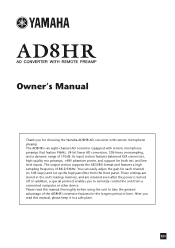
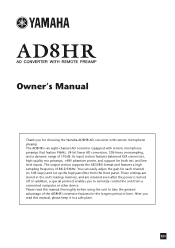
..., high-quality mic preamps, +48V phantom power, and support for each channel (in 1dB steps) and set up the high pass filter from a connected computer or other device. Please read this manual thoroughly before using the unit to remotely control the unit from the front panel. Owner's Manual
Thank you for the longest period of time.
AD8HR Owners Manual - Page 2
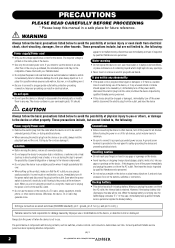
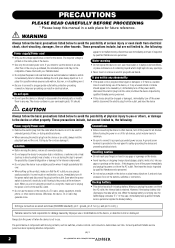
... service personnel about replacing defective components.
(5)-1
2 These precautions include, but are not limited to avoid the possibility of time, or during electrical storms.
• When removing the electric plug from the outlet.
The device contains no user-serviceable parts. When you purchased, the included power cord may generate noise. In this manual in damp or...
AD8HR Owners Manual - Page 4


... Power 7 Adjusting the Gain 7 Adjusting the Gain Trim (Gain Correction) . 7 Setting the High Pass Filter 8 Copying the Channel Settings 8 Selecting the AES/EBU Format 8 Adjusting the LED Brightness 9 Panel Operation Lock 9 Initializing the Memory 9 Remote Control 9
Connection Examples 10
AES/EBU Connections 10 AD8HR Daisy Chain Connection 10
Wordclocks 11
AES/EBU Connections 11 WORD...
AD8HR Owners Manual - Page 5


...the on .
J Gain control
This control sets the gain of the currently selected channel. CAUTION • Before you turn phantom power on, make sure that you to the AD8HR on or off (See page... filter of the selected channels is a difference between -14 dB and -13 dB.
Part Names and Functions
Front Panel
Part Names and Functions
96kHz 88.2kHz 48kHz 44.1kHz
WORD CLOCK
12
3 4
5
6
7
...
AD8HR Owners Manual - Page 6
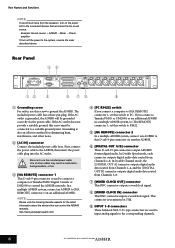
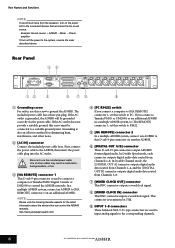
...Yamaha website for eliminating hum, interference, and other cables may result in a multiple AD8HR system, to [HA REMOTE] connector 1, set this D-sub 9-pin connector on another AD8HR.
This connector is grounded, the AD8HR.../EBU format digital audio.
Part Names and Functions
NOTE:
To avoid loud noise from the speakers, turn off the power to control the AD8HR remotely. If the AC outlet ...
AD8HR Owners Manual - Page 7


... +48V indicator lights up and the Gain display indicates the gain value.
2 Rotate the Gain control to adjust the gain
You can select from the following wordclock source options: internal clock (44.1kHz...), the new selection is cancelled and the previous wordclock is selected. If the AD8HR is not a malfunction. Setting the Phantom Power
Follow the steps below to turn the phantom power for all ...
AD8HR Owners Manual - Page 8


... can set individual cutoff frequencies for each channel's high pass filter.
1 Press the Channel Select button to transfer data from the AD8HR running at a sampling rate that support the ..., the Gain display will select Double Channel mode (AE2). Basic Operations
2 Rotate the Gain control to another channel. ton of the copy source channel, and press the Channel Select button of...
AD8HR Owners Manual - Page 9


...; Wordclock • AES/EBU format • LED brightness • Panel Operation Lock
setting
Basic Operations
Remote Control
A special protocol enables you cannot change the settings. Note that you cannot lock the operation from the remote control.
1 Press the [WORD CLOCK] button, [+48V] but you to control the AD8HR from a computer or Yamaha PM5D or DM2000 that is connected to [HA...
AD8HR Owners Manual - Page 10


...
WORD CLOCK
DIGITAL OUT A
+48V
HPF
HA REMOTE 1
+48V
dB
MASTER
OFF ON
HA REMOTE 2
Analog in the PM5D or DM2000. To connect a Yamaha PM5D or DM2000 to the AD8HR, first you must install an optional I /O card
AES/EBU cable
AD8HR Daisy Chain Connection
You can connect multiple AD8HRs to RS422.
Connection Examples
Connection Examples
AES...
AD8HR Owners Manual - Page 11
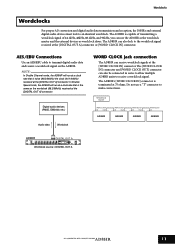
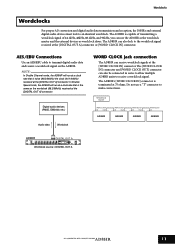
...to the wordclock signal received at 75 ohms. Do not use the AD8HR as the wordclock master and the external devices as the wordclock (88.2/96kHz) received at the [DIGITAL ... the [WORD CLOCK IN] connector. Wordclock master
WORD CLOCK
IN
OUT
AD8HR
WORD CLOCK
IN
OUT
AD8HR
WORD CLOCK
IN
OUT
AD8HR
WORD CLOCK IN
AD8HR
AD8HR
DIGITAL OUT A
96kHz 88.2kHz 48kHz 44.1kHz
WORD CLOCK
+48V
...
AD8HR Owners Manual - Page 12
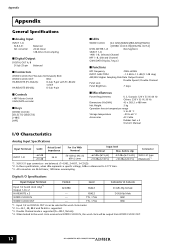
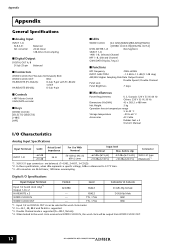
... 96 kHz is supported (Fs= 88.2, 96 kHz). *4. When locked to 60 °C
Accessories
AC Cable
Rubber Feet x 4
Owner's Manual
I /O Specifications
Input/Output Terminals
Format
Level
Connector in Console
Input 1/2 (word clock only)*1 Output 1-8 x 2 HA REMOTE x 2 WORD CLOCK IN WORD CLOCK OUT
AES/EBU
- - - In these specifications, when dBu represents a specific voltage, 0dBu...
AD8HR Owners Manual - Page 14


..., 12, 13,
18 19 20 21 15, 16, 17 22, 23, 24, 25
*1. Ask
your Yamaha dealer.
E3: The backup battery voltage is very low and the backup memory is corrupted.
Data In Ch can...kHz kHz ppm ppm ppm ppm ns ns ns ns ms ms
Error Messages
The AD8HR automatically diagnoses itself at the time of power up. If an abnormality...replace the battery. If it detects a system abnormality, one of the following...
AD8HR Owners Manual - Page 15


European models Purchaser/User Information specified in every locale, please check with your Yamaha dealer. Since specifications, equipment or options may not be ... E2, E3 and E4
15 Attach the rubber feet in this owner's manual are attached*
Unit mm
* If you do not intend to rack mount the AD8HR, attach the included rubber feet to change or modify products or specifi...
AD8HR Owners Manual - Page 18


... distributed by Yamaha Corporation of Equipment : AD Converter with Remote Preamp
Model Name : AD8HR
This device complies with the requirements listed in FCC Regulations, Part 15 for Class "B" digital devices. If the antenna lead-in all installation instructions. Operation is suspected.
* This applies only to use of other electronic devices. See user manual instructions if interference...
AD8HR Owners Manual - Page 19
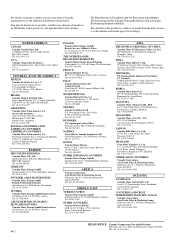
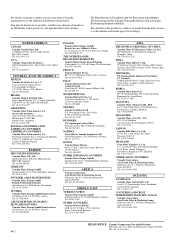
...) Room 37, bld. 7, Kievskaya street, Moscow, 121059, Russia Tel: 495 626 5005
OTHER EUROPEAN COUNTRIES Yamaha Music Europe GmbH Siemensstraße 22-34, 25462 Rellingen, Germany Tel: +49-4101-3030
AFRICA
Yamaha Corporation, Asia-Pacific Sales & Marketing Group Nakazawa-cho 10-1, Naka-ku, Hamamatsu, Japan 430-8650 Tel: +81-53-460-2303...
Yamaha AD8HR Reviews
Do you have an experience with the Yamaha AD8HR that you would like to share?
Earn 750 points for your review!
We have not received any reviews for Yamaha yet.
Earn 750 points for your review!
