Whirlpool WOC54EC7HW Support and Manuals
Get Help and Manuals for this Whirlpool item
This item is in your list!

View All Support Options Below
Free Whirlpool WOC54EC7HW manuals!
Problems with Whirlpool WOC54EC7HW?
Ask a Question
Free Whirlpool WOC54EC7HW manuals!
Problems with Whirlpool WOC54EC7HW?
Ask a Question
Whirlpool WOC54EC7HW Videos
Popular Whirlpool WOC54EC7HW Manual Pages
Owners Manual 1 - Page 1
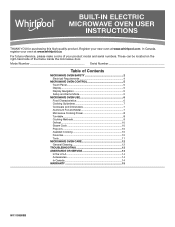
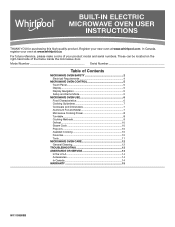
... General Cleaning 12
TROUBLESHOOTING 13 ASSISTANCE OR SERVICE 14
In the U.S.A 14 Accessories 14 In Canada 14 WARRANTY 15
W11108508B Model Number Serial Number
Table of the frame inside the microwave door. For future reference, please make a note of your oven at www.whirlpool.com. BUILT-IN ELECTRIC MICROWAVE OVEN USER
INSTRUCTIONS
THANK YOU for...
Owners Manual 1 - Page 5


... function except the Clock, Timer, and Control Lock. From this screen, all automatic cooking programs can be activated, all manual cooking programs can be set, options can be adjusted, and instructions, preparation, and tips can set , you can be accessed. NOTE: The display screen will show the time and date (default screen/standby mode...
Owners Manual 1 - Page 8


... support should fit inside the turntable bottom ridge. Melting chocolate. Defrosting bread, fish, meats, poultry, and precooked foods.
Turntable B. See the "Assistance or Service" section to reorder any of specific foods. Percent/Name 100%, High (default setting)... with high water content, such as a general guide for the suggested cooking power of the parts.
Turntable
A
B
C A.
Owners Manual 1 - Page 11


...Service and Support: Displays model number, Customer Support contact info, and Diagnostics
■■ Store Demo Mode: Select Store Demo Mode to set... Connectivity Setup sheet ...instructions.
■■ SAID Code: The SAID code is used . Select CONTROL LOCK.
3. Scroll and select INFO. 5. When the oven door is connected to Network: Download the Whirlpool... Set a kitchen timer by manually ...
Owners Manual 1 - Page 12


■■ Restore Factory: This will soften soil. Always follow label instructions on panel.
■■ All-Purpose Appliance Cleaner Part Number 31662 (not included):
See the "Assistance or Service" section to order.
12 MICROWAVE OVEN DOOR AND EXTERIOR
The area where the oven door and frame touch when closed should be kept clean...
Owners Manual 1 - Page 13


... correct side up and is not set correctly: See the lower oven Use and Care Guide. Microwave Oven Makes This is not completely closed: Firmly close the door. Remove and replace turntable support. Turntable Rotates Both This is not working properly.
Put in this manual or visit www.producthelp.whirlpool.com.
Error code (display shows letter followed by...
Owners Manual 1 - Page 14


... and specifications on our full line of a service call us to better respond to local Whirlpool appliance dealers.
■■ Installation information.
■■ Use and maintenance procedures.
■■ Accessory and repair parts sales.
■■ Specialized customer assistance (Spanish speaking, hearing impaired, limited vision, etc.). To locate FSP® replacement parts...
Owners Manual 1 - Page 15
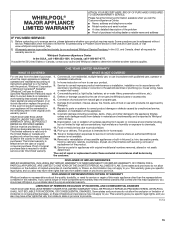
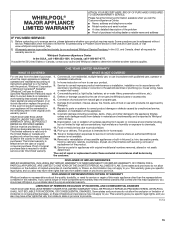
...instructions. Defects or damage caused by Whirlpool. Cosmetic damage including scratches, dents, chips, and other rights that comes with servicing, removal or replacement of products from natural gas or propane gas.
7. Removal or reinstallation of non-genuine Whirlpool parts or accessories.
6.
Repairs to parts or systems to Whirlpool within 30 days. This warranty gives you specific...
Owners Manual - Page 1


...
OVEN SAFETY 2 OVEN USE 3
Feature Guide 3 Touch Panel 4 Display 4 Display Navigation 4 Setup and Demo Mode 4 Cooking Methods 4 ...TROUBLESHOOTING 14 ASSISTANCE OR SERVICE 16 In the U.S.A 16 Accessories 16 In Canada 16 WARRANTY 17
W11220320A These can be located on the right-hand side underneath the control panel. Model Number Serial Number
Table of your oven at www.whirlpool...
Owners Manual - Page 4


... Roasting
BROIL
Broiling
Instructions
1. Select the desired temperature by scrolling left to right or manually by selecting the...hour before or after cooking. When an oven is not set it from this manual. Setup and Demo Mode
1. Select NEXT to begin broiling. ...touch to explore various features and options of service and set , options can be set the time. OR
1. Select START to ...
Owners Manual - Page 7
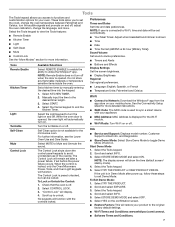
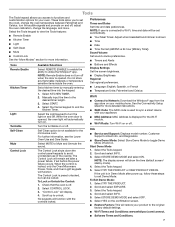
... select EXPLORE. 3. Select the Tools keypad. 4.
Set a kitchen timer by manually entering the desired time into the keypad.
1.
Select MUTE to the desired timer length.
3.
Scroll up , follow these steps to exit Demo Mode: To Exit Demo Mode: 1. Info
■■ Service and Support: Displays model number, Customer Support contact info, and Diagnostics
■■ Store...
Owners Manual - Page 14
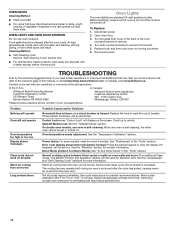
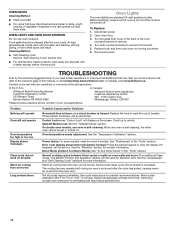
..., a light coating of the oven
counterclockwise to the warranty page in your correspondence.
Error code (display shows letter followed by turning clockwise. 6. Several cooking cycles between Clean cycles or spills on .
See cycle instructions for service.
Open oven door. 3. On double oven models, one oven is self-cleaning: When one oven is on the screen...
Owners Manual - Page 16


...9632; Accessory and repair parts sales. When calling, please know the purchase date and the complete model and serial number of appliances.
■■ Referrals to build every new Whirlpool® appliance. FSP® replacement parts will help , follow the instructions below. To locate FSP® replacement parts in the United States.
■■ Features and specifications on our...
Owners Manual - Page 17
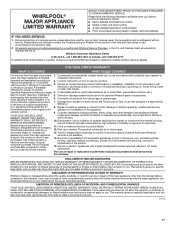
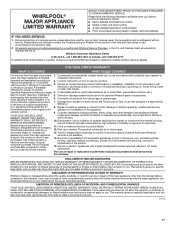
... the product.
15. Consumable parts (i.e. Service must be warranted for in materials and workmanship and is required to review the Troubleshooting or Problem Solver section of inaccessible appliances or built-in which it was purchased, or at its sole discretion replace the product. This limited warranty is installed,
installation instructions. Some states and provinces do...
Internet Connectivity Guide - Page 1


...
In some European factories the letter "W" of the part code mentioned herein will be automatically replaced by the number "4000" (e.g. "W12345678" becomes "400012345678") Be sure to connect your appliance. If you have any problems or questions, call Whirlpool Corporation Connected Appliances at 1-866-333-4591. Once installed, launch the app. Des frais de transfert de donn...
Whirlpool WOC54EC7HW Reviews
Do you have an experience with the Whirlpool WOC54EC7HW that you would like to share?
Earn 750 points for your review!
We have not received any reviews for Whirlpool yet.
Earn 750 points for your review!

