Whirlpool WED9620HC Support and Manuals
Get Help and Manuals for this Whirlpool item
This item is in your list!

View All Support Options Below
Free Whirlpool WED9620HC manuals!
Problems with Whirlpool WED9620HC?
Ask a Question
Free Whirlpool WED9620HC manuals!
Problems with Whirlpool WED9620HC?
Ask a Question
Popular Whirlpool WED9620HC Manual Pages
Owners Manual - Page 5
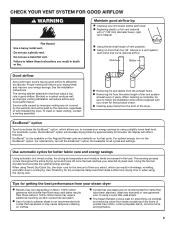
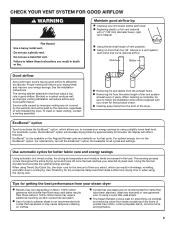
.... n Using the shortest length of the dryer. Not available on clothes.
n Cycles that use steam. Blocked or crushed vents as well as improper venting installation will increase drying times by improper venting are sensed in good airflow. Service calls caused by approximately 40 minutes; To clean or repair venting, contact a venting specialist. This sensing...
Owners Manual - Page 6
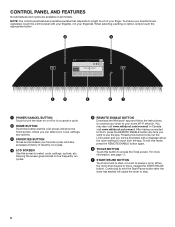
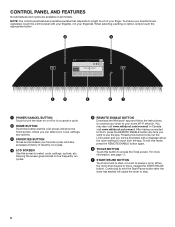
...or touch to select cycle, settings, options, etc. Wrinkle Shield
NORMAL
OFF
1
3
4
6
7
1 POWER/CANCEL BUTTON Touch to turn the dryer on all models. In Canada, visit www.whirlpool.ca/connect. For more ...surface that responds to your dryer to a light touch of recently run cycles.
5 REMOTE ENABLE BUTTON Download the Whirlpool® app and follow the instructions to connect your home Wi...
Owners Manual - Page 7
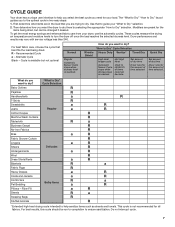
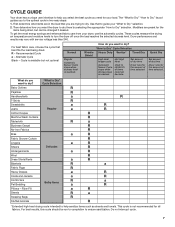
...of dry time
Automatic Sensor Cycle stops when dryness level is reached. Dryer performance and results may vary with service voltage less than 240. Alternate Cycle Blank - How do you are... - Quick Dry
Set amount of dry time Dryer runs for your load. Do not interrupt cycle.
7 First determine what items are in two easy steps:
1.
This cycle is reached. CYCLE GUIDE
Your dryer has a unique ...
Owners Manual - Page 8
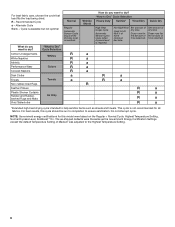
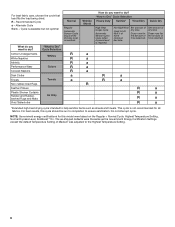
... of time selected. This cycle is not recommended for the amount of dry time
Dryer runs for all fabrics. For best results, this model were based on the Regular + Normal Cycle, Highest Temperature Setting, Normal Dryness Level, EcoBoost™ On.
"How to dry? Hot High Heat
Used to kill 99.9% of Medium was...
Owners Manual - Page 10


...models.
Touch WRINKLE SHIELD option, then touch "ON" to the total cycle time. NOTE: Not all options and settings..., touch the Options icon (at which the dryer will periodically tumble the load after the end...5-8 minutes of moisture into the load to manually reposition bulky loads midway through the cycle. ...Guide" for a long, high-heat cycle which allows you up to adjust...
Owners Manual - Page 11
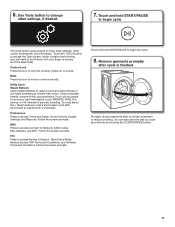
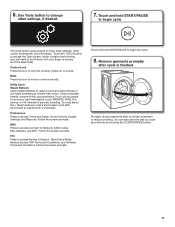
... the cycle.
8. Preferences Press to Network, SAID Codes, Mac Address, and WiFi. WiFi Press to access Connect to access Times and Dates, Sound Volume, Display Settings, and Regional. Follow the screen prompts.
Utility Cycle... remove garments after 60 minutes to access Service & Support, Store Demo Mode, Restore Factory, WiFi Terms and Conditions, and Software Terms and Conditions.
Owners Manual - Page 12
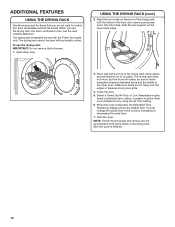
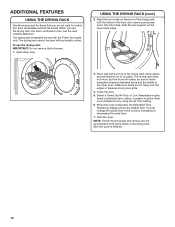
... The drying rack cannot be used with the holes in the cycle by using the Air Only setting.
6.
The drying rack does not move, but the rack remains stationary. Close the door.
...dryer. When you do not hang over the edges or between items and the inside of the drying rack. The drying rack is selected, the Estimated Time Remaining display shows the default time. Rest the rear support...
Owners Manual - Page 15
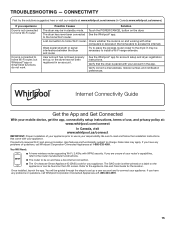
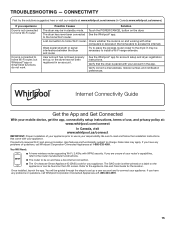
... install a Wi-Fi range extender.
Be sure to the appliance Use and Care Guide for account setup and dryer registration instructions. You will be necessary to access the internet).
Touch the POWER/CANCEL button on the LCD screen. Data rates may be guided through the steps to set up a user account and to home Wi-Fi router. TROUBLESHOOTING...
Owners Manual - Page 16
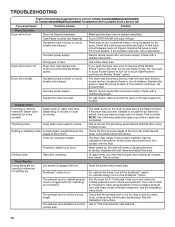
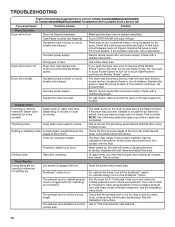
... the EcoBoost™ option. If you experience
Possible Causes
Solution
Dryer Operation
Dryer will increase drying times. See the Installation Instructions. correct size.
16 Check that both circuit breakers have heat. Use a time-delay fuse. Replace the fuses or reset the circuit breaker. If the problem continues, call .
Clean out pockets before each load. EcoBoost™...
Owners Manual - Page 17
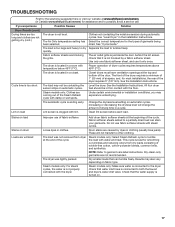
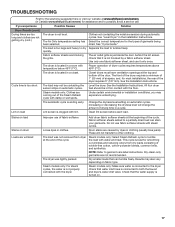
...load with lint.
Clothes not contacting the moisture sensors during automatic cycles. quickly. The dryer is not blocked by dyes in Canada www.whirlpool.ca/owners) for most installations, the rear of the dryer requires 5" (127 mm). See the Installation Instructions.
Loose dyes in the Installation Instructions.
Steam models only: Select Steam Refresh cycle to garment care label...
Owners Manual - Page 18
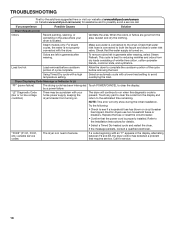
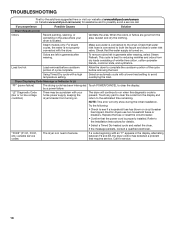
... two household fuses or breakers. Replace the fuse or reset the circuit breaker.
• Confirm that water inlet hose is connected to run when this diagnostic code is not properly connected with a lower heat setting to the Installation Instructions for details.
• S elect a Timed Dry heated cycle and restart the dryer.
Steam models only: For steam cycles...
Owners Manual - Page 22
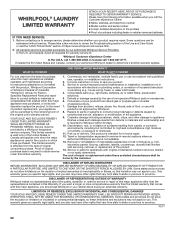
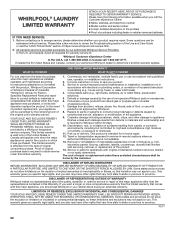
... more comprehensive warranty than the representations contained in -home repair. 12. Before contacting us to arrange service, please determine whether your authorized Whirlpool dealer to review the Troubleshooting section of the Use and Care Guide or visit the "HOW-TOS & FAQS" section of the product. 14.
Service or parts for in this major appliance was purchased. PROOF OF...
Quick Reference Sheet - Page 1


The "What to Dry" "How to Dry" layout guides you to the Highest temperature setting. Then determine how you the cost of recently run cycles.
Dryer performance and results may save you want to use and installation, please visit https://www.whirlpool.com/owners, or in the first 5-8 minutes of Medium was adjusted to the optimal...
Installation Instructions - Page 5
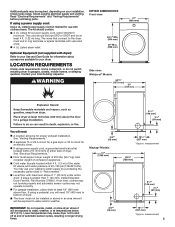
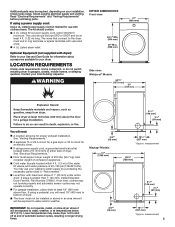
.... Lower temperatures may not operate correctly.
■■ For garage installation, place dryer at least 4 ft. (1.22 m) long. Additional parts may use with clothes dryers. Optional Equipment (not supplied with maximum slope of 1" (25 mm) under entire dryer. DRYER DIMENSIONS Front view:
Side view: Whirlpool® Models
You will need :
■■ A location allowing for your...
Installation Instructions - Page 9


...manual shut-off valve must be installed in accordance with the National Fuel Gas Code, ANSI Z223.1.
No attempt shall be easy to the dryer... or CSA International) to connect your Use and Care Guide.
Option 2 (Alternate Method)
Approved aluminum or copper tubing...model/serial rating plate for the type of gas in the "Assistance or Service" section of the dryer. Examples of the dryer...
Whirlpool WED9620HC Reviews
Do you have an experience with the Whirlpool WED9620HC that you would like to share?
Earn 750 points for your review!
We have not received any reviews for Whirlpool yet.
Earn 750 points for your review!
