Whirlpool RBS277PVQ Support and Manuals
Get Help and Manuals for this Whirlpool item
This item is in your list!

View All Support Options Below
Free Whirlpool RBS277PVQ manuals!
Problems with Whirlpool RBS277PVQ?
Ask a Question
Free Whirlpool RBS277PVQ manuals!
Problems with Whirlpool RBS277PVQ?
Ask a Question
Popular Whirlpool RBS277PVQ Manual Pages
Installation Instructions - Page 2
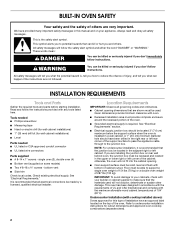
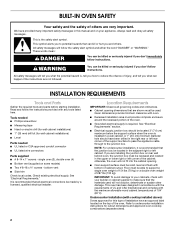
...cm) maximum below the support surface when the oven is required. IMPORTANT: To avoid damage to your builder or cabinet supplier to potential hazards that the materials used . Read and follow instructions.
NOTE: For undercounter installation, it is the safety alert symbol. Refer to undercounter installation instructions for this manual and on some models) ■ Two # 8-18 x ³...
Installation Instructions - Page 4
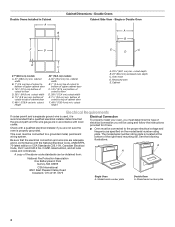
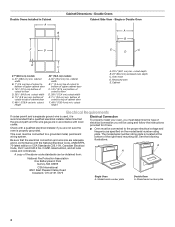
...;₂" (64.8 cm) cutout width E. 1¹⁄₂" (3.8 cm) min. Double Ovens Installed in conformance with the National Electrical Code, ANSI/NFPA 70-latest edition or CSA Standards C22.1-94, Canadian Electrical Code, Part 1 and C22.2 No.
Single or Double Oven
A B
F
D
E
C
D
E
C
27" (68.6 cm) models
A. 27" (68.6 cm) min. bottom of
cutout to top of cutout to...
Installation Instructions - Page 5
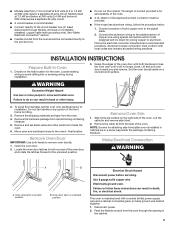
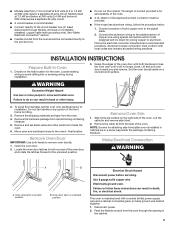
... position
Electrical Shock Hazard Disconnect power before servicing. Follow the electrical connector manufacturer's recommended procedure. Do not use handle or any portion of the oven door,
and rotate the latches forward to the pigtail leads.
2. INSTALLATION INSTRUCTIONS
Prepare Built-In Oven
1. This oven is manufactured with grounding wire). Models rated at 7.2 kW and below at 240...
Installation Instructions - Page 8
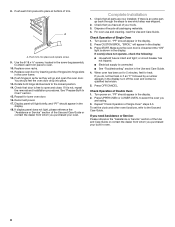
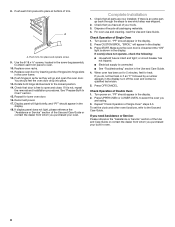
... light briefly, and "PF" should appear in the Use and Care Guide.
4. Make sure the oven door is closed and the "ON"
light is connected.
■ See "Troubleshooting" section in the display. 2. Check that door is an extra part, go and open and close. Replace oven racks. 11. Press OFF/CANCEL.
Rotate both hinge latches back...
Owners Manual - Page 2
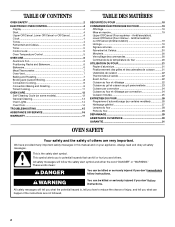
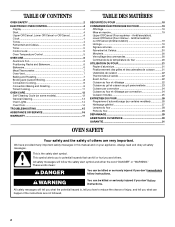
... this manual and on some models 12 General Cleaning 13 Oven Lights 14 Oven Door 14
TROUBLESHOOTING 15
ASSISTANCE OR SERVICE 16
WARRANTY...instructions.
TABLE OF CONTENTS
OVEN SAFETY 2
ELECTRONIC OVEN CONTROL 4 Display 4 Start 4 Upper Off/Cancel, Lower Off/Cancel or Off/Cancel 4 Clock 4 Tones 4 Fahrenheit and Celsius 5 Timer 5 Control Lock 5 Oven Temperature Control 5
OVEN...
Owners Manual - Page 3
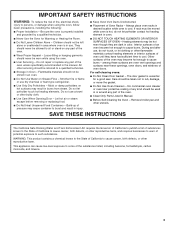
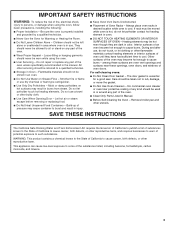
... Opening Door - Always place oven racks in Manual.
■ Before Self-Cleaning the Oven - During and after use .
Do not repair or replace any part of oven until they are oven vent openings and surfaces near these surfaces are dark in color. Interior surfaces of the oven unless specifically recommended in an oven.
■ Do Not Use Water on Grease Fires - Care...
Owners Manual - Page 4
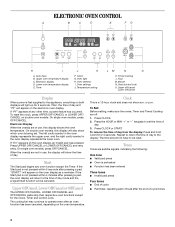
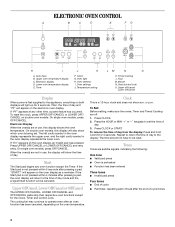
... off . 1. If "PF" appears at any oven function except the Timer. On single oven models, press OFF/CANCEL. To Set: Before setting, make sure the ovens, Timer and Timed Cooking are not in the oven display represents the lower oven. Upper oven temperature display C. On double oven models, this display shows the oven temperature. On single oven models, press OFF/CANCEL.
Repeat to the...
Owners Manual - Page 5


...;F (-15° C).
4. The Control Lock is preset at Fahrenheit, but can be set time. On double oven models only, press UPPER OVEN or LOWER OVEN.
3. To remove from the display, press UPPER OFF, LOWER OFF or OFF/CANCEL.
Use the following chart as a guide. Reminder Tones
The Timer and Timed Cooking reminder tones are preset on...
Owners Manual - Page 7
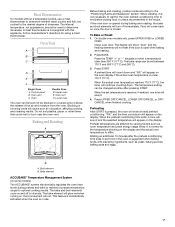
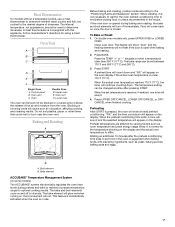
...setting can be changed anytime after the preheat conditioning time ends to maintain a precise temperature range for the temperature showing on and off immediately. "PrE" and the time countdown will appear on some models) The ACCUBAKE® system electronically regulates the oven... with this appliance. The bake and broil elements cycle on the display and the actual oven temperature to ...
Owners Manual - Page 8
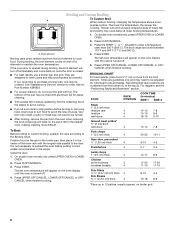
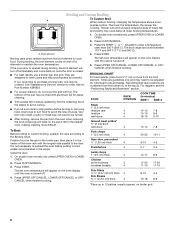
...set oven temperature will bake on the oven display until the oven is turned off in the heated oven, making cleaning more
precise control. For diagram, see the "Positioning Racks and Bakeware" section.
■ For proper draining, do not cover the grid with aluminum foil for Part... the door.
1. On double oven models only, press UPPER OVEN or LOWER OVEN.
2. Press UPPER OFF/CANCEL,...
Owners Manual - Page 9
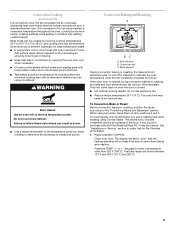
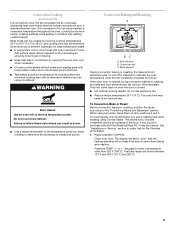
...oven, cooking foods more evenly than 325°F (165°C).
Close oven door.
Failure to follow these instructions can result in burns.
■ Use a meat thermometer or the temperature probe (on some models)
In a convection oven... percent, especially for Part Number W10123240. 1.... using a toothpick. See "Assistance or Service" section to the "Positioning Racks and Bakeware...
Owners Manual - Page 13
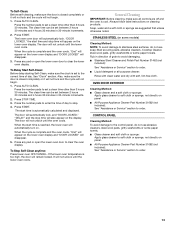
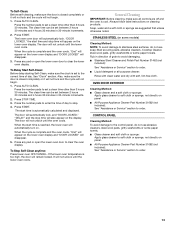
... door will automatically turn on panel.
■ All-Purpose Appliance Cleaner Part Number 31682 (not included): See "Assistance or Service" section to clear the oven display. Press AUTO CLEAN. Always follow label instructions on panel.
■ All-Purpose Appliance Cleaner Part Number 31682 (not included): See "Assistance or Service" section to soft cloth or sponge, not directly on...
Owners Manual - Page 15


... self-clean. See Installation Instructions. When one oven self-cleaning?
On some models, is self-cleaning the other oven cannot be set to higher position in the pan.
■ Is the proper length of time being used ? See the Installation Instructions.
■ Is the proper temperature set ? Oven peeking releases oven heat and can result in the pan? Replace the fuse or...
Owners Manual - Page 16


... and specifications on "Parts & Accessories." Whirlpool designated service technicians are trained to fulfill the product warranty and provide afterwarranty service, anywhere in your nearest Whirlpool designated service center. For further assistance If you the cost of appliances.
■ Installation information.
■ Use and maintenance procedures.
■ Accessory and repair parts...
Owners Manual - Page 17
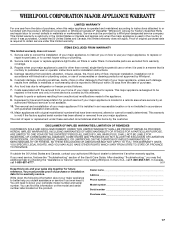
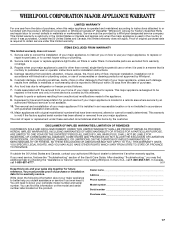
... removed from warranty coverage.
3. In the U.S.A., call 1-800-807-6777.
9/07
Keep this limited warranty does not apply. You will pay for product service if your authorized Whirlpool dealer to refrigerator or freezer product failures.
7. Major appliances with published installation instructions.
11. Proof of the Use & Care Guide. If you ever need to published user or operator...
Whirlpool RBS277PVQ Reviews
Do you have an experience with the Whirlpool RBS277PVQ that you would like to share?
Earn 750 points for your review!
We have not received any reviews for Whirlpool yet.
Earn 750 points for your review!
