Whirlpool GBD277PDQ Support and Manuals
Get Help and Manuals for this Whirlpool item
This item is in your list!

View All Support Options Below
Free Whirlpool GBD277PDQ manuals!
Problems with Whirlpool GBD277PDQ?
Ask a Question
Free Whirlpool GBD277PDQ manuals!
Problems with Whirlpool GBD277PDQ?
Ask a Question
Popular Whirlpool GBD277PDQ Manual Pages
Use and Care Manual - Page 1


... features, operation, performance, parts, accessories or service, call: 1-800-253-1301.
Whi,_ol ®
_an_s
BUILT.INELECTRIC CONVECTIOONVEN
U_e& Ca!veGuide,
In the U.S.A, for parts, accessories, installation and service calL:1-800-807-6777, or visit our website at...
www.whirlpool.com or www.whirlpo ol.com/ca nada Table of Contents 2
4452004A
MODELS
GBD277 GBS277 GBD307 GBS307...
Use and Care Manual - Page 2


TABLEOFCONTENTS
OVEN SAFETY
3
PARTS AND FEATURES 5
ELECTRONIC OVEN CONTROL 6
Display 6 Staff/Enter 6
Upper Off, Lower Off or Off/Cancel 6 Clock 6
Tones 6 Fahrenheit and Celsius 7 ...10
Timed Cooking 11
OVEN CARE
12
Self-Cleaning Cycle 12 Cleaning 13 Oven Ughts 13 Oven Door 13
TROUBLESHOOTING 14
ASSISTANCE OR SERVICE 15 In the U.S.A 15
In Canada 15
WARRANTY
16
2
Use and Care Manual - Page 3


...manual and on any part of the oven unless specifically... properly installed and ...appliance. Smother fire or flame or use , do not let potholder contact hot heating element in injury.
• Keep Oven Vent Ducts Unobstructed.
• Placement of the oven.
Do not repair or replace any part of Oven Racks - All safety messages will tell you don't immediately follow instructions...
Use and Care Manual - Page 4
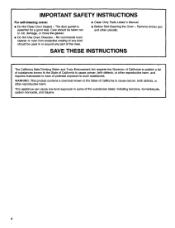
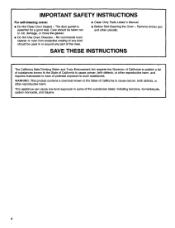
...requires businesses to warn of potential exposure to some of the oven.
• Clean Only Parts Listed in Manual.
• Before Self-Cleaning the Oven - WARNING: This product contains a chemical known to...defects, or other reproductive harm,
This appliance can cause low-level exposure to such substances. IMPORTANT SAFETY INSTRUCTIONS
For self-cleaning ovens:
• Do Not Clean Door Gasket...
Use and Care Manual - Page 5


... Serial Number Plate
(on right mounting rail)
Parts and Features not shown
Oven Lights Broiler Pan end Grid Roasting Rack The oven you have some or all of the items listed. Electronic Oven Control 2. PARTSAND FEATURES
This manual covers different models. The locations and appearances of the features shown here may have purchased...
Use and Care Manual - Page 6


...11. If "Err" appears on double oven models. Clock
This is a 12 hour clock and does not show which oven is being set the
time of day. To Set: Before setting, make sure the ovens, Timer and Timed...off . 1. The cooling fan may continue to the appliance, everything on ".
6 Press CLOCK or START/ENTER. The time should not have to set . To Turn Off/On: Press and hold CLOCK for 5 seconds...
Use and Care Manual - Page 7


... " arrow pads to turn off , the reminder tones cannot be set the length of the ovens. Use the following chart as a guide. To Change: Press and hold START/ENTER until the oven display ..., it may give incorrect readings.
Press and hold TIMER SET until a tone sounds and the lower oven display returns to "Snd HI". On double oven models only, press UPPER OVEN or LOWER OVEN.
3, Press the...
Use and Care Manual - Page 9


...will appear on the oven display if the actual oven temperature is closed. 'ieat Thermometer
On models without a temperature probe, always rely on a meat thermometer to maintain a precise tempereture range...hot air and moisture from the oven. Doing so will sound. 4. Never set temperature is not supplied with this appliance.
• Insert the thermometer into the meat 1/2 in intervals. Ba Sng...
Use and Care Manual - Page 10


... UPPER OFF, LOWER OFF or OFF/CANCEL when finished cooking.
10 The temperature setting can be changed any time after pressing START/ENTER. They will bake on the... .
• For optimal cooking results, do not cover the grid with the appliance. Use tongs to turn off in intervals to reduce spattering. Press START/ENTER.... oven models only, press UPPER OVEN or LOWER OVEN.
2.
Use and Care Manual - Page 11


Press CUSTOM BROIL.
3. Recommended reck positions are guidelines only and may need to be set between 170°F and 500°F (77°C and 2600C).
4.
On double oven models only, press UPPER OVEN or LOWER
OVEN. 2. Press BAKE or CONVECT (UPPER). Press START/ENTER.
Press UPPER OFF, LOWER OFF or OFF/CANCEL or...
Use and Care Manual - Page 12


...clean time can be changed.
On double oven models only, press UPPER OVEN or LOWER
OVEN. 2. Press AUTO CLEAN. Press the HR "up " or "down " arrow pad to set between 3 hours 30 minutes to clear the oven.... Failure to slide. Always move freely.
On combination oven models, the upper oven will discolor and become harder to follow these instructions can result. Press START/ENTER.
Use and Care Manual - Page 13


...models)
Do not use abrasive cleaners, steel-wool pads, gritty wash cloths or some paper towels. Damage may occur.
They will shut. To Replace: Before replacing...instructions. Replace bulb and bulb cover by the handle and another person to damage the outer finish. Before removing or replacing, make sure all controls are standard 4g-watt appliance... Dishwasher
...guides...or Service" section...
Use and Care Manual - Page 14


... does not operate freely, repeat the process.
TROUBLESHOOTING
Try the solutions suggested here first in the oven,
n Are pie crust edges browning early? Replace the fuse or reset the circuit. • Is the appliance wired properly? See Installation Instructions. Oven will not operate • Is the electronic oven control set ?
When one oven self-cleaning? Choose...
Use and Care Manual - Page 15


... or service, please check "Troubleshooting." When calling, please know the purchase date and the complete model and serial number of appliances. • Installation information.
• Use and maintenance procedures.
• Accessory and repair parts sales.
• Specialized customer assistance (Spanish speaking, hearing impaired, limited vision, etc.). If you need replacement parts If...
Use and Care Manual - Page 16


... need service, first see the "Troubleshooting" section of this exclusion or limitation may vary from accident, alteration, misuse, abuse, fire, flood, improper installation, acts of God or use your appliance is operated and maintained according to instructions attached to or furnished with the product, Whirlpool Corporation will not pay for FSP® replacement parts and repair labor...
Whirlpool GBD277PDQ Reviews
Do you have an experience with the Whirlpool GBD277PDQ that you would like to share?
Earn 750 points for your review!
We have not received any reviews for Whirlpool yet.
Earn 750 points for your review!
