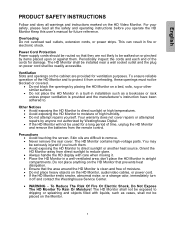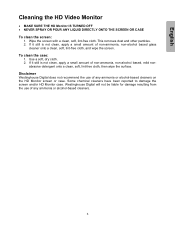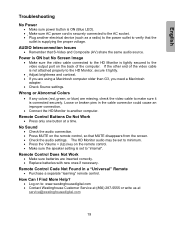Westinghouse LVM-37W1 Support and Manuals
Get Help and Manuals for this Westinghouse item

View All Support Options Below
Free Westinghouse LVM-37W1 manuals!
Problems with Westinghouse LVM-37W1?
Ask a Question
Free Westinghouse LVM-37W1 manuals!
Problems with Westinghouse LVM-37W1?
Ask a Question
Most Recent Westinghouse LVM-37W1 Questions
How Do I Hook Up My Cable To The Television
(Posted by wmreynolds17 9 years ago)
Popular Westinghouse LVM-37W1 Manual Pages
Westinghouse LVM-37W1 Reviews
We have not received any reviews for Westinghouse yet.