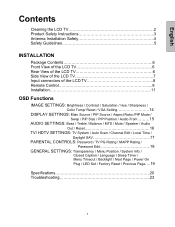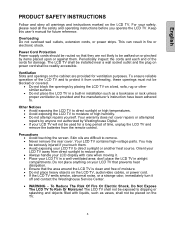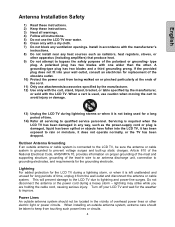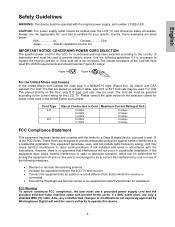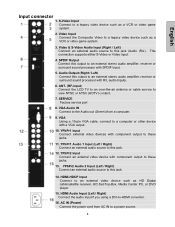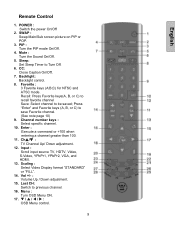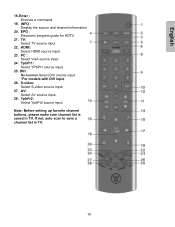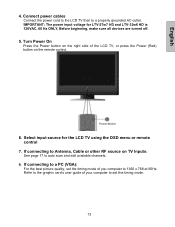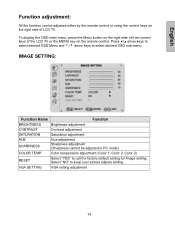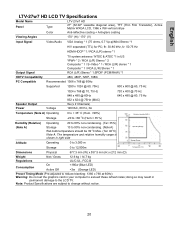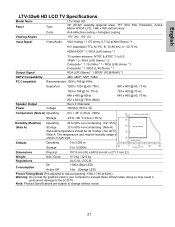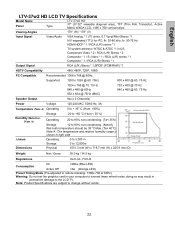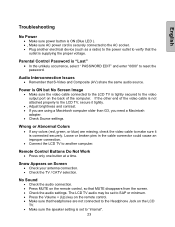Westinghouse LTV-27W7 HD Support and Manuals
Get Help and Manuals for this Westinghouse item

View All Support Options Below
Free Westinghouse LTV-27W7 HD manuals!
Problems with Westinghouse LTV-27W7 HD?
Ask a Question
Free Westinghouse LTV-27W7 HD manuals!
Problems with Westinghouse LTV-27W7 HD?
Ask a Question
Most Recent Westinghouse LTV-27W7 HD Questions
Powering Problem
When the tv is powered, the power led goes on but the tv doesn't go on even whether it is started by...
When the tv is powered, the power led goes on but the tv doesn't go on even whether it is started by...
(Posted by nkemypaul 8 years ago)
How Do You Keep The External Speaker To Come Back On After You Shut Off The Tv O
(Posted by phouse 11 years ago)
I Have A Green Screen With Audio
(Posted by MLAURITZEN001 12 years ago)
Popular Westinghouse LTV-27W7 HD Manual Pages
Westinghouse LTV-27W7 HD Reviews
We have not received any reviews for Westinghouse yet.