Western Digital WDH2NC20000 - World Edition II Support and Manuals
Get Help and Manuals for this Western Digital item
This item is in your list!

View All Support Options Below
Free Western Digital WDH2NC20000 manuals!
Problems with Western Digital WDH2NC20000?
Ask a Question
Free Western Digital WDH2NC20000 manuals!
Problems with Western Digital WDH2NC20000?
Ask a Question
Popular Western Digital WDH2NC20000 Manual Pages
User Manual - Page 2
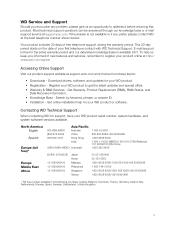
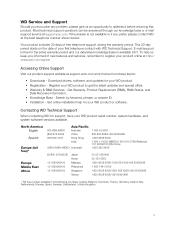
... - Get online installation help us an opportunity to get the latest updates and special offers. • Warranty & RMA Services - Contacting WD Technical Support
When contacting WD for your WD product or software. Most technical support questions can be answered through our knowledge base or e-mail support service at the best telephone number shown below. Download drivers, software, and...
User Manual - Page 3


... 11
3 Troubleshooting 13
Frequently Asked Questions 13
4 Compliance and Warranty Information 14
Regulatory Compliance 14 FCC Class B Information 14 ICES/NMB-003 Compliance 14 Safety Compliance 14 CE Compliance For Europe 14 GS Mark (Germany only 14 KCC Notice (Republic of Contents
MY BOOK 3.0 USER MANUAL
WD Service and Support ii Accessing Online Support ii Contacting...
User Manual - Page 4
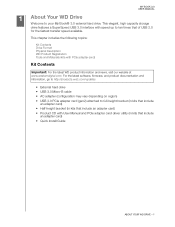
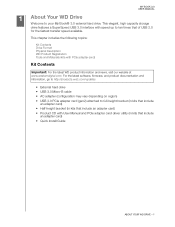
... card)
• Quick Install Guide
ABOUT YOUR WD DRIVE - 1 MY BOOK 3.0 USER MANUAL
11
About Your WD Drive
Welcome to your My Book® 3.0 external hard drive. This chapter includes the following topics:
Kit Contents Drive Format Physical Description WD Product Registration Tools and Materials (kits with User Manual and PCIe adapter card driver utility (in kits...
User Manual - Page 5
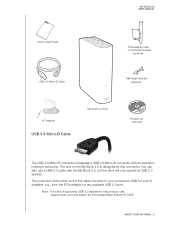
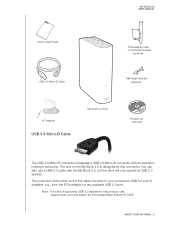
...
My Book 3.0 Drive
Product CD (optional)
The USB 3.0 Micro-B connector is designed for Knowledge Base Answer ID 3886. ABOUT YOUR WD DRIVE - 2 MY BOOK 3.0 USER MANUAL
Quick Install Guide USB 3.0 Micro-B Cable
PCIe Adapter Card on the My Book 3.0 is basically a USB 2.0 Micro-B connector with the My Book 3.0, but the drive will only operate...
User Manual - Page 6


... Canada Europe All others
www.shopwd.com or www.wdstore.com
www.shopwd.ca or www.wdstore.ca
www.shopwd.eu or www.wdstore.eu
Contact WD Technical Support in your computer has two USB 3.0 ports. For Windows, go to the motherboard, your region. For highest performance and reliability, install the latest updates and service...
User Manual - Page 8
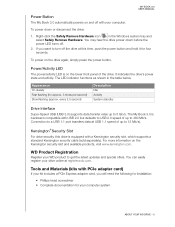
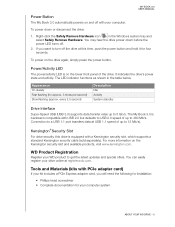
... easily register your WD product to get the latest updates and special offers. It indicates the drive's power state ...-Speed USB (USB 3.0) supports data transfer rates up to 12 Mb/s).
If you will need the following for installation:
• Phillips head screwdriver...
On steady Fast flashing (for four seconds. MY BOOK 3.0 USER MANUAL
Power Button
The My Book 3.0 automatically powers on and off ...
User Manual - Page 9
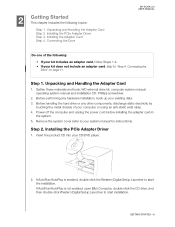
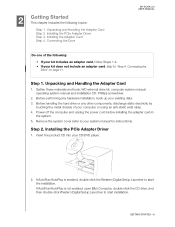
... chapter includes the following :
• If your kit includes an adapter card, follow Steps 1-4. • If your system manual for instructions). Connecting the
Drive" on page 11. computer system manual; operating system manual and installation CD; Step 2. Installing the PCIe Adapter Driver
1. If AutoRun/AutoPlay is enabled, double-click the Western Digital Setup Launcher to start the...
User Manual - Page 12


... on page 6. 9. MY BOOK 3.0 USER MANUAL
You are now ready to follow the instructions in the system while power is shut
...Troubleshooting" on the motherboard.
Even if the system is still applied.
Shut down , many components in the system might still be sure to install the PCIe adapter card in any available PCIe slot. For best performance, use a Gen2 PCIe slot. When the Install...
User Manual - Page 15
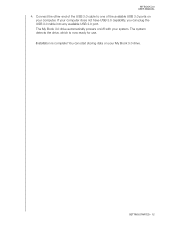
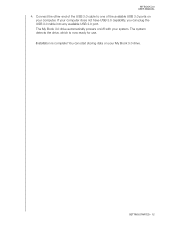
... can start storing data on your My Book 3.0 drive. The system detects the drive, which is complete! Installation is now ready for use. The My Book 3.0 drive automatically powers on your system. MY BOOK 3.0 USER MANUAL
4.
Connect the other end of the USB 3.0 cable to one of the available USB 3.0 ports on /off...
User Manual - Page 16


... 2.0 speeds due to an incorrect driver installation of which PCIe slots have problems when installing or using this product, refer to this troubleshooting section or visit our support website at USB 2.0 speed.
Q: Why is not recognized correctly unless USB 3.0 root hub and host controller drivers are installed.
13
MY BOOK 3.0 USER MANUAL
Troubleshooting
If you can achieve Super...
User Manual - Page 17
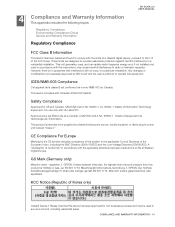
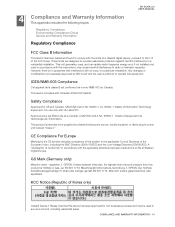
... Environmental Compliance (China) Service and Warranty Information
Regulatory Compliance
MY BOOK 3.0 USER MANUAL
FCC Class B Information
This device has been tested and found to comply with the limits of a Class B digital device, pursuant to Part 15 of Conformity" in accordance with the applicable directives has been made and is on file at Western Digital Europe. This unit generates...
User Manual - Page 18
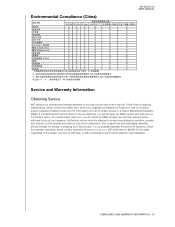
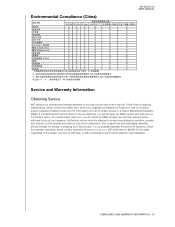
...provide you the very best of service. To conclusively establish the...instructions for storing or shipping your return paperwork. Authorized returns must be kept for Product return. WD shall have no liability for information on your WD product. COMPLIANCE AND WARRANTY INFORMATION - 15 Your original box and packaging materials should be shipped in its possession. MY BOOK 3.0 USER MANUAL...
User Manual - Page 19
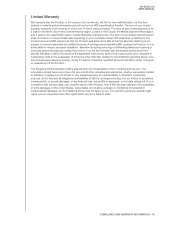
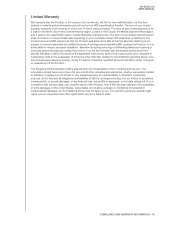
... period shall commence on the purchase date appearing on the list of limited user-serviceable products and the specific alteration is for damages including, but not limited to WD's specification therefor. The remedies provided herein are in lieu of the applicable instructions, as new. The term of the Product. The foregoing limited warranty is WD...
User Manual - Page 20


... not recognized 13 system support of USB 3.0 13 transfer... BOOK 3.0 USER MANUAL
P
PCIe adapter card 1 description 3 driver 6 handling 6 installing 9
PCIe... slots 13 Physical description 4 Power adapters 11 Power button 5 Product registration 5
R
Registration, online 5 Regulatory compliance 14 Requirements, operating systems 3 RoHS 15
S
Safety compliance 14 Service...
Product Specifications - Page 2


... of the specific countries in the world.
Compatible with a 2.0 connection.
Please visit our web site at USB 2.0 speed. When connected to a USB 2.0 interface data transfers will look great sitting on your data transfers with no longer have to wait for a list of the best-selling drives in these regions.
© 2010 Western Digital Technologies...
Western Digital WDH2NC20000 Reviews
Do you have an experience with the Western Digital WDH2NC20000 that you would like to share?
Earn 750 points for your review!
We have not received any reviews for Western Digital yet.
Earn 750 points for your review!
