Western Digital WDH1U10000A - Mac Edition Support and Manuals
Get Help and Manuals for this Western Digital item
This item is in your list!

View All Support Options Below
Free Western Digital WDH1U10000A manuals!
Problems with Western Digital WDH1U10000A?
Ask a Question
Free Western Digital WDH1U10000A manuals!
Problems with Western Digital WDH1U10000A?
Ask a Question
Popular Western Digital WDH1U10000A Manual Pages
Quick Install Guide - Page 8


... WD.
Western Digital 20511 Lake Forest Drive Lake Forest, California 92630 U.S.A. and World Edition and WD Discovery are designed to radio or television reception. Specifications subject to change without warranty of any Product placed in the possession of someone other companies. However, there is within the scope of the applicable instructions, as found at support.wdc...
User Manual - Page 28


...)
MY BOOK WORLD EDITION BASIC SETUP - 22 This user manual contains information and instructions for additional storage and file exchange (see "Network Storage Manager: Basics" on page 75 and "Click the Submit button to the instructions above. on page 162) • Configuring the My Book device and network settings, set e-mail or window alerts, change all other...
User Manual - Page 70


...or DLNA® 1.5 Digital Media Adapters, such as your home's central media hub. Media Types Supported
Shared Music Shared Videos ...Edition connected to your home entertainment center and/or other PCs on your home network.
Shares can be used to ...supported. MY BOOK WORLD EDITION USER MANUAL
6 How to Play/Stream Video, Music & Photos
Media Server Overview
My Book World Edition is pre-set...
User Manual - Page 77
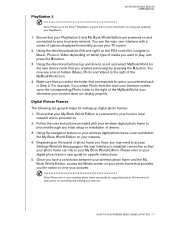
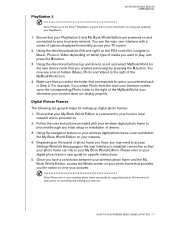
...by pressing the X button. Note: Please refer to your wireless photo frame user guide for supported picture file formats and instructions on your pictures. otherwise your wireless digital photo frame to proceed through any initial setup or installation of drivers.
3. Follow the user instructions provided with a series of options displayed horizontally across your TV screen.
2. Using the...
User Manual - Page 78
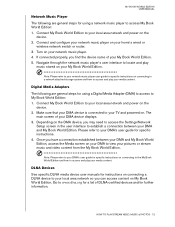
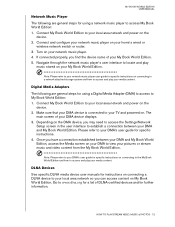
...
See specific DLNA media device user manuals for instructions on My Book World Edition. Turn on your local area network so you may need to access the Settings/Network
Setup screen in...to your DMA's user guide for specific instructions on your media content. MY BOOK WORLD EDITION USER MANUAL
Network Music Player
The following are general steps for using a Digital Media Adapter (DMA) ...
User Manual - Page 83
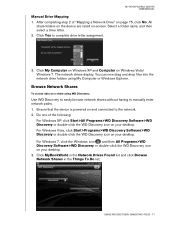
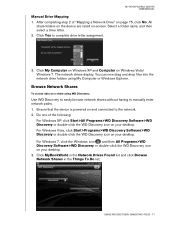
...>Programs>WD Discovery Software>WD Discovery or double-click the WD Discovery icon on your desktop. MY BOOK WORLD EDITION USER MANUAL
Manual Drive Mapping 1. After completing step 2 of the following:
For Windows XP, click Start>All Programs>WD Discovery Software>WD Discovery or double-click the WD Discovery icon on and connected to...
User Manual - Page 88
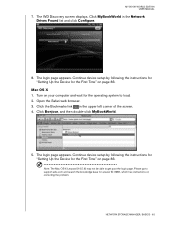
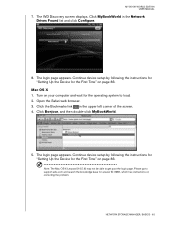
... correcting the problem. Click MyBookWorld in the upper left corner of the screen. 4. Mac OS X 1.
MY BOOK WORLD EDITION USER MANUAL
7. Click the Bookmarks link in the Network Drives Found list and click Configure.
8. Note: The Mac OS X Leopard (10.5.6) may not be able to load. 2. Continue device setup by following the instructions for "Setting Up the Device...
User Manual - Page 90
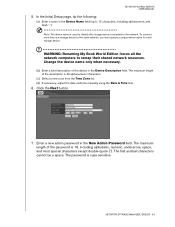
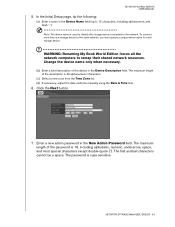
... ("). The first and last characters cannot be a space. In the Initial Setup page, do the following:
(a) Enter a name in the New Admin Password field. Click the Next button.
7.
Note: The device name is case sensitive. MY BOOK WORLD EDITION USER MANUAL
5. WARNING: Renaming My Book World Edition forces all the network computers to...
User Manual - Page 109


... the Device Description field.
To set the date and time manually, deselect Enable next to indicate a secure HTTP connection. hard drive, volume, network, and USB status; These alerts help the system administrator(s) manage and detect events or errors. Enter the brief description for system conditions, over Secure Socket Layer or HTTPS is a URL scheme...
User Manual - Page 118
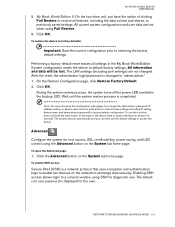
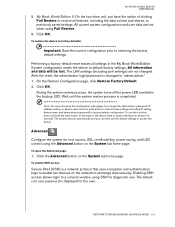
... user password is completed. During the system restore process, the system turns off the power LED and blinks the backup LED. To use the default settings to a console window using the Advanced button on the System tab home page.
Enabling SSH access allows login to access the device. MY BOOK WORLD EDITION USER MANUAL...
User Manual - Page 123
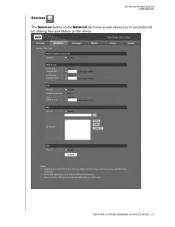
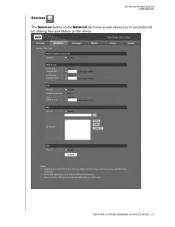
NETWORK STORAGE MANAGER: ADVANCED MODE - 117
MY BOOK WORLD EDITION USER MANUAL
Services The Services button on the Network tab home screen allows you to set protocols for sharing files and folders on the device.
User Manual - Page 194
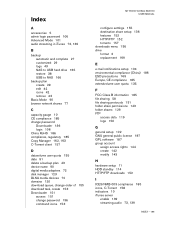
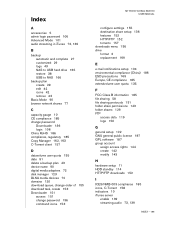
... of 155 download task, create 153 Downloader 151
access 151 change password 136 command icons 153
MY BOOK WORLD EDITION USER MANUAL
configure settings 155 destination share setup 136 features 152 HTTP/FTP 152 torrents 157 downloads menu 136 drive format 3 replacement 169
E
e-mail notifications setup 104 environmental compliance (China) 186 ESD precautions 169 Europe, CE compliance...
User Manual - Page 195
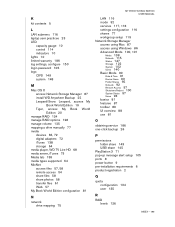
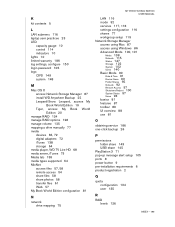
...a drive manually 77 media
devices 66, 72 digital adapters 72 iTunes 138 storage 64 media player, WD TV Live HD 68 media server, iTunes 73 Media tab 138 media types supported 64 ... drive mapping 75
MY BOOK WORLD EDITION USER MANUAL
LAN 116
mode 92
services 117, 118
settings configuration 116
shares 77
workgroup setup 119
Network Storage Manager
access using Mac 87
access using Windows ...
User Manual - Page 198
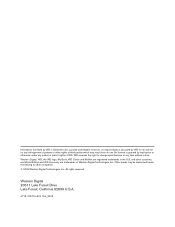
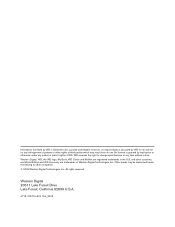
...specifications at any infringement of patents or other rights of third parties which may be accurate and reliable;
Other marks may result from its use . Western Digital 20511 Lake Forest Drive Lake Forest, California 92630 U.S.A.
4779-705013-A02 Oct_2009 Western Digital...or otherwise under any patent or patent rights of Western Digital Technologies, Inc. WD reserves the right to ...
Product Specifications - Page 2
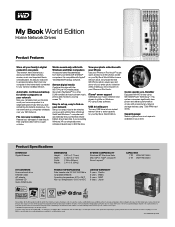
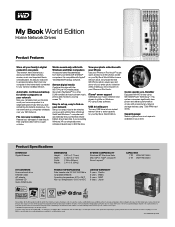
...network Set up and running Windows XP, our simple discovery software makes it 's instantly backed up the data on your Windows® and Mac® computers. in the U.S. and other companies. All product and packaging specifications subject to 65°C
Limited Warranty 3 years PanAm 3 years EMEA 3 years APAC 3 years Japan
Capacities 1 TB WDH1NC10000 2 TB WDH1NC20000
Western Digital...
Western Digital WDH1U10000A Reviews
Do you have an experience with the Western Digital WDH1U10000A that you would like to share?
Earn 750 points for your review!
We have not received any reviews for Western Digital yet.
Earn 750 points for your review!
