Western Digital WD20000AH1U - Mac Edition Support and Manuals
Get Help and Manuals for this Western Digital item
This item is in your list!

View All Support Options Below
Free Western Digital WD20000AH1U manuals!
Problems with Western Digital WD20000AH1U?
Ask a Question
Free Western Digital WD20000AH1U manuals!
Problems with Western Digital WD20000AH1U?
Ask a Question
Popular Western Digital WD20000AH1U Manual Pages
Quick Install Guide - Page 3
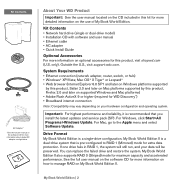
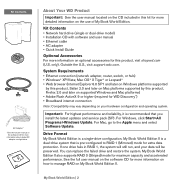
...; Network hard drive (single or dual-drive model) • Installation CD with software and user manual • Ethernet cable • AC adapter • Quick Install Guide
Optional Accessories
For more information on how to manage RAID on My Book World Edition II. My Book World Edition II is a dual-drive system that is recommended that you install the latest updates and service pack (SP...
User Manual - Page 28


...; Using iTunes®service (see "Backing Up Computers on the Network" on
page 23) • Accessing My Book from My Book to any computer in My Computer (Windows) or a shared drive icon on page 81)
MY BOOK WORLD EDITION BASIC SETUP - 22 MY BOOK WORLD EDITION USER MANUAL
Congratulations! This user manual contains information and instructions for all user and...
User Manual - Page 70


..., Xbox 360™, PlayStation® 3, or DLNA® 1.5 Digital Media Adapters, such as your home's central media hub.
HOW TO PLAY/STREAM VIDEO, MUSIC & PHOTOS - 64 MY BOOK WORLD EDITION USER MANUAL
6 How to Play/Stream Video, Music & Photos
Media Server Overview
My Book World Edition is pre-set, so you can just transfer your multimedia content to...
User Manual - Page 74
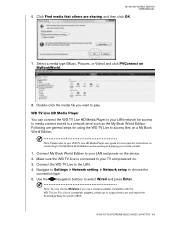
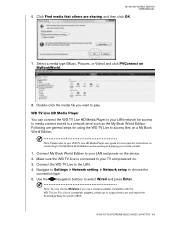
... adapters, please go to support.wdc.com and search the Knowledge Base for more specific instructions on connecting to access files on the device. 2. MY BOOK WORLD EDITION USER MANUAL
6. Double-click the media file you use a wireless adapter compatible with the WD TV Live. Navigate to Settings > Network setting > Network setup to play.
Select a media type (Music, Pictures, or...
User Manual - Page 77
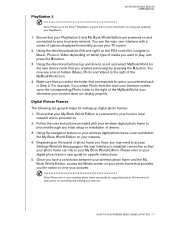
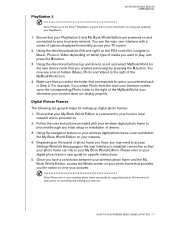
... steps for specific instructions.
5. Digital Picture Frames
The following are powered on and connected to your local area network. Using the navigation feature on your wireless digital photo frame, scan and detect the My Book World Edition on .
2. Depending on the brand of the MyBookWorld icon; Please refer to your digital photo frame's user guide for setting up...
User Manual - Page 78
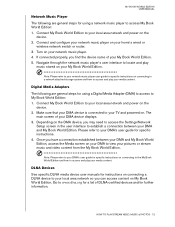
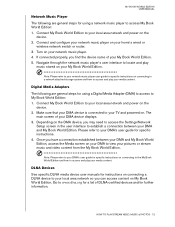
... to locate and play your DMA's user guide for specific instructions. 4. Please refer to access My Book World Edition: 1. DLNA Devices
See specific DLNA media device user manuals for using a network music player to your media content. HOW TO PLAY/STREAM VIDEO, MUSIC & PHOTOS - 72 Digital Media Adapters
The following are general steps for instructions on connecting a DLNA device to view...
User Manual - Page 88
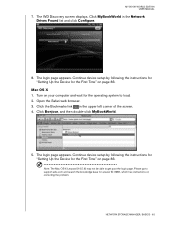
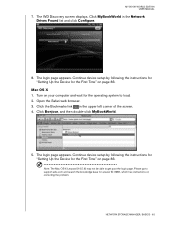
... the instructions for "Setting Up the Device for the First Time" on correcting the problem.
Click the Bookmarks link in the Network Drives Found list and click Configure.
8.
Turn on your computer and wait for answer ID 3280, which has instructions on page 83. Click Bonjour, and then double-click MyBookWorld.
5. MY BOOK WORLD EDITION USER MANUAL
7.
User Manual - Page 90
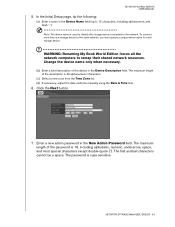
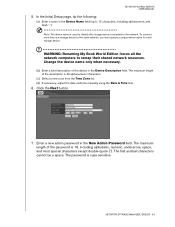
... USER MANUAL
5. WARNING: Renaming My Book World Edition forces all the network computers to the same network, you must specify a unique device name for each storage device.
To connect more than one storage device to remap their shared network resources.
Change the device name only when necessary.
(b) Enter a brief description of the password...
User Manual - Page 109


MY BOOK WORLD EDITION USER MANUAL
To configure system general setup settings:
1. All traffic between the managing computer and the My Book World Edition is syntactically identical to the http:// scheme normally used to indicate a secure HTTP connection. Adjust the date and time manually in the Device Description field. and user and group events.
HTTPS provides a more...
User Manual - Page 118
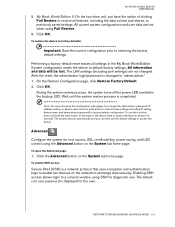
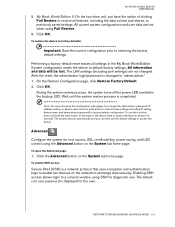
... is completed.
Use the reset button to restore these settings (including IP setting, device name, and administrator password) to restoring the factory default settings. The system reboots automatically and you forget the administrator password, IP address setting, or device name. MY BOOK WORLD EDITION USER MANUAL
5. All current system configurations and user data are not changed...
User Manual - Page 123
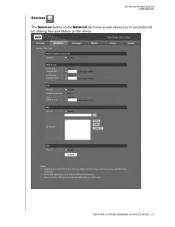
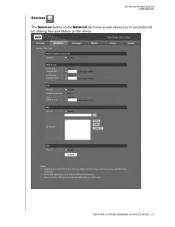
NETWORK STORAGE MANAGER: ADVANCED MODE - 117 MY BOOK WORLD EDITION USER MANUAL
Services The Services button on the Network tab home screen allows you to set protocols for sharing files and folders on the device.
User Manual - Page 194
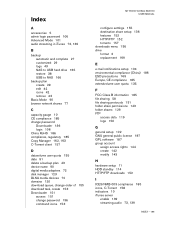
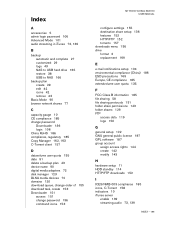
... 90 digital media adapters 72 disk manager 123 DLNA media devices 72 domains 120 download queue, change order of 155 download task, create 153 Downloader 151
access 151 change password 136 command icons 153
MY BOOK WORLD EDITION USER MANUAL
configure settings 155 destination share setup 136 features 152 HTTP/FTP 152 torrents 157 downloads menu 136 drive format 3 replacement...
User Manual - Page 195
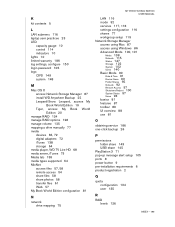
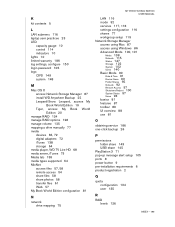
... install WD Anywhere Backup 25 Leopard/Snow Leopard, access My Book World Edition 19 Tiger, access My Book World Edition 20
manage RAID 124 manage RAID options 128 manage volume 125 mapping a drive manually 77 media
devices 66, 72 digital adapters 72 iTunes 138 storage 64 media player, WD TV Live HD 68 media server, iTunes 73 Media tab 138 media types supported...
User Manual - Page 196
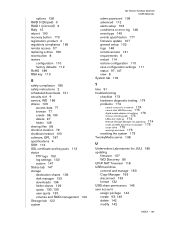
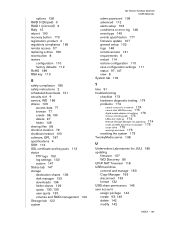
...USER MANUAL
admin password 106 advanced 112 alerts setup 103 conditions or error log 148 event type 149 events specification 177 firmware update 107 general setup 102 logs 148 remote access 121 requirements 6 restart 114 restore configuration 110 save configuration settings 111 status 97, 147 view 8 System tab 102
T
time 91 troubleshooting
checklist 173 hardware diagnostic testing 174 problems 174...
Product Specifications - Page 2
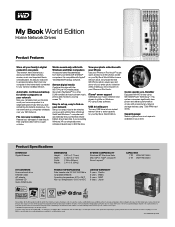
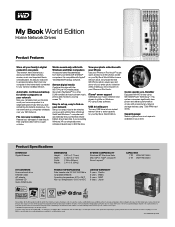
.... If you're running .
All product and packaging specifications subject to a Mac or Windows PC using 7200 RPM hard drives. As used for a list of Western Digital Technologies, Inc. My Book World Edition
Home Network Drives
Product Features
Store all your family's digital content in one place This network hard drive lets you store your big screen TV. and World...
Western Digital WD20000AH1U Reviews
Do you have an experience with the Western Digital WD20000AH1U that you would like to share?
Earn 750 points for your review!
We have not received any reviews for Western Digital yet.
Earn 750 points for your review!
