Western Digital WDH1Q6400 - Studio Edition Support and Manuals
Get Help and Manuals for this Western Digital item
This item is in your list!

View All Support Options Below
Free Western Digital WDH1Q6400 manuals!
Problems with Western Digital WDH1Q6400?
Ask a Question
Free Western Digital WDH1Q6400 manuals!
Problems with Western Digital WDH1Q6400?
Ask a Question
Popular Western Digital WDH1Q6400 Manual Pages
Quick Install Guide (pdf) - Page 1


... information on the use the equipment according
to the instruction manual.
2
MIC Notice (Republic of Korea only)
Class B Device 1 Please note that interference will not occur in a particular installation.
En "samsvarserklæring" i henhold til gjeldende direktiver har blitt skrevet og finnes arkivert hos Western Digital Europe. GPSGV: Der höchste Schalldruckpegel beträgt...
User Manual - Page 4
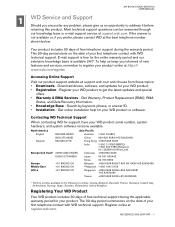
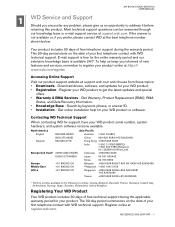
... and our extensive knowledge base is available 24/7. E-mail support is not available or, if you informed of new features and services, remember to get the latest updates and special
offers. • Warranty & RMA Services -
MY BOOK STUDIO EDITION II USER MANUAL
1 WD Service and Support Should you encounter any problem, please give us keep you prefer, please contact...
User Manual - Page 5
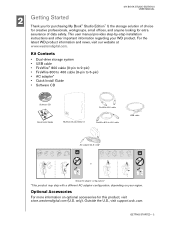
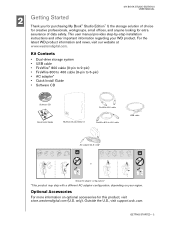
Outside the U.S., visit support.wdc.com. GETTING STARTED - 2 This user manual provides step-by-step installation instructions and other important information regarding your region. For the latest WD product information and news, visit our website at www.westerndigital.com. Kit Contents
• Dual-drive storage system • USB cable • FireWire® 800 cable (9-pin to...
User Manual - Page 6
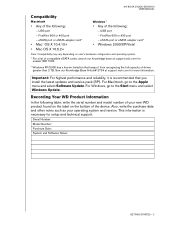
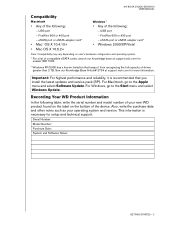
... of the following table, write the serial number and model number of your operating system and version. See our Knowledge Base Article# 2754 at support.wdc.com for
answer ID# 1524.
† Windows XP/2000 has a known limitation that you install the latest updates and service pack (SP).
FireWire 800 or 400 port - For Windows...
User Manual - Page 7
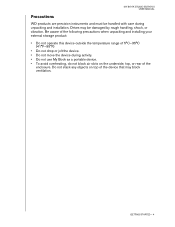
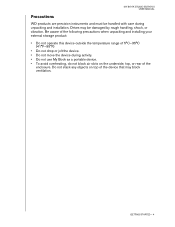
GETTING STARTED - 4 MY BOOK STUDIO EDITION II USER MANUAL
Precautions
WD products are precision instruments and must be damaged by rough handling, shock, or vibration.
Drives may block ventilation. Be aware of the following precautions when unpacking and installing your external storage product: • Do not operate this device outside the temperature range of 5°C-35...
User Manual - Page 14
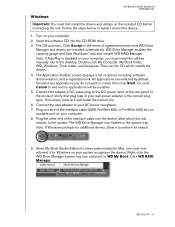
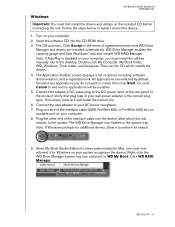
...-click My Computer, My Book folder, WD_Windows_Tools folder, and Setup.exe.
Deselect any applications you must install the utilities manually. Note: If AutoPlay is the correct plug type. If incorrect, remove it to WD My Book. Click WD RAID Manager. MY BOOK STUDIO EDITION II USER MANUAL
Windows
Important: You must first install the drivers and utilities on your...
User Manual - Page 18
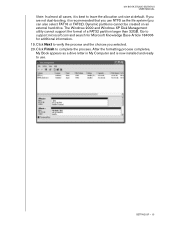
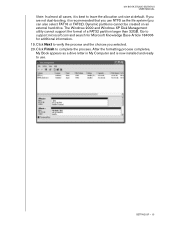
... can also select FAT16 or FAT32). Go to complete the process.
MY BOOK STUDIO EDITION II USER MANUAL
Note: In almost all cases, it is best to leave the allocation unit size at default. Dynamic partitions cannot be created on an external hard drive. If you are not dual-booting, it is recommended that you...
User Manual - Page 22
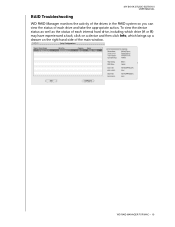
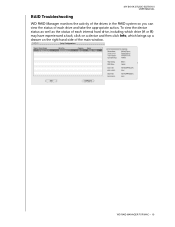
... of the main window. WD RAID MANAGER FOR MAC - 19 MY BOOK STUDIO EDITION II USER MANUAL
RAID Troubleshooting
WD RAID Manager monitors the activity of the drives in the RAID system so you can view the status of each internal hard drive, including which drive (A or B) may have experienced a fault, click on a device and then click...
User Manual - Page 29
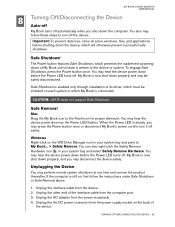
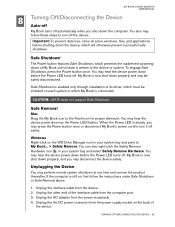
... of its driver, which My Book is connected. My Book is now shut down properly, and you may disconnect the device safely. If the computer is enabled only through installation of
the...instructions under Safe Shutdown or Safe Removal above.
1.
Unplug the interface cable from the power receptacle. 4. MY BOOK STUDIO EDITION II USER MANUAL
8 Turning Off/Disconnecting the Device Auto-off My Book...
User Manual - Page 30
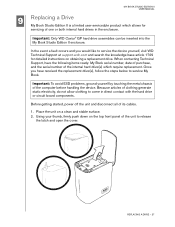
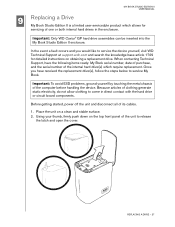
...handling the device. REPLACING A DRIVE - 27 Using your thumb, firmly push down on a clean and stable surface. 2. Place the unit on the top front panel of the internal hard drive(s) which allows for detailed instructions on obtaining a replacement drive. MY BOOK STUDIO EDITION II USER MANUAL
9 Replacing a Drive My Book Studio Edition II is a limited user-serviceable product which...
User Manual - Page 33


... our support Web site at support.wdc.com and search our knowledge base for more help. How to „ install My Book Studio Edition II on a Windows or Macintosh computer „ use My Book Studio II Edition with your computer system „ service My Book Studio Edition II to replace a hard drive „ change the RAID setting of a WD My Book Studio...
User Manual - Page 34


...digital device, pursuant to Part...based on file at Western Digital Europe. GPSGV: ...11
MY BOOK STUDIO EDITION II USER MANUAL
Appendix
Regulatory...installation. GS Mark (Germany only)
Machine noise - regulation 3. MIC Notice (Republic of the European Union, including the EMC Directive (2004/108/EC) and the Low Voltage Directive (2006/95/EC). These limits are designed to the instruction manual...
User Manual - Page 35


... specification therefor. The foregoing warranty of the applicable instructions, as new. Western Digital 20511 Lake Forest Drive Lake...BOOK STUDIO EDITION II USER MANUAL
Warranty Information
Obtaining Service
WD values your business and always attempts to other companies.
© 2009 Western Digital Technologies, Inc. Other marks may result from the date of shipment of a repaired or replaced...
User Manual - Page 36
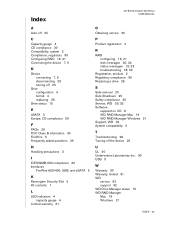
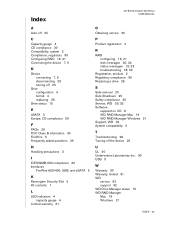
... 20, 24 status messages 19, 23 troubleshooting 18, 22
Registration, product 2 Regulatory compliance 30 Replacing a drive 26
S
Safe removal 25 Safe Shutdown 25 Safety compliance 30 Service, WD 30, 32 Software
supplied on CD 6 WD RAID Manager-Mac 16 WD RAID Manager-Windows 21 Support, WD 32 System compatibility 2
T
Troubleshooting 29 Turning off the device 25...
Product Specifications - Page 2
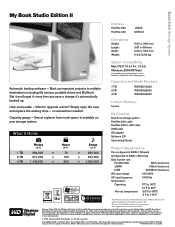
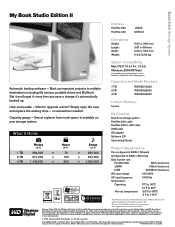
... - Simply open the case and replace the existing drive - What it ; All rights reserved. User serviceable - Western Digital, WD, the WD logo, Put Your Life On It and My Book are trademarks of the total capacity for details. All product and packaging specifications subject to change it's automatically backed up important projects to upgrade a drive? every time you save...
Western Digital WDH1Q6400 Reviews
Do you have an experience with the Western Digital WDH1Q6400 that you would like to share?
Earn 750 points for your review!
We have not received any reviews for Western Digital yet.
Earn 750 points for your review!
