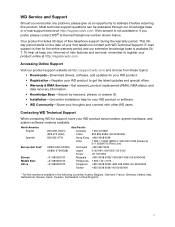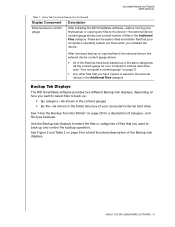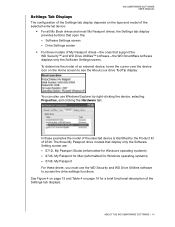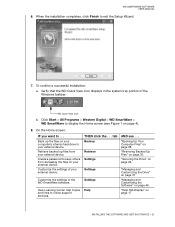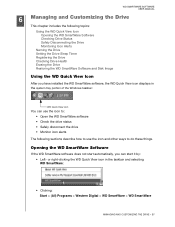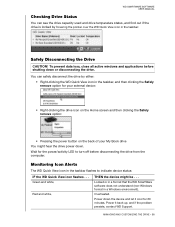Western Digital WDBY8L0020BSL Support and Manuals
Get Help and Manuals for this Western Digital item

View All Support Options Below
Free Western Digital WDBY8L0020BSL manuals!
Problems with Western Digital WDBY8L0020BSL?
Ask a Question
Free Western Digital WDBY8L0020BSL manuals!
Problems with Western Digital WDBY8L0020BSL?
Ask a Question
Most Recent Western Digital WDBY8L0020BSL Questions
Non Viene Riconosciuto Da Mac Mio Wd My Passport
Improvvisamente My Passport ha smesso di essere riconosciuto sul mio Mac... la cosa buffa è che...
Improvvisamente My Passport ha smesso di essere riconosciuto sul mio Mac... la cosa buffa è che...
(Posted by Anonymous-166984 3 years ago)
Popular Western Digital WDBY8L0020BSL Manual Pages
Western Digital WDBY8L0020BSL Reviews
We have not received any reviews for Western Digital yet.