Western Digital WDBVHT0060JCH Support and Manuals
Get Help and Manuals for this Western Digital item
This item is in your list!

View All Support Options Below
Free Western Digital WDBVHT0060JCH manuals!
Problems with Western Digital WDBVHT0060JCH?
Ask a Question
Free Western Digital WDBVHT0060JCH manuals!
Problems with Western Digital WDBVHT0060JCH?
Ask a Question
Popular Western Digital WDBVHT0060JCH Manual Pages
Quick Install Guide - Page 4


... with "Perform Next Steps" below to easily find your My Book Live Duo from which you want to run the setup file, double-click Setup.exe. „ If AutoRun (AutoPlay) is enabled, the
Welcome screen displays.
The Install WD Quick View screen displays.
Note: The My Book Live Duo application on the included CD should be enabled for...
User Manual - Page 2


... My Book Live Duo software (see "System Settings" on the date of your WD product to get the latest updates and special offers. • Warranty & RMA Services-Get warranty, product replacement (RMA), RMA status, and
data recovery information. • Knowledge Base-Search by keyword, phrase, or answer ID. • Installation-Get online installation help us keep you encounter any problem...
User Manual - Page 5


... A USB Drive (Windows Only 128 Creating a Shortcut to the USB Drive (Windows only 128
14 Replacing a Drive 129
15 Troubleshooting 133
First Steps Checklist 133 Resetting the My Book Live Duo 133 Specific Problems and Corrective Actions 134
16 Regulatory and Warranty Information 137
Regulatory Compliance 137 Obtaining Service 138
MY BOOK LIVE DUO USER MANUAL
TABLE OF CONTENTS -
User Manual - Page 8


... Information
In the following table, write the serial number and model number of the device. If the product has been dropped or the chassis has been damaged. - If the product exhibits a distinct change in performance, contact WD Customer
Support at http://support.wdc.com. This information is necessary for setup and technical support. MY BOOK LIVE DUO USER MANUAL
-
User Manual - Page 9
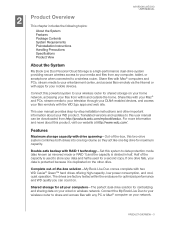
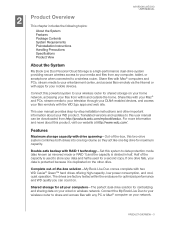
... Instructions Handling Precautions Specifications Product View
About the System
My Book Live Duo Personal Cloud Storage is a high-performance dual-drive system providing secure wireless access to your media and files from http://products.wdc.com/mybookliveduo. This user manual provides step-by-step installation instructions and other drive. Translated versions and updates to this user manual...
User Manual - Page 26


... Explorer:
Note: The Software folder contains all the software that is 32-bit, click WD SmartWare Setup (x86). In a Finder window, click MyBookLiveDuo under the shared items in the side bar.
2. Otherwise click WD SmartWare Setup (x64). Physically connect the drive to Set Up Your Drive. If your network (see page 10).
2.
MY BOOK LIVE DUO USER MANUAL
3.
User Manual - Page 28


... the My Book Live Duo firmware to factory defaults
page 65 page 133
Update My Book Live Duo firmware
page 60
Back up My Book Live Duo by storing a safepoint (snapshot) of it to any computer in this chapter.
Using Bonjour to Find and Set up according to the instructions in your My Book Live Duo drive to display the My Book Live Duo dashboard...
User Manual - Page 45


... default, the WD SmartWare software creates and uses a Retrieved Content subfolder in your My Book Live Duo drive settings. (See "Using the My Book Live Duo Dashboard" on how to display the Set
Preferences screen:
2. Creating Drive Settings
Click the Set Up Drive button to identify the new retrieve folder.
Select or clear the Automatically check for software updates. To...
User Manual - Page 66


... view and customize the drive's system, network, utilities, remote access, and media settings. CONFIGURING BASIC SETTINGS - 58 MY BOOK LIVE DUO USER MANUAL
7
Configuring Basic Settings
System Settings
Network Settings
Utilities Settings
Remote Access Settings
Media Server Settings
Storage Settings
The Settings option enables the Administrator to display six tabbed pages: System, Network...
User Manual - Page 102


... access your data. 11
MY BOOK LIVE DUO USER MANUAL
Accessing Your My Book Live Duo Remotely
WD 2go: The Pathway to Your Personal Cloud Enabling Remote Access Setting Up Mobile Access Setting Up Web Access Through WD 2go Troubleshooting Your WD Photos Database Accessing Your Personal Cloud
This chapter explains how to set up the My Book Live Duo drive for your content...
User Manual - Page 124


...to access your music files through your media files. To enable iTunes to update your iTunes player, click the Enable check box. Media Storage
You can ....
4.
MY BOOK LIVE DUO USER MANUAL
3. When the "iTunes rescan has been initiated" message displays, click the Close button. Shares, similar to organize media and access them from your network.
Media Types Supported
Audio files
3GP...
User Manual - Page 132


...'s user guide for specific instructions. MY BOOK LIVE DUO USER MANUAL
Xbox 360
Note: Please go to the Sony® PlayStation support site for more information on using and updating your PlayStation.
1. PLAYING/STREAMING VIDEOS, PHOTOS, & MUSIC - 124 Using the controller, scroll through any one of the MyBookLiveDuo icon. 4. Other Media Players
Following are general steps for setting up...
User Manual - Page 147


... to repaired or replaced Products for any product in connection with an equivalent or better Product. The foregoing warranty of WD shall extend to you may include third party copyrighted software licensed under the GPL or Lesser General Public License ("LGPL") (collectively, "GPL Software") and not Western Digital's End User License Agreement.
Western Digital will not support any...
User Manual - Page 153


... 133 upgrading from 3.0 to public share 49 shortcuts 46
145 RoHS 138
S Safely shutting down 135 Safepoint
creating 86 for backing up My Book Live duo 86 managing 93 recovering 91 updating 90 Safety compliance 137 instructions 1 Service, obtaining 138 Setting up mobile access 97 web access 105 Share creating 81 creating a new user for 78 password 78 settings...
Product Specifications - Page 2
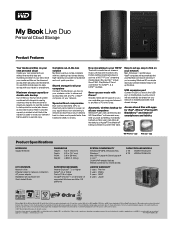
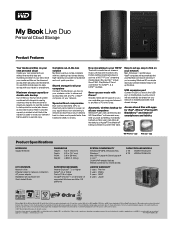
... My Book Live Duo to your wireless router to change without compromise Built with any DLNA-certified multimedia device such as mirrored mode or RAID 1) and the capacity is used for remote access
Limited Warranty 2 years Pan Am 2 years EMEA 3 years APAC 3 years Japan
Capacities and models 4 TB WDBVHT0040JCH 6 TB WDBVHT0060JCH
Western Digital, WD, the WD logo, My Book, WD TV...
Western Digital WDBVHT0060JCH Reviews
Do you have an experience with the Western Digital WDBVHT0060JCH that you would like to share?
Earn 750 points for your review!
We have not received any reviews for Western Digital yet.
Earn 750 points for your review!
