Western Digital WDBPDZ0020BAL Support and Manuals
Get Help and Manuals for this Western Digital item
This item is in your list!

View All Support Options Below
Free Western Digital WDBPDZ0020BAL manuals!
Problems with Western Digital WDBPDZ0020BAL?
Ask a Question
Free Western Digital WDBPDZ0020BAL manuals!
Problems with Western Digital WDBPDZ0020BAL?
Ask a Question
Popular Western Digital WDBPDZ0020BAL Manual Pages
Quick Install Guide - Page 1


.... Specifications subject to other companies. Western Digital 3355 Michelson Drive, Suite 100 Irvine, California, U.S.A. 92612
4079-705133-800 Jul 2014
My Passport® Wireless
and other countries; All rights reserved. in the U.S. WD My Cloud is a trademark of Western Digital Technologies, Inc. ? i
or
http://products.wd.com/docs
Technical Support Services
http://support.wd...
User Manual - Page 2


... can easily register your
drive online at http://support.wd.com and choose from these topics:
Downloads-Download drivers, software, and updates for your WD product. Registration-Register your WD product to get the latest updates and special offers. Warranty & RMA Services-Get warranty, product replacement (RMA), RMA status, and data
recovery information. ...
User Manual - Page 5


... the Language 45 Specifying Types of Access 45 Locking the Drive 46 Rebooting and Shutting Down 46
11 Resetting Your Drive and Password 47
Manually Resetting the Drive 47 Restoring Factory Settings Using the Dashboard 47
12 Updating Firmware 49
Updating with Available Firmware 49 Performing a Manual Update 50
13 Using WD Quick View with WD My Cloud App 61
Appendix C.
User Manual - Page 11


...Firmware update • Reset
Other LED Behavior
LED Behavior
Indicates
Blinking red with Power and Battery Status and Wi-Fi LEDs alternating
Drive has a problem... SD
card transfer.
6 MY PASSPORT WIRELESS USER MANUAL Blinking red in the slot, press momentarily to ...and 3 short blinks. Contact WD Support.
UNDERSTANDING THE LEDS AND ...set period (1 minute) Blinks white
Indicates ...
User Manual - Page 16


... Cloud app to display the My Passport Wireless Western Digital Technologies, Inc.
On your mobile device, go to Settings and connect to display the WD My Cloud Welcome screen.
11 MY PASSPORT WIRELESS USER MANUAL License Agreement. Using WD My Cloud App on page 15. SETTING UP THE WIRELESS DRIVE
About the Dashboard
The dashboard is where...
User Manual - Page 21


... change device name and password, select the language in which the screens appears, specify the type of access the drive provides, and restore factory settings.
Click to WD Learning Center, online Help, Technical Support, and information about new firmware and network issues. Click to connect to create system reports, test and diagnose problems, and join the...
User Manual - Page 46


... is shared. 2. Open a third party application. (See Knowledge Base Article ID 11736 for specific instructions. Follow the user instructions provided with your home's Wi-Fi
network or to proceed through any
initial setup or installation of apps.) 3. Using the Drive with DLNA support from the Apple App store or Google Play can link to the My...
User Manual - Page 60
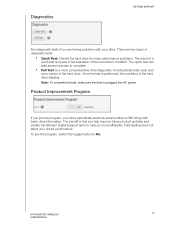
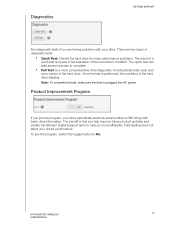
...updates and enable the Western Digital Support team to help you join the program, your drive periodically sends its serial number to WD along with your drive's performance. The quick test can take several minutes to On.
55 MY PASSPORT WIRELESS USER MANUAL.... There are having problems with basic drive information. Product Improvement Program
If you more comprehensive drive diagnostic.
User Manual - Page 61


... drive acts as the drive supports 2.4Ghz band. Reset the drive to its default settings by powering on my drive....
I want to set a different channel on the Settings screen.
56 MY PASSPORT WIRELESS USER MANUAL When the drive is...WD My Cloud Mobile app.
The wireless speed is wirelessly connected to the drive. PROBLEMS AND SOLUTIONS
1215 115
Problems and Solutions
Password
I have to set...
User Manual - Page 62


...the USB port doesn't provide enough power to charge the battery. To solve this problem, you are connecting to supports MIMO.
Connect directly to the wireless drive in use, the battery will...to my computer's USB port, Windows tells me to
run scandisk from my drive?
Set up the drive in , make sure it .
If the temperature is too high or...MY PASSPORT WIRELESS USER MANUAL
User Manual - Page 63


...Battery Life mode.
My Passport Wireless is preformatted as the
drive operates within the 2.4Ghz band. PROBLEMS AND SOLUTIONS
The wireless speed is slower than normal.
The device may be using ....
58 MY PASSPORT WIRELESS USER MANUAL Interference may not support this drive to NTFS, FAT32, and HFS+. Yes, you can reformat it can 't power on the Settings screen. You may ...
User Manual - Page 66


APPENDIX B.
Please refer to your device's user manual to find the supported types.
61 MY PASSPORT WIRELESS USER MANUAL Formats Compatible with WD My Cloud App
iOS Photo Video Music Android Photo Video
Music
jpg, png, gif, tiff, bmp mov, mp4, m4v mp3, m4a, aiff, wav
jpg, png, ...
User Manual - Page 72


....org, and may include third party copyrighted software licensed under the GPL or Lesser General Public License ("LGPL") (collectively, "GPL Software") and not Western Digital's End User License Agreement. COMPLIANCE AND WARRANTY INFORMATION
GNU General Public License ("GPL")
Firmware incorporated into this product may also be downloaded at http://support.wd.com/download/gpl. APPENDIX C.
User Manual - Page 73


... is believed to other rights of Intel Corporation in the U.S. WD reserves the right to change specifications at any infringement of patents or other companies. WD Drive Utilities and Data Lifeguard are registered trademarks of Apple, Inc., registered in the U.S. and/or other countries; Western Digital 3355 Michelson Drive, Suite 100 Irvine, California 92612 U.S.A.
4779...
Product Specifications - Page 2


.... Ultra-fast USB 3.0 Quickly transfer large amounts of Western Digital Technologies, Inc. in the U.S. All product and packaging specifications subject to the drive using the intuitive dashboard. My ...with MIMO SD card slot USB 3.0
KIT CONTENTS Wi-Fi mobile storage USB cable USB power adapter Quick install guide
DIMENSIONS 500 GB Length: 5.0 in (127.0 mm) Width: 3.39 in (86.0 mm) Height...
Western Digital WDBPDZ0020BAL Reviews
Do you have an experience with the Western Digital WDBPDZ0020BAL that you would like to share?
Earn 750 points for your review!
We have not received any reviews for Western Digital yet.
Earn 750 points for your review!
