Western Digital WDBNLC0010HBK Support and Manuals
Get Help and Manuals for this Western Digital item
This item is in your list!

View All Support Options Below
Free Western Digital WDBNLC0010HBK manuals!
Problems with Western Digital WDBNLC0010HBK?
Ask a Question
Free Western Digital WDBNLC0010HBK manuals!
Problems with Western Digital WDBNLC0010HBK?
Ask a Question
Popular Western Digital WDBNLC0010HBK Manual Pages
Quick Install Guide - Page 11
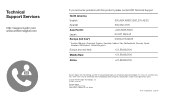
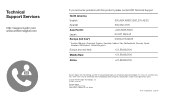
All rights reserved. Technical Support Services
http://support.wdc.com www.westerndigital.com
If you encounter problems with this product, please contact WD Technical Support. and other companies. Specifications subject to other countries.
Western Digital 20511 Lake Forest Drive Lake Forest, California U.S.A. 92630
4079-705060-800 Jul 2010
Other marks may be mentioned herein that ...
User Manual - Page 8


... Hub supports a wide variety of digital audio. Shoot it on your smartphone or tablet. Download WD Photos™, a free photo and video app for your HDTV -
You can also access all your media to deliver your movies and don't settle for installing and using our crisp, animated navigation menus. This user manual provides step-by country. Play...
User Manual - Page 51


... between selections such as Play Movie, Scene Selection, Set Up, Special Features, etc.
• Move subtitles up on the selected position
Scans the video playback forward or backward
The media center supports the following scan speeds: 2x, 4x, 8x, 16x
NEXT
• Press during video playback. WD TV Live Hub Media Center User Manual
DVD Navigation
In...
User Manual - Page 79


...NETWORK SERVICES - 75 Click to the media center. Launching a music or video file plays the file back on your computer to upload a file from your computer's default media player....media browser in a separate browser window. Clicking on a photo thumbnail enlarges the photo on your computer.
WD TV Live Hub Media Center User Manual
TwonkyMedia™ Click Enabled, then Launch Twonky to play...
User Manual - Page 86


... enter the PIN code. Note: To deactivate the media player from thousands of Services display in My Library. Log into your BLOCKBUSTER account at http://www.blockbuster.com.
Select Get Started from My Library.
If you don't have an account, you can create one for free by pressing Play Now when it from the bottom...
User Manual - Page 87
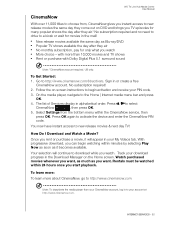
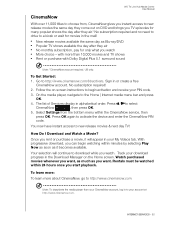
... must be watched within the CinemaNow service, then press OK.
To learn more: To learn more than 10,000 movies and TV shows „ Rent or purchase with Dolby Digital Plus 5.1 surround sound
Note: *CinemaNow account required. US only. To Get Started:
1.
WD TV Live Hub Media Center User Manual
CinemaNow
With over 11,000...
User Manual - Page 119


...to Pandora from your media player. „ At present, Pandora is an automated music recommendation and Internet radio service.
Conditions for Using Pandora...wd to Home | Setup menu bar. 2. Navigate to create your activation code. INTERNET SERVICES - 115 WD TV Live Hub Media Center User Manual
Pandora (US only)
Pandora is only available for users located in the United States. To set...
User Manual - Page 145


... from playback via TV-connected devices. INTERNET SERVICES - 141 Restricted Video Content Some videos on the confirmation prompt, then press OK. In some cases, this is causing the error. Deleting a YouTube Account To delete a YouTube account from the Related Videos screen: 1. If you choose Choose your media player's system language.
Press / to select OK...
User Manual - Page 164


... two options: 1. the password must be entered to access the service. SETUP AND ADVANCED FEATURES - 160 This prevents garbled characters in file names and subtitles defined in the selected language. The service is entered.
Ask - Once selected, the folder displays on the screen.
WD TV Live Hub Media Center User Manual
Folder Lock Select Set Default Lock Folder...
User Manual - Page 166
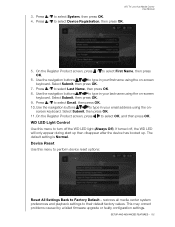
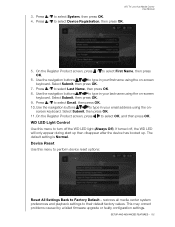
... last name using the on-screen
keyboard. This may correct problems caused by a failed firmware upgrade or faulty configuration settings. WD TV Live Hub Media Center User Manual
3. On the Register Product screen, press / to select...:
Reset All Settings Back to turn off , the WD LED will only appear during start up then disappear after the device has booted up. SETUP AND ADVANCED FEATURES...
User Manual - Page 174
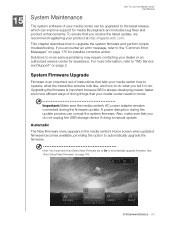
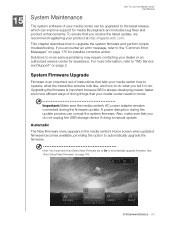
... Firmware Upgrade
Firmware is always developing newer, faster, and more efficient ways of doing a manual update. A power disruption during the firmware update. Note: You must have Auto Detect New Firmware set of instructions that your media center needs to more information, refer to "WD Service and Support" on page 2. Solutions to know. Upgrading the firmware is important because WD...
User Manual - Page 180


... device from my music CD to my computer? Digital audio extraction, or Ripping, is correct/supported (see the User Manual for a list of supported file formats. OR Press the Rip button (using iTunes),
- Click the music you play the selected file. Click the Start Rip button (Windows Media Player). 6.
FAQs
How do I use most popular universal remote...
User Manual - Page 195


... folder 158 from USB storage 158 system compatibility 10 system reset service accounts 162 system 162
T
temperature display 81 theme 148 thumbnail support for media files 31 time
setting 159 Toslink
connectors 7 troubleshooting 172
audio 173 content playback 175 display 172 error messages 175 firmware upgrade 174 media library compilation 175 remote control 173 USB device 173 TuneIn 128...
User Manual - Page 196
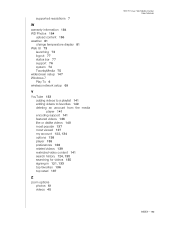
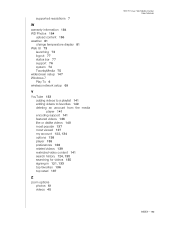
... WD Photos 164
upload content 166 weather 81
change temperature display 81 Web UI 73
launching 73 logout 77 status bar 77 support 76 system 74 TwonkyMedia 75 widescreen setup 147 Windows 7 Play To 6 wireless network setup 69
Y
YouTube 133 adding videos to a playlist 141 adding videos to favorites 140 deleting an account from the media player...
Product Specifications - Page 2
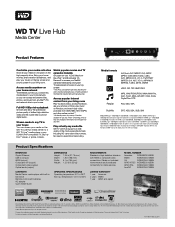
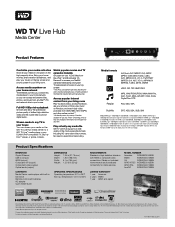
...Product Specifications
interface Gigabit Ethernet USB 2.0 (input) HDMI (output) Composite A/V (output) Component video (output) Optical audio (output)
Contents Media Center: media player with built-in hard drive Remote control with HDMI or composite video connections.
WD TV Live and WD TV Live Hub are trademarks of Western Digital Technologies, Inc. All rights reserved.
Full-HD 1080p...
Western Digital WDBNLC0010HBK Reviews
Do you have an experience with the Western Digital WDBNLC0010HBK that you would like to share?
Earn 750 points for your review!
We have not received any reviews for Western Digital yet.
Earn 750 points for your review!
