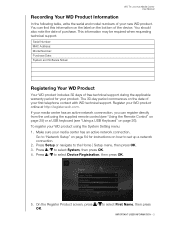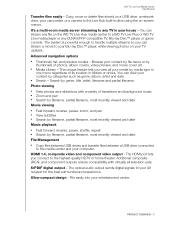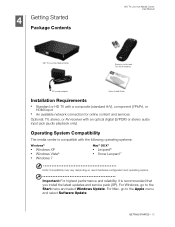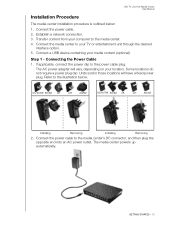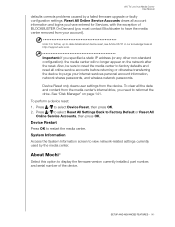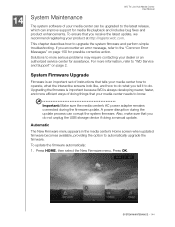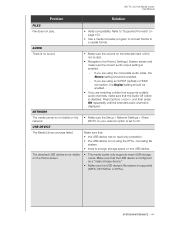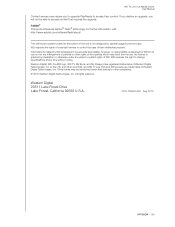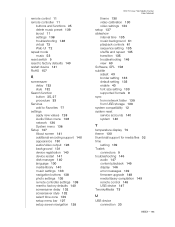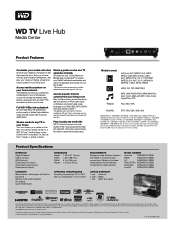Western Digital WDBABY0000NBK - Livewire Support and Manuals
Get Help and Manuals for this Western Digital item

View All Support Options Below
Free Western Digital WDBABY0000NBK manuals!
Problems with Western Digital WDBABY0000NBK?
Ask a Question
Free Western Digital WDBABY0000NBK manuals!
Problems with Western Digital WDBABY0000NBK?
Ask a Question
Popular Western Digital WDBABY0000NBK Manual Pages
Western Digital WDBABY0000NBK Reviews
We have not received any reviews for Western Digital yet.