Western Digital WDBFJK0030HBK Support and Manuals
Get Help and Manuals for this Western Digital item
This item is in your list!

View All Support Options Below
Free Western Digital WDBFJK0030HBK manuals!
Problems with Western Digital WDBFJK0030HBK?
Ask a Question
Free Western Digital WDBFJK0030HBK manuals!
Problems with Western Digital WDBFJK0030HBK?
Ask a Question
Popular Western Digital WDBFJK0030HBK Manual Pages
WD SmartWare User Manual - Page 3


... of Contents
WD SMARTWARE SOFTWARE USER MANUAL
WD Service and Support ii Accessing Online Support ii Contacting WD Technical Support ii
1 About the WD SmartWare Software 1
Operating System Compatibility 1 Hard Drive Support 1 Functional Overview 2
Home Tab Display 3 Backup Tab Displays 8 Retrieve Tab Displays 11 Settings Tab Displays 14 Help Tab Display 17
2 Installing the Software...
WD SmartWare User Manual - Page 5


Hard Drive Support
The WD SmartWare software supports the following Windows® operating systems:
• Windows XP • Windows Vista® • Windows 7 Compatibility can vary, depending on hardware configuration and operating system. My Book Studio™ (reformatted for Windows operating systems) - My Passport SE for Mac (reformatted for Windows operating systems)
•...
WD SmartWare User Manual - Page 6
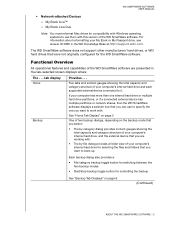
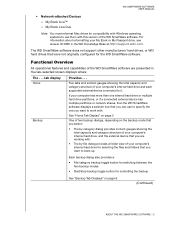
... of the WD SmartWare software.
WD SMARTWARE SOFTWARE USER MANUAL
• Network-attached Devices
- For information about reformatting your computer's internal hard drive, and the external device that you are presented in the WD Knowledge Base at http://support.wdc.com. Functional Overview
All operational features and capabilities of your My Book or My Passport drive, see answer...
WD SmartWare User Manual - Page 7


... the Home tab display to view hard drive content gauges and select: • The internal hard drive or hard drive partition that you want to back up files from • Destination on your software and drive setup selections
• WD Customer Support and software update services
See "Help Tab Display" on the type and model of My Passport drives, the Settings tab display provides only the...
WD SmartWare User Manual - Page 9
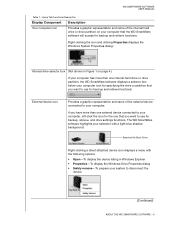
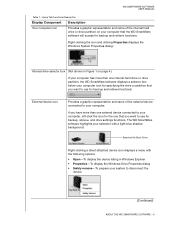
... icon
Provides a graphic representation and name of the external device connected to your computer, left-click the icon for the one internal hard drive or drive partition, the WD SmartWare software displays a selector box below your system to use for backup and retrieve functions. WD SMARTWARE SOFTWARE USER MANUAL
Table 1. Right-clicking the icon and clicking Properties...
WD SmartWare User Manual - Page 10
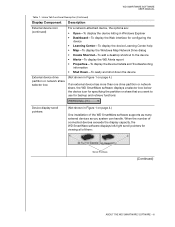
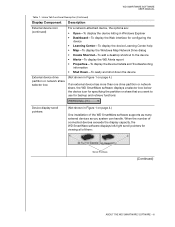
... an external device has more than one drive partition or network share, the WD SmartWare software displays a selector box below the device icon for specifying the partition or share that you want to use for viewing all of the WD SmartWare software supports as many external devices as you system can handle. WD SMARTWARE SOFTWARE USER MANUAL
Table...
WD SmartWare User Manual - Page 11
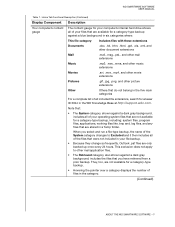
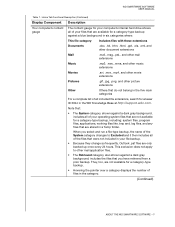
.... Home Tab Functional Description (Continued)
Display Component Description
Your computer's content gauge
The content gauge for your computer's internal hard drive shows all of all of files in the WD Knowledge Base at http://support.wdc.com.
This exclusion does not apply to Excluded and it then includes all included file extensions, search for...
WD SmartWare User Manual - Page 12
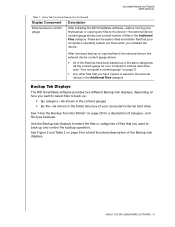
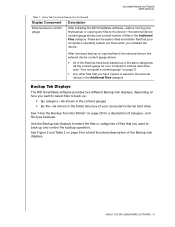
... the same categories as the content gauge for your computer's internal hard drive (see "Your computer's content gauge" on page 7)
• Any other files that you have copied or saved to the external device in the Additional Files category
Backup Tab Displays
The WD SmartWare software provides two different Backup tab displays, depending on...
WD SmartWare User Manual - Page 22


... compare the versions of your Web browser to the WD Service & Support Home page at : http://www.wdstore.com
ABOUT THE WD SMARTWARE SOFTWARE - 18 Support link Update Software button
There, you do download and install it.
Uses your WD SmartWare software and the firmware of the user manual for WD SmartWare manuals at: http://www.wdc.com/wdproducts/wdsmartware/um.asp...
WD SmartWare User Manual - Page 25
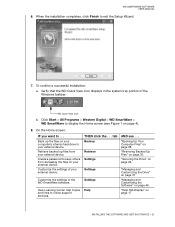
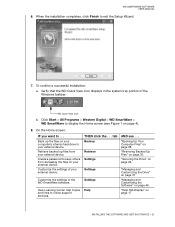
... to online support services,
THEN click the . . .
"Retrieving Backed Up Files" on page 17
INSTALLING THE SOFTWARE AND GETTING STARTED - 21 "Help Tab Display" on page 33. To confirm a successful installation:
a. Click Start > All Programs > Western Digital > WD SmartWare > WD SmartWare to keep others from accessing the files on your external device,
Customize the settings of your...
WD SmartWare User Manual - Page 33


... 5.
If the selected device has more than one that the check boxes for your external device.
Click Advanced View to open the backup by categories selection box and verify that...WD SMARTWARE SOFTWARE USER MANUAL
d. Verify that the backup mode is category and that Ready to Category Backup button and OK at the upper-left corner of files: a. Skip to step 7 on the internal hard drive...
WD SmartWare User Manual - Page 36


... category and your
future requirements.
10. Click the WD Store link to suit your computer has more than one . b. Click External Hard Drives and select the best drive to view the Western Digital Online Store
website. If you clicked Stop Backup at step 8, the Stop backup? WD SMARTWARE SOFTWARE USER MANUAL
9.
BACKING UP YOUR COMPUTER FILES - 32 confirmation prompt...
WD SmartWare User Manual - Page 41
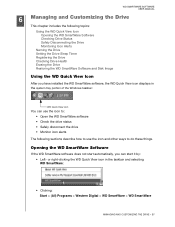
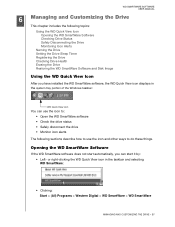
... use the icon and other ways to do these things. Opening the WD SmartWare Software
If the WD SmartWare software does not start automatically, you have installed the WD SmartWare software, the WD Quick View icon displays in the taskbar and selecting WD SmartWare:
• Clicking: Start > (All) Programs > Western Digital > WD SmartWare > WD SmartWare
MANAGING AND CUSTOMIZING THE DRIVE - 37
WD SmartWare User Manual - Page 53


WD SMARTWARE SOFTWARE USER MANUAL
A Warranty Information
1
GNU General Public License ("GPL")
This software may also be downloaded at http://support.wdc.com/download/gpl. Modification of purchase; 2) you have or have attempted to the extent permitted by applicable law; In accordance with the GPL, if applicable: 1) the source code for the GPL Software may...
WD SmartWare User Manual - Page 57


... other rights of third parties which may result from its use nor for its use .
All rights reserved. Information furnished by WD is believed to change specifications at any patent or patent rights of WD. Western Digital 3355 Michelson Drive, Suite 100 Irvine, California 92612 U.S.A.
4779-705057-A01 Apr 2012 however, no responsibility is granted by...
Western Digital WDBFJK0030HBK Reviews
Do you have an experience with the Western Digital WDBFJK0030HBK that you would like to share?
Earn 750 points for your review!
We have not received any reviews for Western Digital yet.
Earn 750 points for your review!
