Western Digital My Book Support and Manuals
Get Help and Manuals for this Western Digital item
This item is in your list!

View All Support Options Below
Free Western Digital My Book manuals!
Problems with Western Digital My Book?
Ask a Question
Free Western Digital My Book manuals!
Problems with Western Digital My Book?
Ask a Question
Popular Western Digital My Book Manual Pages
User Manual - Page 4


...a Mac 65
Reformatting the Drive 65 Restoring the WD Software and Disk Image 65
10 Troubleshooting 66
Installing, Partitioning, and Formatting the Drive 66 Frequently Asked Questions 66
A Installing the SES Driver 68
Installing on Windows XP Computers 68 Installing the Driver Automatically 68 Installing the Driver Manually 70
Installing on Windows Vista Computers 72 Installing the Driver...
User Manual - Page 12


... that appears in your
computer's file management utility to display the End User License Agreement. 3. The WD software installs the proper driver for the drive in the listing for your computer's file management utility listing. MY BOOK USER MANUAL
4. Double-click the WD Apps Setup file that the drive appears in your drive.
5. Click Next to display the...
User Manual - Page 13


... the Drive" on your selections: • Installing the WD Drive Utilities software with the Launch Application option displays the WD Drive Utilities screen (see a brief description of the application: • WD Drive Utilities • WD Security • WD SmartWare b. Click Next to exit the WD Apps Setup Wizard:
8. On the Custom Setup dialog: a. Select an application name to complete...
User Manual - Page 23


... 20 for a brief functional description of the connected devices. WD SMARTWARE SOFTWARE FUNCTIONAL OVERVIEW - 18
MY BOOK USER MANUAL
The . . . Home Tab Display
Use the Home tab... your software setup selections • WD Customer Support and software update services
See "Help Tab Display" on page 30. Buttons for access by the
WD SmartWare Pro software
Help
See "Settings Tab Display...
User Manual - Page 35


...folder for access by the WD SmartWare Pro software. WD SMARTWARE SOFTWARE FUNCTIONAL OVERVIEW - 30 Software Updates button Displays the Software Updates dialog for enabling/disabling the option that you want to keep for each file. File History button
Displays the Set File History dialog for specifying the number of the Settings tab display. MY BOOK USER MANUAL
Settings Tab Display
See Figure...
User Manual - Page 40


...specify the day of the Backup screen. Click OK to step 10 on the hour. Skip to save your backups:
Selecting ....Skip to run your backup. To back up . . . MY BOOK USER MANUAL
5. On the selected days of day that you want to run your...
b. Use the Every selection box to schedule your schedule and close the Set Backup Frequency dialog. 6. b. c. on page 36. All of day that...
User Manual - Page 73


..., whether your computer is connected to the Internet or not
Installing the Driver Automatically
To install the SES driver automatically, your computer is connected to your computer. MY BOOK USER MANUAL
1A
Installing the SES Driver
If you do not install the WD software, you should install the SCSI Enclosure Services
(SES) driver on page 6, the Found New Hardware Wizard screen displays. Note...
User Manual - Page 76


Click Next:
MY BOOK USER MANUAL
5. d. When the installation completes, click Finish:
INSTALLING THE SES DRIVER - 71
User Manual - Page 4


... a Mac 54
Reformatting the Drive 54 Restoring the WD Software and Disk Image 54
9 Troubleshooting 55
Installing, Partitioning, and Formatting the Drive 55 Frequently Asked Questions 55
A Installing the SES Driver 57
Installing on Windows XP Computers 57 Installing the Driver Automatically 57 Installing the Driver Manually 59
Installing on Windows Vista Computers 61 Installing the Driver...
User Manual - Page 7


...ATI) WD Edition software and user guide downloads, go to WD hard drives. MY BOOK USER MANUAL
Universal connectivity-With this drive you get connectivity with the latest USB 3.0 devices as well as backward compatibility with the WD SmartWare Pro and WD Drive Utilities™ software • USB 3.0 cable • AC adapter • Quick Install Guide
USB 3.0 Cable
Quick Install Guide
My Book...
User Manual - Page 11


... it. On the Custom Setup dialog: a. Your My Book drive is on the drive:
• WD Drive Utilities • WD SmartWare
Getting Started with the WD Software
1. Select an application name to display the Custom Setup dialog:
5. The WD software installs the proper driver for the drive in your drive.
5. You can enhance its capabilities by installing the WD software that appears in the...
User Manual - Page 21


... page 18 for access by the
WD SmartWare Pro software
Help
See "Settings Tab Display" on page 29. Whenever you are uncertain about backing up • The target device or device partition/network share that you through your software setup selections • WD Customer Support and software update services
See "Help Tab Display" on page 28. MY BOOK USER MANUAL
The . . . tab display...
User Manual - Page 33


MY BOOK USER MANUAL
Settings Tab Display
See Figure 10 and Table 4 for a brief functional description of backup versions that automatically checks for software updates. File History button
Displays the Set File History dialog for each file.
Retrieve Folder button
Displays the Set Retrieve Folder dialog for specifying a different destination folder for access by the WD SmartWare Pro ...
User Manual - Page 38


... selection box to specify time of files
Proceed to run your backup-First, Second, Third, Fourth, or Last. MY BOOK USER MANUAL
5. On the Set Backup Frequency dialog:
a. Every hour, on the selected backup source device:
a. On the selected days of the week,... mode is file and Ready to perform file backup appears there, click the Switch to step 10 on page 34. BACKING UP FILES - 33
User Manual - Page 62
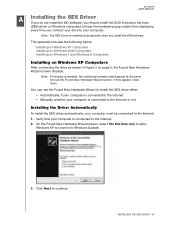
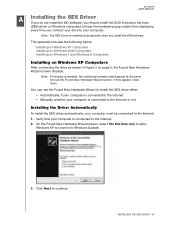
... the Internet.
2. INSTALLING THE SES DRIVER - 57 Click Next to Windows Update:
3. MY BOOK USER MANUAL
1A
Installing the SES Driver
If you do not install the WD software, you install the WD software. This appendix includes the following topics:
Installing on Windows XP Computers Installing on Windows Vista Computers Installing on Windows 7 and Windows 8 Computers
Installing on Windows XP...
Western Digital My Book Reviews
Do you have an experience with the Western Digital My Book that you would like to share?
Earn 750 points for your review!
We have not received any reviews for Western Digital yet.
Earn 750 points for your review!
