Western Digital WDBACH0010HAL - My Book Studio LX Support and Manuals
Get Help and Manuals for this Western Digital item
This item is in your list!

View All Support Options Below
Free Western Digital WDBACH0010HAL manuals!
Problems with Western Digital WDBACH0010HAL?
Ask a Question
Free Western Digital WDBACH0010HAL manuals!
Problems with Western Digital WDBACH0010HAL?
Ask a Question
Popular Western Digital WDBACH0010HAL Manual Pages
Quick Install Guide - Page 8


.... Other marks may be mentioned herein that belong to change without notice.
© 2010 Western Digital Technologies, Inc.
and other companies.
Technical Support Services
http://support.wdc.com www.westerndigital.com
If you encounter problems with this product, please contact WD Technical Support. North America
English
800.ASK.4WDC (800.275.4932)
Spanish
800.832.4778
Asia...
User Manual - Page 5


... Players 100 Accessing My Book Live Using iTunes 106
14 Regulatory and Warranty Information 108
Regulatory Compliance 108 Obtaining Service 109 Limited Warranty 110
15 Troubleshooting 111
First Steps Checklist 111 Resetting the My Book Live 111 Specific Problems and Corrective Actions 112
Glossary 115
Index 118
MY BOOK LIVE USER MANUAL
TABLE OF CONTENTS - v
User Manual - Page 7


... product does not operate normally when the operating instructions are covered by the operating instructions since improper adjustment may result in performance, contact WD Customer
Support at http://support.wdc.com.
IMPORTANT USER INFORMATION
- Serial Number: Model Number: Purchase Date: System and Software Notes:
MY BOOK LIVE
2
USER MANUAL
If the product has been dropped or...
User Manual - Page 8


... can wirelessly access the data from http://products.wdc.com/updates.
Mac, Windows® Vista®, and Windows 7 computers will automatically find on your home network. PRODUCT OVERVIEW
2 Product Overview
About the Drive Features Package Contents System Requirements Pre-Installation Instructions Handling Precautions Specifications System View
About the Drive
Welcome to your My Book...
User Manual - Page 28


... use the drive as a media server. This user manual contains information and instructions for setting up according to any computer in your files from a...Set up auto-update of WD SmartWare Software Access the My Book Live drive on the Web Use My Book Live Dashboard to customize my drive Open a private share Restore My Book Live Dashboard to factory defaults
Update My Book Live Dashboard Firmware...
User Manual - Page 43


... the new retrieve folder.
MY BOOK LIVE
38
USER MANUAL Click the Apply button to display the Set
Preferences screen:
2. On the Software Settings screen, click the Retrieve Folder button to identify the ..., the Preferences option checks for software updates. Setting the Preferences (Auto Update) Option
When enabled, each time you want to enable or disable the Preferences option.
User Manual - Page 79
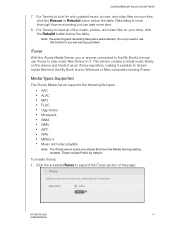
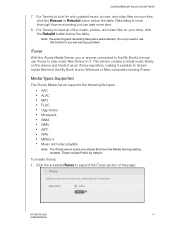
...74
USER MANUAL This service creates a... the iTunes Media Server, you are having a problem.
Click the > beside iTunes to the My Book Live...more time.
8.
CONFIGURING MY BOOK LIVE SETTINGS
7. You only need to use iTunes to...updated music, picture, and video files on your drive, click the Rescan or Rebuild button below the table. Media Types Supported
The iTunes Media Server supports...
User Manual - Page 100


...Installing the WD Photos App
1. If you still have questions, click Additional support.
If you have not already created a MioNet account or registered your My Book Live on MioNet, see the instructions...problems installing WD Photos, please visit http://websupport.wdc.com/ rn/wdphoto.asp. At the login screen, enter the MioNet Account username and password...access service. ...USER MANUAL
Make ...
User Manual - Page 103


... Supported Media Storage Accessing My Book Live from Media Players Accessing My Book Live Using iTunes
Enjoy photos, music, and videos through a DLNA-compliant media player such as Xbox360, PlayStation3, WDTV Live, and media services.../or other computers on your home network.
The server is pre-set, so you do not want Twonky to find specific files, place them in the Public share on the My Book ...
User Manual - Page 104


... is required by means of network shares. Please refer to your device's user manual to folders or directories, are supported. Shares can access and store media content on your network. The drive comes ...BMP GIF JPEG PNG TIF TIFF
Note: Some devices may not support playback of the Shared Pictures folder, which formats are areas set up to share with selected users on My Book Live by the...
User Manual - Page 110


... instructions ...setup or installation...support site for more information on using and updating your home's local network and is connected to your PlayStation.
1.
Using the directional buttons (up devices such as digital picture frames, Blu Ray players, network connected TVs, and digital media adapters:
1. Make sure that you select the folder that you want to the right of drivers...
User Manual - Page 111


DLNA Devices
See specific DLNA media device user manuals for specific instructions.
Please refer to your player's user guide for instructions on connecting a DLNA device to your local area network so you can access content on the player you have, you or anyone connected to the ...
User Manual - Page 117


...has failed. Leave the drive set to the computer's Ethernet port.... Folder drop-down list, select \\device name\public:
7.
LEDs do you manually map the drive letter? 1. How do not light up. „ Make...arise during the use of the My Book Live. TROUBLESHOOTING
Specific Problems and Corrective Actions
The following contains specific problems that the wall outlet has power. Double-click ...
User Manual - Page 126


...-A02 Oct-2010 No license is assumed by WD for its use . All rights reserved. Western Digital, WD, the WD logo, My Book, and My Passport are trademarks of WD. and ... mentioned herein that belong to change specifications at any time without notice. Information furnished by implication or otherwise under any patent or patent rights of Western Digital Technologies, Inc. and My Book Live...
Product Specifications - Page 2


... Windows 7 Mac OS® X Leopard®, Snow Leopard™ DLNA/UPnP™ enabled devices
Capacities and models 2 TB WDBACG0020HCH 1 TB WDBACG0010HCH
Kit Contents Home network drive Ethernet cable AC power adapter Installation and software CD Quick Install Guide
operating Specifications Data transfer rate: 10/100/1000 Mb/s compatible Ethernet Operating temperature: 5°C to 35°C Non...
Western Digital WDBACH0010HAL Reviews
Do you have an experience with the Western Digital WDBACH0010HAL that you would like to share?
Earn 750 points for your review!
We have not received any reviews for Western Digital yet.
Earn 750 points for your review!
