Western Digital Black PCIe SSD Support and Manuals
Get Help and Manuals for this Western Digital item
This item is in your list!

View All Support Options Below
Free Western Digital Black PCIe SSD manuals!
Problems with Western Digital Black PCIe SSD?
Ask a Question
Free Western Digital Black PCIe SSD manuals!
Problems with Western Digital Black PCIe SSD?
Ask a Question
Popular Western Digital Black PCIe SSD Manual Pages
WD SSD Dashboard User Manual - Page 2


... Share your Western Digital product or software ▪ Western Digital Community - Get online installation help for your Western Digital product to get the latest updates and special offers at http://support.wdc.com and choose from these topics: ▪ Downloads - Accessing Online Support
Visit our product support website at
http://register.wdc.com ▪ Warranty & RMA Services -
WD SSD Dashboard User Manual - Page 3


... 1 Supported Languages...1 Installation...2 Usage ...3 WD Black Gaming SSD...3 Gaming Mode...4
_________
2 Status...5
Status Section...5 Capacity...6 Volumes...6 Life Remaining...6 Temperature...6 Interface Speed...6
_________
3 Performance 8
Performance Chart...8 Transfer Speed MB/s...8 Transfer IOPS...8 TRIM...9
_________
4 Tools...10
Firmware Update...10 Check for Updates...12 Update Using...
WD SSD Dashboard User Manual - Page 4


... Drive (WD Black 19 S.M.A.R.T...20 Diagnostic Short Test...21 Diagnostic Extended Test 21 Drive Details...22 System Details...22
_________
5 Settings...24
Application Update...24 Starting Western Digital SSD Dashboard with Windows Startup 25 Select Language...25
_________
6 Help...27
Online Support...27 Generate Report...27 About Western Digital SSD Dashboard 28
Western Digital SSD Dashboard...
WD SSD Dashboard User Manual - Page 5


...▪ Installation
▪ Usage ▪ WD Black Gaming SSD ▪ Gaming Mode
Minimum System Requirements
The Western Digital SSD Dashboard is a Microsoft Windows application. requires a KB hotfix to support NVMe, see https:// support.microsoft.com/en-us/help/2990941/update-to-add-native-driversupport-in-nvm-express-in-windows-7-and-wi)
▪ Windows 8.1 (32/64 bit) ▪ Windows 10 (32...
WD SSD Dashboard User Manual - Page 6


....exe file icon to install the application.
1. Select your language and click Install to proceed with the installation. Western Digital SSD Dashboard
2
User Manual When the installation has completed successfully, click on the X in the upper-right corner of the Western Digital SSD Dashboard software from http://support.wdc.com.
Note:
To cancel the installation, click on the Finish...
WD SSD Dashboard User Manual - Page 7
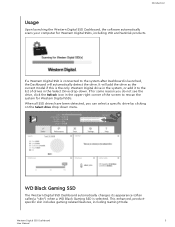
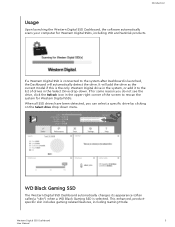
... WD Black Gaming SSD is launched, the Dashboard will add the drive as the current model if this is the only Western Digital drive in the system, or add it to the system after Dashboard is selected.
Introduction
Usage
Upon launching the Western Digital SSD Dashboard, the software automatically scans your computer for Western Digital SSDs.
Western Digital SSD Dashboard
3
User Manual...
WD SSD Dashboard User Manual - Page 8


... required for longer sustained execution when you want non-stop, consistent high performance. Western Digital SSD Dashboard
4
User Manual A system restart is a feature exclusive to take effect after changing mode. Turning Gaming Mode on will disable low power mode and keep the SSD running at peak levels for the SSD to the SN750 model of WD Black SSD and beyond.
WD SSD Dashboard User Manual - Page 9


... -
Drive Health summarizes the current condition of the selected SSD
based on the selected
Western Digital SSD. ▪ Drive Health - Notifications, such as software or firmware updates available or S.M.A.R.T. 2 Status
This chapter contains the following information is listed at the top of the Status screen: ▪ Model - The product model name of the selected drive. The version number...
WD SSD Dashboard User Manual - Page 10


... - On the Western Digital SSD Dashboard and within Windows folders, total accessible capacity varies depending on operating environment and the capacity displayed is active, the name of two colors, as follows. ▪ Green - Free space ▪ Blue -
Temperature
The temperature reported by the drive, a "Not Supported" message will be displayed. The SSD is updated every 30 seconds...
WD SSD Dashboard User Manual - Page 13


Note: Western Digital recommends that have been deleted. Western Digital SSD Dashboard
9
User Manual
Performance
TRIM
(This feature will be displayed if the operating system supports it.) The TRIM function frees up space on the SSD that was used by files that TRIM be run on a weekly basis. ▪ Click the Enable Windows TRIM checkbox to automatically run TRIM. ▪...
WD SSD Dashboard User Manual - Page 14


... Erase Sanitize Delete User Data with Sanitize Create a Bootable USB Drive with Sanitize Erase Drive (WD Black) Bootable USB Drive for Erase Drive (WD Black) S.M.A.R.T. Western Digital SSD Dashboard
10
User Manual Diagnostic Short Test Diagnostic Extended Test Drive Details System Details
Firmware Update
Note:
To avoid data loss, it is strongly recommended that you backup your data before...
WD SSD Dashboard User Manual - Page 22


... currently only supports WD Black PCIe SSD, and it does not erase all user data on the selected SSD. Erase Drive (WD Black)
Erase Drive permanently destroys all blocks that have been written to.
Tools
4. Note:
Erase Drive deletes the mapping table on the selected SSD, but it will not be visible unless a WD Black PCIe SSD is connected and detected by the Western Digital SSD Dashboard...
WD SSD Dashboard User Manual - Page 28
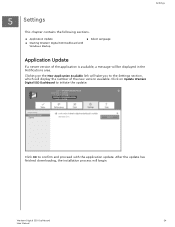
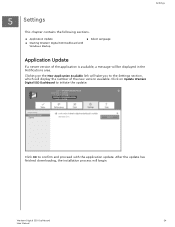
Western Digital SSD Dashboard
24
User Manual Clicking on Update Western Digital SSD Dashboard to initiate the update. Click OK to the Settings section, which will take you to confirm and proceed with Windows Startup
▪ Select Language
Application Update
If a newer version of the new version available.
Click on the New Application Available link will display the number of ...
Drive Specification Sheet - Page 1


...to 2050 MB/s, the WD Black PCIe Gen3 x 4 NVMe-based SSD unleashes a new level of high-performance PC configurations and motherboards.
Lab for compatibility, WD Black PCIe SSDs are here to come .
Our toll-free customer support lines are certified to work with a wide range of performance for PC users with support for years to 2050 MB/s, WD Black PCIe SSD delivers speeds more than...
Drive Specification Sheet - Page 2


...)
+31.880062100 Europe/Middle East/Africa
®
CAN ICES-3 (B) / NMB-3 (B)
Western Digital, WD, the WD Logo, FIT Lab and WD Black are the property of this specification sheet.
WD Black™ PCIe SSD
Specifications
Model Numbers2 WD Black PCIe SSD M.2 2280
Interface1, 3 WD Black PCIe SSD M.2 2280
Performance4 [4KB QD32] PCMark Sequential Read MB/s (Q=32, T=1)5 Sequential Write MB...
Western Digital Black PCIe SSD Reviews
Do you have an experience with the Western Digital Black PCIe SSD that you would like to share?
Earn 750 points for your review!
We have not received any reviews for Western Digital yet.
Earn 750 points for your review!
