Vtech vt9152 Support and Manuals
Get Help and Manuals for this Vtech item
This item is in your list!

View All Support Options Below
Free Vtech vt9152 manuals!
Problems with Vtech vt9152?
Ask a Question
Free Vtech vt9152 manuals!
Problems with Vtech vt9152?
Ask a Question
Popular Vtech vt9152 Manual Pages
User Manual - Page 1
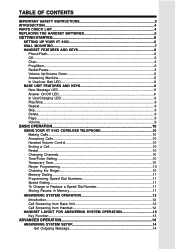
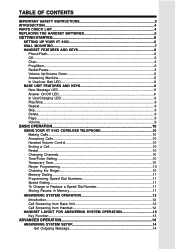
...
IMPORTANT SAFETY INSTRUCTIONS 3 INTRODUCTION...4 PARTS CHECK LIST...4 REPLACING THE HANDSET BATTERIES 5 GETTING STARTED...6
SETTING UP YOUR VT 9152 6 WALL MOUNTING...7 HANDSET FEATURES AND KEYS 8
Phone/Flash...8 Off... VT 9152 CORDLESS TELEPHONE 10 Making Calls...10 Answering Calls...10 Handset Volume Control 10 Ending a Call...10 Redial...10 Changing Channels...10 Tone/Pulse Setting......
User Manual - Page 4


Owner's Manual
5. AC Adaptor 6. In Canada, call VTECH Communications at 1-800-267-7377.
4 Wall Mount Bracket 4. Battery Pack 8. Handset 3. Belt Clip
To purchase replacement batter y packs, call VTECH Electronics at 1-800-595-9511. Base Unit 2. Telephone Line Cord 7. INTRODUCTION
Parts Check List:
1.
User Manual - Page 5


... with a downward motion.
2. The new battery pack must be toxic if swallowed. 3. Use only VTECH battery pack. 2. Place the battery pack in the compartment with the battery cord resting on top of the battery in the replacement battery pack. Exercise care in handling batteries in a trash compactor or a fire - Recharging the Battery Pack
Your VT 9152 provides both audible and visual...
User Manual - Page 6
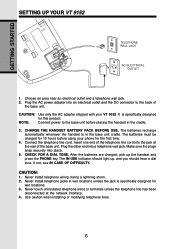
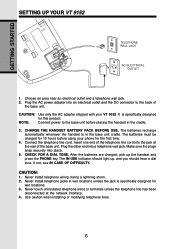
... is specifically designed
for 16 hours before placing the handset in the base unit cradle. After the batteries are charged, pick up , and you should light up the handset and press the PHONE key. The batteries must be charged for this product.
Never install telephone wiring during a lightning storm. 2. GETTING STARTED
SETTING UP YOUR VT 9152
TELEPHONE WALL...
User Manual - Page 10


... only works when the Handset is in the Base Unit cradle.
TONE/PULSE SETTING
Your VT 9152 is in TONE mode. If you press OFF to answer the call , simply press the *TONE key. TEMPORARY TONE
If you have rotary (Pulse) service, this feature to Pulse dialing.
or press 5 to turn the Handset ringer...
User Manual - Page 11


... is now programmed to the location you enter the phone number, press REDIAL/PAUSE.
SPEED DIALING
• Press PHONE/FLASH • Press PROG/MEM, followed by pressing PROG/MEM and one of the number keys, 0 - 9. BASIC OPERATION
USING YOUR VT 9152 CORDLESS TELEPHONE
MEMORY DIALING
Your VT 9152 stores up to 16 digits long. • Press PROG...
User Manual - Page 12


...the Base Unit, capable of storing approximately 12 minutes of messages.
USE THE VT 9152 HANDSET TO PROGRAM YOUR ANSWERING SYSTEM!!!
• You can listen to your ...setting. MACHINE on the Handset as your caller now, press PHONE/ FLASH. You will return to your callers leave them from either the Handset or
the Base Unit. BASIC OPERATION
ANSWERING SYSTEM OPERATION
INTRODUCTION
Your VT 9152...
User Manual - Page 17


... access mode. ADVANCED OPERATION
17 REMOTE OPERATION OF YOUR VT 9152 ANSWERING SYSTEM
You can access messages and change your 2 digit security code. While the greeting is playing, press #, followed by your greeting remotely, using a touch tone phone from a different line or location. Dial the phone number associated with the line to execute a particular remote...
User Manual - Page 18


... other (non-VTECH) compatible headsets, but VTECH assumes no responsibility for their performance.
* The VTECH brand compatible Headset has a monaural design which is connected to the cordless Handset, the microphone on the Handset will be positioned at the corner of background noise. * The following operational characteristics apply to the jack on the VT 9152 handset. Do...
User Manual - Page 19


... RECEIVE A CALL.
• Ensure that phone either, the problem is plugged firmly into the base unit and the telephone
wall jack. • Make sure the batteries are properly charged. If you recently installed a new battery pack, make sure it is turned on your phone, the suggestions below should solve the problem.
Try moving the appliance or the...
User Manual - Page 20


...re-initialize. If you
still hear other calls, the problem is probably in your Answering System is plugged in. &#...set. Install the handset battery pack. 6. YOUR ANSWERING SYSTEM IS NOT RECORDING MESSAGES
• Make sure your wiring or local service.
See SET ...your local telephone company. YOU HEAR OTHER CALLS WHILE USING YOUR PHONE.
• Press CHAN key to switch to respond, perform the...
User Manual - Page 21


... or rendered illegible;
If we choose to replace this product, we may use with operation instructions. VTECH will return repaired or replacement products to misuse, accident, shipping or other physical damage,
improper installation, abnormal operation or handling, neglect, inundation, fire, water, or other than an authorized service representative of either (a) 90 days from material...
User Manual - Page 22


...specific legal rights, and you may save you a service call.
• Except as provided by third parties) resulting from the use ) are no event shall VTECH...service? You must you return with a description of repair prior to state. VTECH will request that are responsible for instructions...this limited warranty, VTECH will notify you and will return repaired or replaced Product under this...
User Manual - Page 23


....
23
ADDITIONAL INFORMATION
They will operate to your cordless telephone to radio or television reception, which the receiver
is located on a circuit different from that it be unplugged from the modular jack until the problem has been corrected. For repair procedures, follow the instructions outlined under the VTECH Limited Warranty. Notice: The Industry Canada label...
User Manual - Page 25
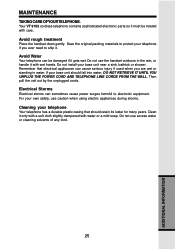
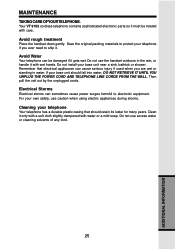
... cause power surges harmful to ship it with water or a mild soap.
Do not install your base unit should retain its luster for many years. For your telephone
Your telephone ...
25
ADDITIONAL INFORMATION Then pull the unit out by the unplugged cords. Your VT 9152 cordless telephone contains sophisticated electronic parts so it only with a soft cloth slightly dampened with wet hands. Avoid ...
Vtech vt9152 Reviews
Do you have an experience with the Vtech vt9152 that you would like to share?
Earn 750 points for your review!
We have not received any reviews for Vtech yet.
Earn 750 points for your review!
