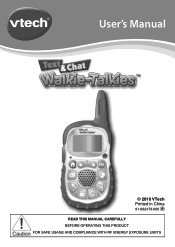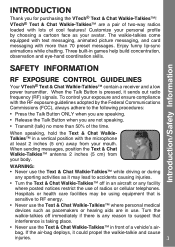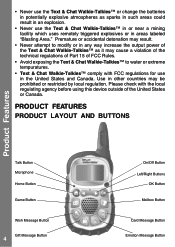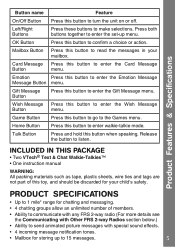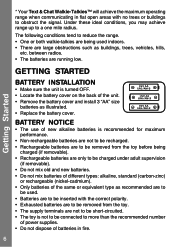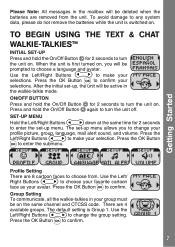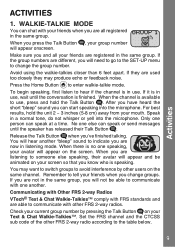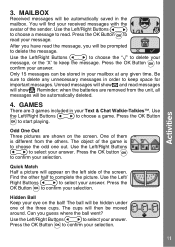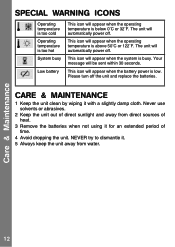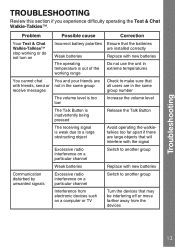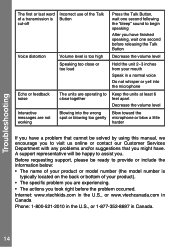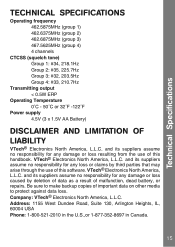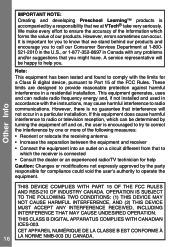Vtech Text & Chat Walkie-Talkies Support and Manuals
Get Help and Manuals for this Vtech item

View All Support Options Below
Free Vtech Text & Chat Walkie-Talkies manuals!
Problems with Vtech Text & Chat Walkie-Talkies?
Ask a Question
Free Vtech Text & Chat Walkie-Talkies manuals!
Problems with Vtech Text & Chat Walkie-Talkies?
Ask a Question
Most Recent Vtech Text & Chat Walkie-Talkies Questions
How Do You Get Them To Communicate
I was given a pair of these and have been unable to get them to communicate from one to the other. H...
I was given a pair of these and have been unable to get them to communicate from one to the other. H...
(Posted by michellefirebaugh 12 years ago)
Text And Chat Walkie Talkie
One handset does not beep to tell you it's okay to talk. Both on same channel but don't work
One handset does not beep to tell you it's okay to talk. Both on same channel but don't work
(Posted by doenott 12 years ago)
Popular Vtech Text & Chat Walkie-Talkies Manual Pages
Vtech Text & Chat Walkie-Talkies Reviews
We have not received any reviews for Vtech yet.