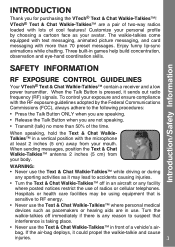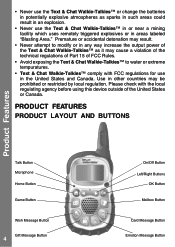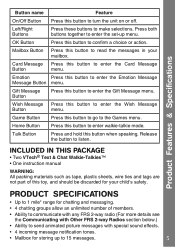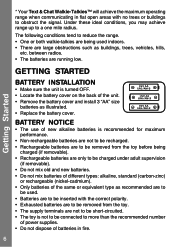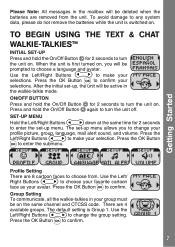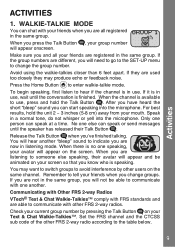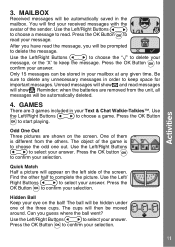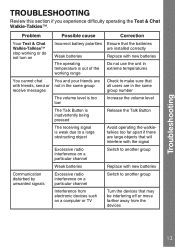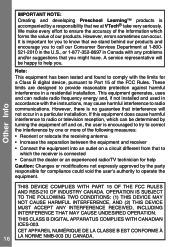Vtech Text & Chat Walkie-Talkies Support Question
Find answers below for this question about Vtech Text & Chat Walkie-Talkies.Need a Vtech Text & Chat Walkie-Talkies manual? We have 1 online manual for this item!
Question posted by michellefirebaugh on December 19th, 2011
How Do You Get Them To Communicate
I was given a pair of these and have been unable to get them to communicate from one to the other. How do you set the conection between them?
Current Answers
Related Vtech Text & Chat Walkie-Talkies Manual Pages
Similar Questions
Text App Not Working On Kidibuzz3
I bought 2 kidibuzz3 for my children. One of the kidibuzz3 text app will not open. It brings up the ...
I bought 2 kidibuzz3 for my children. One of the kidibuzz3 text app will not open. It brings up the ...
(Posted by Reeseman2006 1 year ago)
Vtech Kidibuzz3 Texting App Question
I have two of the KidiBuzz3 devices one for each of my kids. One is working fine and the other one i...
I have two of the KidiBuzz3 devices one for each of my kids. One is working fine and the other one i...
(Posted by crissybroussard 1 year ago)
Vtech Abc Text And Go Motion How Do I Turn Up The Volume On This Toy?
(Posted by dewandahamler 11 years ago)
Can U Use Skype On The Innotabe Or Is Their A Video Chat On There
My 2 daughters will have it and they stay in different states and I want them to b able to video cha...
My 2 daughters will have it and they stay in different states and I want them to b able to video cha...
(Posted by Mskyattasampson 11 years ago)
Text And Chat Walkie Talkie
One handset does not beep to tell you it's okay to talk. Both on same channel but don't work
One handset does not beep to tell you it's okay to talk. Both on same channel but don't work
(Posted by doenott 12 years ago)