Vtech TD45270199 - DECT 6.0 Expandable Support and Manuals
Get Help and Manuals for this Vtech item
This item is in your list!

View All Support Options Below
Free Vtech TD45270199 manuals!
Problems with Vtech TD45270199?
Ask a Question
Free Vtech TD45270199 manuals!
Problems with Vtech TD45270199?
Ask a Question
Popular Vtech TD45270199 Manual Pages
User Manual (LS6225-3 User Manual) - Page 2


... install and operate your new VTech product. Congratulations
on page 44 of this manual. Before using this telephone, please read the Important safety instructions on purchasing your new VTech ...com. This manual has all the feature operations and troubleshooting necessary to mark this innovative and feature rich VTech product.
For support, shopping, and everything new at VTech, visit our...
User Manual (LS6225-3 User Manual) - Page 3
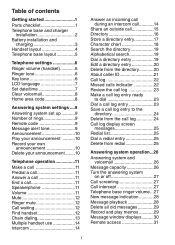
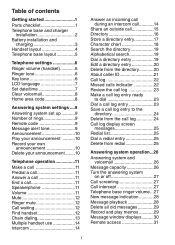
... contents
Getting started 1 Parts checklist 1 Telephone base and charger
installation 2 Battery installation and
charging 3 Handset layout 4 Telephone base layout 5
Telephone settings 6 Ringer volume (handset 6 Ringer tone 6 Key tone 6 LCD language 7 Set date/time 7 Clear voicemail 8 Home area code 8
Answering system settings.....9 Answering system set up............9 Number of rings...
User Manual (LS6225-3 User Manual) - Page 5
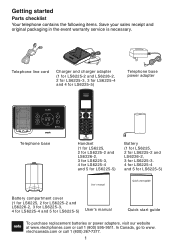
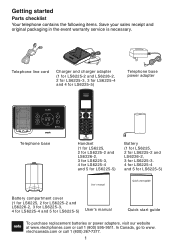
... LS6225-3. 4 for LS6225-4 and 5 for LS6225-5)
Battery compartment cover
(1 for LS6225, 2 for LS6225-2 and LS6226-2, 3 for LS6225-3, 4 for LS6225-4 and 5 for LS6225-5)
User's manual
Quick start guide
To purchase replacement batteries or power adapters, visit our website at www.vtechphones.com or call 1 (800) 267-7377.
In Canada, go to www. Getting started...
User Manual (LS6225-3 User Manual) - Page 6
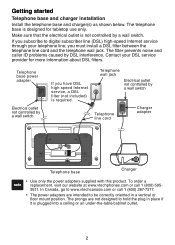
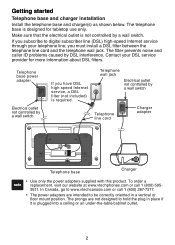
... noise and caller ID problems caused by a wall switch...service provider for tabletop use only. If you subscribe to www.vtechcanada.com or call 1 (800) 5959511. Getting started
Telephone base and charger installation
Install the telephone base and charger(s) as shown below.
The prongs are intended to hold the plug in a vertical or floor mount position. To order a replacement...
User Manual (LS6225-3 User Manual) - Page 12
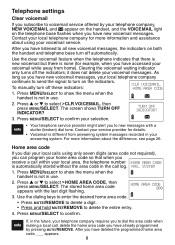
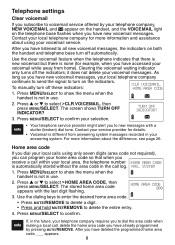
... details.
• Voicemail is automatically stored without the area code in the call , delete the home area code you have new voicemail messages, your local telephone company
continues to send the signal to turn off automatically.
it does not delete your voicemail service. To manually turn off the indicators; TURN OFF INDICATOR?
3. Contact your...
User Manual (LS6225-3 User Manual) - Page 13
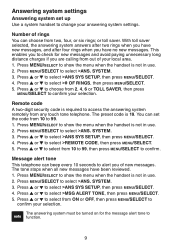
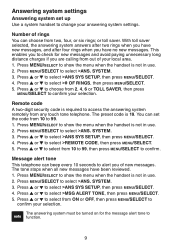
...every 10 seconds to alert you of your selection. Remote code A two-digit security code is required to select >ANS SYS SETUP, then press MENU/SELECT. 4. Press or to access..., then press
MENU/SELECT to select >REMOTE CODE, then press MENU/SELECT. 5. Press or to confirm your local area. 1. Answering system settings
Answering system set the code from 10 to 99. 1. With toll saver...
User Manual (LS6225-3 User Manual) - Page 42
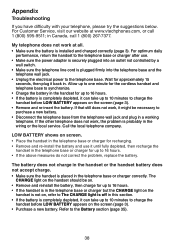
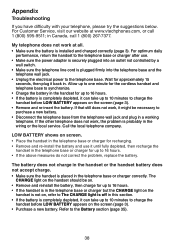
...install the battery and use . • Make sure the power adapter is securely plugged into the telephone base and the
telephone wall jack. • Unplug the electrical power to 16 hours. • If the above measures do not correct the problem, replace... in a working telephone. For Customer Service, visit our website at all. ...up to one minute for the cordless handset and telephone base to ...
User Manual (LS6225-3 User Manual) - Page 43
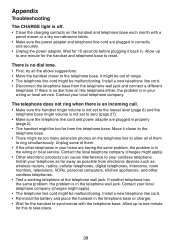
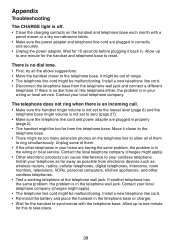
.... • Re-install the battery and place the handset in properly
(page 2). • The handset might be malfunctioning. Appendix
Troubleshooting
The CHARGE light is off. • Clean the charging contacts on this to the telephone base. If another telephone has the same problem, the problem is in
the wiring or local service.
Allow up
to...
User Manual (LS6225-3 User Manual) - Page 44
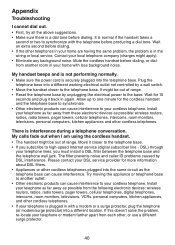
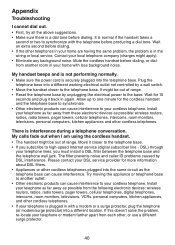
...must install a DSL filter between the telephone base and the telephone wall jack. Please contact your home are having the same problem, the problem is in again. Wait for the cordless handset...base by unplugging the electrical power to high-speed Internet service (digital subscriber line - Appendix
Troubleshooting
I am using the cordless handset. • The handset might be out of range. ...
User Manual (LS6225-3 User Manual) - Page 45
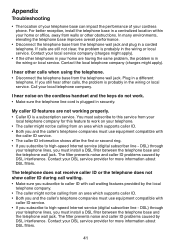
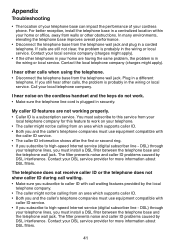
.... My caller ID features are having the same problem, the problem is probably in your telephone. • The caller might apply). DSL) through
your cordless phone. I hear other obstructions. Call your telephone lines, you must install a DSL filter between the telephone base and the telephone wall jack.
Appendix
Troubleshooting
• The location of your telephone base...
User Manual (LS6225-3 User Manual) - Page 50


... , or if the electrical power is part of a TV or VCR. Observe proper polarity between the telephone base and the cordless handset by radio waves, so there is... Potential TV interference: Some cordless telephones operate at authorized VTech product service centers. Appendix
About cordless telephones
• Privacy: The same features that the cordless telephone conversations could be intercepted...
User Manual (LS6225-3 User Manual) - Page 51
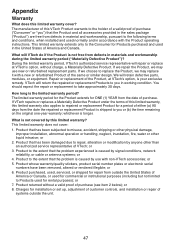
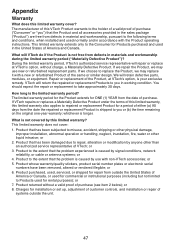
...installation, abnormal operation or handling, neglect, inundation, fire, water or other than an authorized service representative of VTech; If VTech repairs or replaces a Materially Defective Product under the terms of this limited warranty, this limited warranty?
Product to the extent that the problem...for installation or set up, adjustment of customer controls, and installation or repair of...
User Manual (LS6225-3 User Manual) - Page 52


.... If the Product failure is authorized to make modifications to you. VTech provides no risk for service, please review the user's manual - In Canada, please call 1 (800) 595-9511. To obtain warranty service in transit. What must pay for the cost of repair and return shipping costs for ordinary use of this limited warranty and...
User Manual (LS6225-3 User Manual) - Page 53


...modular jack until the problem has been corrected. For repair procedures, follow the instructions outlined under Part 15 of this equipment ...manual. The Ringer Equivalence Number (REN) is used to determine how many devices you may be used such that is
connected. • Consult the dealer or an experienced radio/TV technician for the amount of radio frequency energy that to be installed...
User Manual (LS6225-3 User Manual) - Page 54


... equipment is causing harm to file a complaint with a corded or cordless handset, it is hearing aid compatible. If this product has memory dialing...operation. The term ''IC:'' before interrupting service. This product meets the applicable Industry Canada technical specifications.
50 The termination on the line and ... problem and the telephone company is required to inform you if such changes ...
Vtech TD45270199 Reviews
Do you have an experience with the Vtech TD45270199 that you would like to share?
Earn 750 points for your review!
We have not received any reviews for Vtech yet.
Earn 750 points for your review!
