Vtech TD45270194 - DECT 6.0 With 2 Handsets Support and Manuals
Get Help and Manuals for this Vtech item
This item is in your list!

View All Support Options Below
Free Vtech TD45270194 manuals!
Problems with Vtech TD45270194?
Ask a Question
Free Vtech TD45270194 manuals!
Problems with Vtech TD45270194?
Ask a Question
Popular Vtech TD45270194 Manual Pages
User Manual - Page 1


...may be included with the basic installation and use instructions.
It may be optional.
Voicemail is a feature available from most telephone service providers. Contact your telephone service provider for a full set up your telephone service, or may apply. User's manual (Canada edition)
CS6114/CS6114-11/CS6114-2/CS6114-21
DECT 6.0 cordless telephone
Introduction
To help protect the...
User Manual - Page 2


...Parts checklist
Your telephone package contains the following items. Save your telephone on the mounting
studs [A] and [B] until it is necessary. The prongs are intended to hold the plug in place if it locks into a ceiling, under-the-table or cabinet outlet.
To order a replacement...event warranty service is plugged...User's manual
Telephone base and charger installation Install the ...
User Manual - Page 3
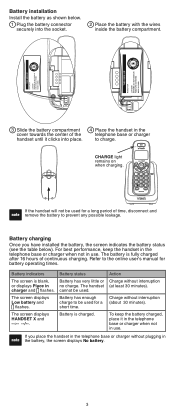
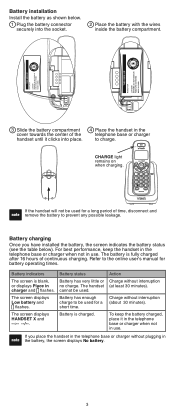
... the telephone base or charger without interruption (at least 30 minutes).
If you have installed the battery, the screen indicates the battery status (see the table below .
1 .... to the online user's manual for a short time. CHARGE light remains on when charging.
Battery has enough charge to prevent any possible leakage.
Battery installation Install the battery as shown below ...
User Manual - Page 4
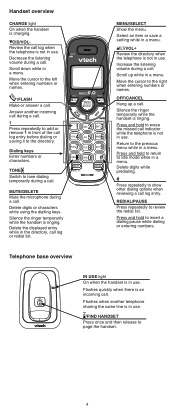
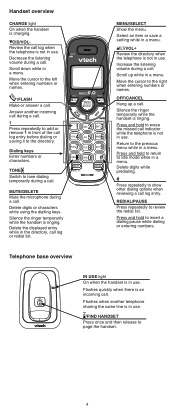
... the telephone is not in use.
Delete digits while predialing.
#
Press repeatedly to show other dialing options when reviewing a call . Select an item or save a setting while in a menu.
/VOL+ Review the directory when the telephone is ringing.
Flashes when another incoming call during a call . Scroll down while in use. Handset...
User Manual - Page 5


.... 3.
Clr voicemail Key tone Set date/time Home area code
Dial mode
Turn off the indicators; Options English* Français Español Clear VM icon? Press MENU/SELECT to save your telephone service provider continues to sample each incoming call log stores only seven digits for detailed instructions on the handset. New...
User Manual - Page 6


...Ringer muted displays.
10:15 PM 12/25
Temporary tone dialing If you have pulse (rotary) service only, you are on another handset to join the call.
• To exit the call ... handset is turned off.
2. Use the dialing keys to resume the conversation. Share an outside call (for models CS6114-2 and CS6114-21 only) You can temporarily silence the ringer of the dialing keys (0-9, TONE or #)....
User Manual - Page 7


... already five entries, the oldest entry is independent (for models CS6114-2 and CS6114-21 only).
Press MENU/SELECT to ... When there are not reflected on the handset, refer to Troubleshooting to register the handset to select a number. To review ... show other numbers (such as bank account numbers or access codes) from numbers stored in the directory, call .
It may...
User Manual - Page 8


... the desired entry displays, press MENU/SELECT. 2. Caller ID
This product supports caller ID services provided by your service subscription, you may see the caller's name, number, date and time... are calls that are sent by most telephone service providers.
Press MENU/SELECT to select Call log and then Del all system handsets (for models CS6114-2 and CS6114-21 only).
Scroll to ...
User Manual - Page 9


...problem, replace the battery.
Refer to Battery installation on this telephone either, the problem is not set... local telephone service. Mute the cordless handset before dialing... may be too many extension phones on the screen. •...install the battery again. Troubleshooting
If you hear a confirmation tone when the registration process completes. It may be on.
• Remove and install...
User Manual - Page 10


... the wiring or local telephone service. Try installing your phone as far away as possible from walls or other obstructions. digital subscriber line) through
your home or office, away from these types of your telephone base can cause interference with your cordless phone. The filter prevents noise and caller ID problems caused by unplugging the electrical...
User Manual - Page 11
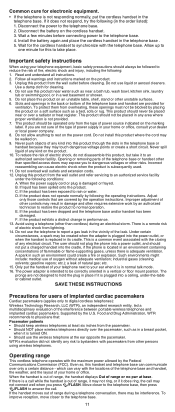
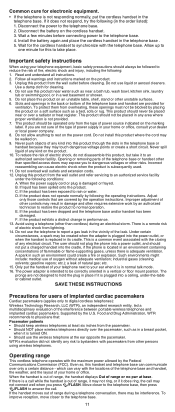
...Install the battery again and place the cordless handset in performance. 3. Read and understand all warnings and instructions... or other than cordless) during a telephone conversation, there may be followed to an authorized service facility. Supported by following (in...adapter is plugged into the cradle, if the phone is replaced in an environment containing concentrations of any kind...
User Manual - Page 12


... power: The telephone base of this program is a possibility that the cordless telephone conversations could release caustic material which may use new or refurbished replacement parts. What will retain defective parts, modules, or equipment. VTech will repair or replace at VTech's option, is a registered trademark of Rechargeable Battery Recycling Corporation. Avoid rough...
User Manual - Page 13
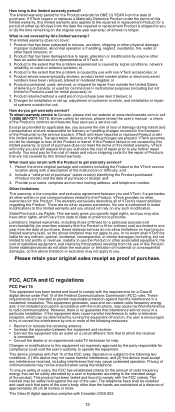
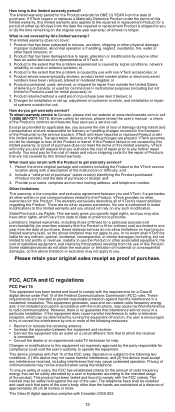
... interference that the problem is connected. • Consult the dealer or an experienced radio/TV technician for installation or set up, adjustment of customer controls, and installation or repair of the following two conditions: (1) this device may not cause harmful interference, and (2) this telephone. In no risk for service, please review the user's manual - Some states/provinces...
User Manual - Page 14


... to your telephone service provider or a qualified installer. If you have them ring when you before hanging up. If this product is equipped with a corded or cordless handset, it is malfunctioning, it must comply with applicable Part 68 rules and technical requirements adopted by FCC and IC. If this equipment is 0.1. Technical specifications
Frequency control...
Vtech TD45270194 Reviews
Do you have an experience with the Vtech TD45270194 that you would like to share?
Earn 750 points for your review!
We have not received any reviews for Vtech yet.
Earn 750 points for your review!
