Vtech EL52309 - AT&T DECT 6.0 Support and Manuals
Get Help and Manuals for this Vtech item
This item is in your list!

View All Support Options Below
Free Vtech EL52309 manuals!
Problems with Vtech EL52309?
Ask a Question
Free Vtech EL52309 manuals!
Problems with Vtech EL52309?
Ask a Question
Popular Vtech EL52309 Manual Pages
User Manual - Page 3


.../ EL52309/EL52409 DECT 6.0 cordless telephone/ answering system with caller ID/call waiting
User's manual
Quick start guide
Cordless handset (2 for EL52209) (2 for EL52259) (3 for EL52309) (4 for EL52409)
Telephone base
Charger for cordless handset with power adapter installed (1 for EL52209) (1 for EL52259) (2 for EL52309) (3 for EL52409)
Wall mount bracket
Battery for cordless handset...
User Manual - Page 4
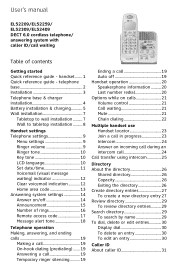
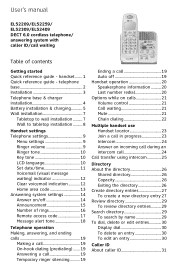
... 21 Mute 21 Chain dialing 22
Multiple handset use Handset locator 23 Join a call in progress 23 Intercom 24 Answer an incoming call during an intercom call waiting
Table of contents
Getting started Quick reference guide - User's manual
EL52209/EL52259/ EL52309/EL52409 DECT 6.0 cordless telephone/ answering system with caller ID/call 24
Call transfer using intercom 25
Directory...
User Manual - Page 6


... item.
SPEAKER
Press to turn on when the handset is not in the directory (page 34). Press to mute microphone (page 21). REDIAL/PAUSE
Press repeatedly to resume normal handset use . Getting started
Quick reference guide - MENU/SELECT
Press to show caller ID information (page 34) when the phone is charging (page 5). SDIR/VOLUME Press DIRS...
User Manual - Page 8
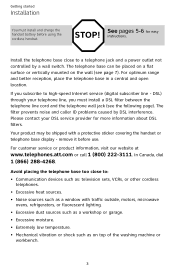
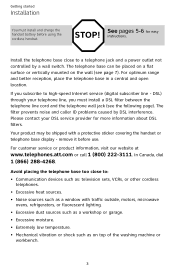
... install and charge the handset battery before use. Your product may be placed on a flat surface or vertically mounted on top of the washing machine or workbench.
3 Avoid placing the telephone base too close to high-speed Internet service (digital subscriber line - The filter prevents noise and caller ID problems caused by a wall switch. remove it before using the cordless handset...
User Manual - Page 18
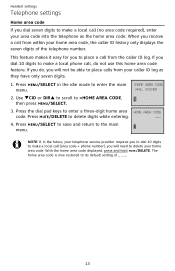
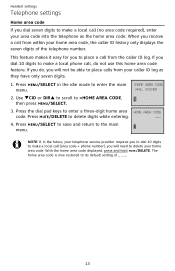
... _ _ _.
13 This feature makes it easy for you to its default setting of the telephone number. Press MENU/SELECT in the future, your telephone service provider requires you to dial 10 digits to make a local phone call from the caller ID log. Handset settings
Telephone settings
Home area code
If you dial seven digits to enter the main menu.
2. If you will need to...
User Manual - Page 28


... tone:
• Press PHONE/FLASH, SPEAKER, or any handsets.
If the handset ringer volume level is set to join the call . Join a call in the telephone base or charger to start the paging tone:
Press HANDSET LOCATOR at the same time on another system handset.
Multiple handset use
Multiple handset use two system handsets at the telephone base to exit the...
User Manual - Page 37


... by the phone company.
If the telephone number of the caller does not exactly match a number in the caller ID history, you review a call log entry marked NEW, the number of missed calls decreases by the phone company. Each time you can press and hold OFF/CLEAR for four seconds when the handset is in the caller ID history are...
User Manual - Page 38


... directory. If the phone number has more than 15 digits, only the last 15 digits appear. Only one handset can review the caller ID history at a time. For instructions on viewing the digits, see the first note on the screen, it does not show in the call log.
3. The caller ID information might intentionally block their names and/or telephone numbers.
Each...
User Manual - Page 39
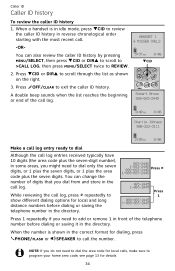
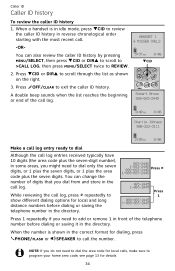
... TCID to dial only the seven digits, or 1 plus the seven digits, or 1 plus the area code plus the seven digits. While reviewing the call log. When a handset is shown in the call log, press # repeatedly to scroll through the list as shown on the right. You can also review the caller ID history by pressing MENU/SELECT, then...
User Manual - Page 40


.... • Press MUTE/DELETE to backspace and erase a digit. • Press and hold MUTE/DELETE to erase all entries in the directory, the handset shows ALREADY SAVED. When in the correct format. Caller ID
Caller ID history
Dial a call log, press TCID or DIRS to browse. 2. Press PHONE/FLASH or SPEAKER to select an entry. Press MENU...
User Manual - Page 54


... 15 seconds then plug it back in your wiring or local service. The cordless handset may apply). Wait for the cordless handset and telephone base to reset.
• Other electronic products can cause interference to the telephone base. Plug the power adapter into the telephone base. Try installing your phone as far away from these types of range.
49 You...
User Manual - Page 55


... guide.
• Charge the battery in . Try installing your phone as far away from these types of your telephone lines, you subscribe to purchase a new battery. DSL) through your cordless phone by DSL interference. Appendix C
Troubleshooting
• Reset the telephone base.
The batteries do not hold a charge.
• If the cordless handset is in this user's manual...
User Manual - Page 59


... calling from an area that supports caller ID.
• Both you and your phone.
• Your caller must use caller ID compatible equipment.
• If you and the caller are in areas offering caller ID service, and if both you subscribe to increase the listening volume on the telephone base.
• Press VOLUMES to high-speed Internet service (digital subscriber line - Please contact...
User Manual - Page 71


... reference guide, 1-2
R
Receiving calls, 19 Recharging, 6 Redial, 20 Remote access, 43 Ringer silencing, 19 Ringer tone options, 10 Ringer volume,
base, 38 handset, 9
S
Safety information, 58 Search by names, 29 Speakerphone, 20
T
Technical specifications, 64 Telephone base installation, 4 Telephone operating range, 64 Temporary ringer silencing, 19 Time setting, 11 Toll saver, 16 Troubleshooting...
Quick Start Guide - Page 6
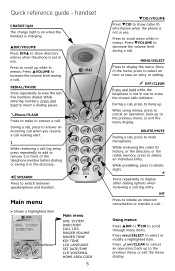
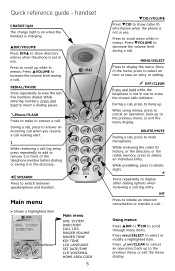
... LCD LANGUAGE SET DATE/TIME CLR VOICEMAIL HOME AREA CODE
5
TCID/VOLUME Press TCID to show caller ID information when the phone is not in use .
DELETE/MUTE
During a call log entry.
Using menus
Press SDIR or TCIR to scroll through menu items. Press MENU/SELECT to delete an individual entry. While reviewing the caller ID history, or...
Vtech EL52309 Reviews
Do you have an experience with the Vtech EL52309 that you would like to share?
Earn 750 points for your review!
We have not received any reviews for Vtech yet.
Earn 750 points for your review!
