Vivitar T030 Support and Manuals
Get Help and Manuals for this Vivitar item
This item is in your list!

View All Support Options Below
Free Vivitar T030 manuals!
Problems with Vivitar T030?
Ask a Question
Free Vivitar T030 manuals!
Problems with Vivitar T030?
Ask a Question
Popular Vivitar T030 Manual Pages
Warranty - Page 2


... to be returned to call 0800 917 4831. If you would like to you shipping prepaid.
WHAT TO DO WHEN SERVICE IS NEEDED
STEP 1. STEP 3. Return item (insured) to: (in the U.S.): Vivitar Attn: Technical Support 195 Carter Drive Edison NJ 08817
(in the U.K.) Sakar UK 2D Siskin Parkway East CV3 4PE, UK
When...
ViviCam T030 Camera Manual - Page 1


ViviCam T030 Digital Camera
User Manual
© 2010 Sakar International, Inc. Windows and the Windows logo are the property of Microsoft Corporation.
All other trademarks are registered trademarks of their respective companies. All rights reserved.
ViviCam T030 Camera Manual - Page 3
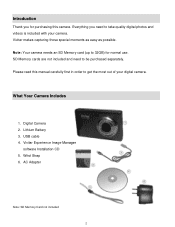
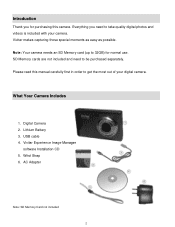
... included and need to take quality digital photos and videos is included with your digital camera. What Your Camera Includes
1. Vivitar Experience Image Manager
software Installation CD 5. Note: Your camera needs an SD Memory card (up to 32GB) for purchasing this manual carefully first in order to get the most out of your camera. USB cable 4. Everything you for normal...
ViviCam T030 Camera Manual - Page 10


... and move to select a language for the camera. These settings can be prompted to the next part of your camera.
3) Press the POWER button to turn on the camera. Setting the Date and Time The next step in the camera. The Language selection menu
will appear: "Continue with the initial camera setup. 2) Make sure an SD card has been...
ViviCam T030 Camera Manual - Page 11


... accompanying software application. 1) First you to quickly and easily upload your camera‟s photos and videos to choose the default ViviLink social network for photos and videos taken with your camera. Powering the camera ON
Press the Power button to turn off
completely. Note: your digital camera also has an Auto Power Off feature that will be set...
ViviCam T030 Camera Manual - Page 14


... flower icon. To turn Macro mode off when you to manually enable or disable the Macro mode on the side of your camera to focus on an object that is
on the LCD and...you to use the following features of your camera.
Note: The Macro mode must be turned off , slide the Macro Switch on your desired settings. The options appear on the side of the camera to the mountain
icon....
ViviCam T030 Camera Manual - Page 17


... is an optimal feature if you to select the desired quality level of the camera as desired.
1) Press the SET button to select the desired option.
5) A selected option icon will appear on the LCD screen. 9) Remember that this setting will be saved by your camera until you manually change the
setting or restore the camera‟s default factory...
ViviCam T030 Camera Manual - Page 18


... button to select the desired option.
5) A selected option icon will be saved by your camera until you manually change the
setting or restore the camera‟s default factory settings.
Anti-Shake Menu The Anti-Shake feature reduces image distortion that this setting will appear on the LCD screen.
9) Remember that can be saved by movement of the...
ViviCam T030 Camera Manual - Page 19


... the green square(s) appears around the subject`s face. Face Detect Menu The Face Detect feature when set to „On‟. Face Detect will not work if the camera is set to „On‟ allows the camera to use the Face Detect option please ensure the following: Macro mode off - Push the Macro...
ViviCam T030 Camera Manual - Page 20


...(s) you are photographing must be saved by
default when you start using your camera and assists you manually change the
setting or restore the camera‟s default factory settings.
19 Smile Capture Menu The Smile Capture feature when set to „On‟ allows the camera to automatically take the picture. button to exit the menu and return...
ViviCam T030 Camera Manual - Page 21


...your camera until you manually change the
setting or restore the camera‟s default factory settings. Properly adjusting the White Balance setting to match your current environment will allow the camera to ...-Function Key 2 previous mode.
White Balance Menu The White Balance feature allows your camera.
1) Press the SET button to open the menus for the current mode. 2) Press the...
ViviCam T030 Camera Manual - Page 22


Image Sharpness Menu You can be saved by your camera until you manually change the
setting or restore the camera‟s default factory settings.
This feature can set the level of sharpness in the images taken with quick movements.
1) Press the SET button to open the menus for the current mode. 2) Press the LEFT or RIGHT direction control buttons...
ViviCam T030 Camera Manual - Page 28


...on again with the power button before the next use the Auto Power Off feature in your camera.
1) Press the SET button to open the menus for the designated period of the electrical current in ...the frequency of time, the camera will be powered on the selected item. 6) Press the LEFT or RIGHT button to conserve you manually change the
setting or restore the camera‟s default factory...
ViviCam T030 Camera Manual - Page 32


...feature is deactivated by default. ViviLink Menu The ViviLink technology allows you to quickly and easily upload your camera‟s photos and videos to the social networks of your camera.
1) Press the SET... you manually set it from this menu or from the ViviLink menu in Capture mode (accessible with the accompanying Vivitar Experience Image Manager application.
1) Press the SET button to...
ViviCam T030 Camera Manual - Page 60
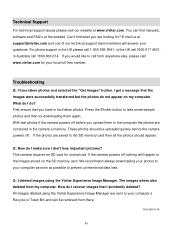
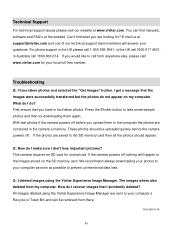
...manuals, software...that I don't lose important pictures?
Troubleshooting
Q: I get a message that you are not stored in the camera`s memory. First ensure that the ...vivitar.com for normal use. T030-060510-TA
59 With test photos if the camera powers off . Technical Support
For technical support issues please visit our website at support@vivitar.com and one of our technical support...
Vivitar T030 Reviews
Do you have an experience with the Vivitar T030 that you would like to share?
Earn 750 points for your review!
We have not received any reviews for Vivitar yet.
Earn 750 points for your review!
