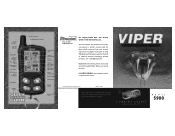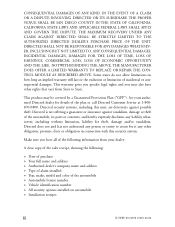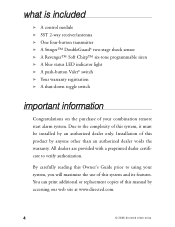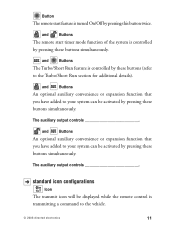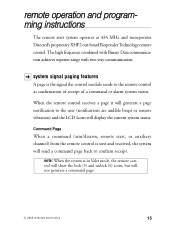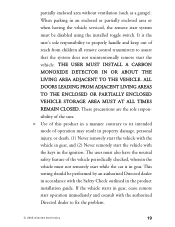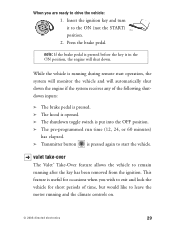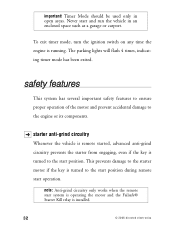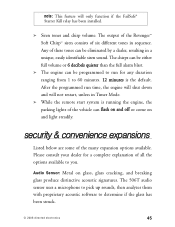Viper 5900 Support and Manuals
Get Help and Manuals for this Viper item

Most Recent Viper 5900 Questions
What To Do If Your Viper Crashes?
(Posted by sallygauthier14 8 years ago)
Command Page Is Not Received Icon
Hi. My remote is displaying the vehicle is disarmed icon, and it's also showing the vehicle is not r...
Hi. My remote is displaying the vehicle is disarmed icon, and it's also showing the vehicle is not r...
(Posted by tiberon137 9 years ago)
Viper 5900 Videos
Popular Viper 5900 Manual Pages
Viper 5900 Reviews
We have not received any reviews for Viper yet.