Viper 5900 Support Question
Find answers below for this question about Viper 5900.Need a Viper 5900 manual? We have 1 online manual for this item!
Question posted by tiberon137 on May 12th, 2014
Command Page Is Not Received Icon
Hi. My remote is displaying the vehicle is disarmed icon, and it's also showing the vehicle is not receiving signal. what do I do to fix it? thanks
Current Answers
There are currently no answers that have been posted for this question.
Be the first to post an answer! Remember that you can earn up to 1,100 points for every answer you submit. The better the quality of your answer, the better chance it has to be accepted.
Be the first to post an answer! Remember that you can earn up to 1,100 points for every answer you submit. The better the quality of your answer, the better chance it has to be accepted.
Related Viper 5900 Manual Pages
Owner Manual - Page 1
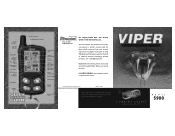
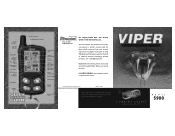
... and Innovations Awards in the field of advanced electronic technology, Directed Electronics, Inc.
Signal Indicator Transmit Indicator
Arm/Disarm Arming/
Disarming Status
Door Switch Input
Warn Away® Response
Siren Status Battery Level
Trigger Response
Arm Button
Auxiliary Button
Receive Indicator Auxiliary Channel Output
Hood Switch Input
Ignition Switch Input Sensor Response Sensor...
Owner Manual - Page 5


... configuration 10 standard icon configurations 11 remote operation and programming instructions 15 system signal paging features 15 programmable remote control features 17 using your system 18 warning! safety first 18 active arming 21 passive arming 21 multi-level security arming 23 arming while driving 24 disarming 24 high security disarm 24 disarming without a transmitter 25...
Owner Manual - Page 6


...disarming diagnostics 36 system status chirps 37 table of zones 37 interpreting zone diagnostics 38
code hopping 38 high frequency 39 owner recognition 39 rapid resume logic 40 power saver mode 40 programming remote... control features 41
To enter programming mode 41 To exit programming mode 41 Page notification (Beep or Vibrate 41 Illumination (On or Off 41 Sensor icon ...
Owner Manual - Page 8
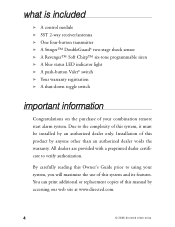
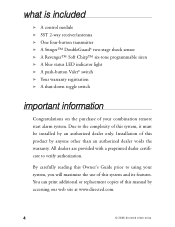
All dealers are provided with a preprinted dealer certificate to using your system, you will maximize the use of your combination remote start alarm system. what is included
➤ A control module ➤ SST 2-way receiver/antenna ➤ One four-button transmitter ➤ A Stinger™ DoubleGuard® two-stage shock sensor ➤ A Revenger™ Soft Chirp...
Owner Manual - Page 9
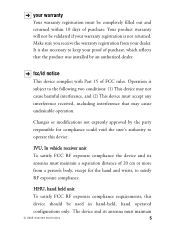
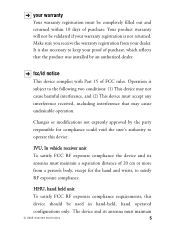
... RF exposure compliance. IVU, In vehicle receiver unit To satisfy FCC RF exposure compliance the device and its antenna must accept any interference received, including interference that the product was...held unit
To satisfy FCC RF exposure compliance requirements, this device. Make sure you receive the warranty registration from a person's body, except for compliance could void the user's...
Owner Manual - Page 12


...Sensor 2 Indicator-Full Trigger and Warn Away® 19. Trunk Switch Input Indicator 20. Vibrate Mode Indicator 21. Remote Start Indicator 22. Door Switch Input Indicator 10. Disarming Status Indicator 9. Auxiliary Channel Out 2. Transmit Indicator 5. Arm Button
8
© 2006 directed electronics Receive Indicator 3. Unlock Status Indicator 7. Remote Start Button 24. standard...
Owner Manual - Page 13


... battery and remove the expired battery. The Battery Level indicator has four level indicators that requires replacement, the remote control will generate a single notification chirp, and the Battery Level indicator will light all icons in the LCD and generate all beeper tones once.
© 2006 directed electronics
9
When power is powered by...
Owner Manual - Page 14


... mode will trigger the panic mode. This makes it possible to assign any remote transmitter button to learn the transmitter buttons. Button
The disarming function is controlled by pressing this button for more than one second before arming or disarming.
The transmitter initially comes programmed with Standard Configuration, but may also be controlled...
Owner Manual - Page 15
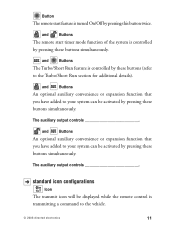
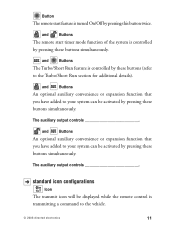
... auxiliary convenience or expansion function that you have added to your system can be displayed while the remote control is transmitting a command to the Turbo/Short Run section for additional details).
The auxiliary output controls
➜ standard icon configurations
Icon
The transmit icon will be activated by pressing these buttons simultaneously.
and Buttons
The Turbo/Short...
Owner Manual - Page 16


...
Icon
The disarm icon will be displayed when the system is armed.
12
© 2006 directed electronics Icon
The door icon will be displayed to the vehicle but a command page is armed (Tamper Alert).
Icon
The signal icon will be displayed if a command is transmitted to indicate that a door is open when arming the system (Bypass Notification) or opened when the system is not received...
Owner Manual - Page 17


... trunk icon will continue to indicate that the siren is sounding.
Icon
The battery level icon is always displayed as a full-triggered or Warn Away® sequence.
© 2006 directed electronics
13 Icon
The start icon will be displayed when the Vibrate Mode is on the transmitter has been pressed. Icon
The siren icon will be displayed while the vehicle is remote...
Owner Manual - Page 18


... 1 or 2 has been triggered as a full-triggered or Warn Away® sequence. Icon
The hood icon will be displayed for five seconds.
14
© 2006 directed electronics Number Icons
When either of the channel 2, 4 or 5 outputs is activated the appropriate icon will be displayed to indicate that the hood is open when arming the system or...
Owner Manual - Page 19
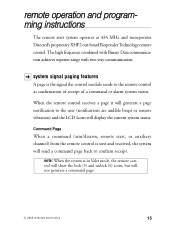
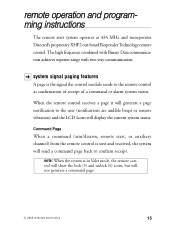
... received, the system will send a command page back to confirm receipt. The high frequency combined with Binary Data communication achieves superior range with two-way communication.
➜ system signal paging features
A page is in Valet mode, the remote control will show the lock (5) and unlock (6) icons, but will display the current system status. Command Page
When a command (arm/disarm...
Owner Manual - Page 20


...
Alarm Page
If the alarm system is disarmed. Press any button on the remote control, the LCD information and Alarm Page alerts will not send a command to the remote control. An Alarm Page alert is a single beep or vibration from the remote control every 60 seconds to recognize the violation.
After receipt of an Alarm Page, the LCD icons will display the alarm...
Owner Manual - Page 21


...remote start beeps. Beep Mode
Beep Mode includes alarm arm/disarm diagnostic beeps and distinctive two-tone remote start notification. Programming illumination on , twice for off. The remote control will beep once for the LCD display can be programmed on the front of the remote... time the remote control receives a page or transmits a command. The
vibrate icon (13) will also turn...
Owner Manual - Page 22
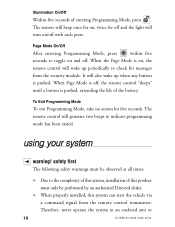
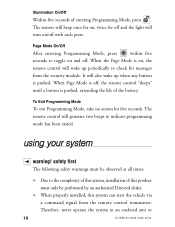
... authorized Directed dealer.
➤ When properly installed, this system can start the vehicle via a command signal from the security module.
using your system
➜ warning! To Exit Programming Mode
To exit Programming Mode, take no action for messages
from the remote control transmitter. Page Mode On/Off
After entering Programming Mode, press
within five...
Owner Manual - Page 42
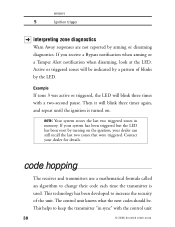
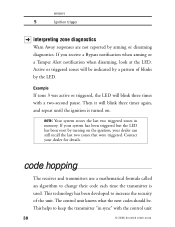
... ignition is used. If your dealer for details. code hopping
The receiver and transmitters use a mathematical formula called an algorithm to increase the security of blinks by turning on . If you receive a Bypass notification when arming or a Tamper Alert notification when disarming, look at the LED.
sensors
5
Ignition trigger
➜ interpreting zone diagnostics...
Owner Manual - Page 43


...is almost like having four separate alarms in areas with less interference and a more stable signal. Then, whenev- high frequency
Your system transmits and receives at 434 MHz. Enjoy a ...held program- even if you use the remote control out of range of the vehicle. To resync the remote simply press several times within range of the vehicle. This provides a cleaner spectrum with high...
Owner Manual - Page 46


...remote up periodically to check for messages from the security module. ➜ Sensor icon selection (hood/trunk)
Use to toggle Page mode on and off , the remote control "sleeps" until a button on the LCD display... alarms will wake up to correctly display the installation (hood pin only, trunk pin only, or hood and trunk pin installed).
➜ Page mode (On/Off)
Press to toggle display ...
Owner Manual - Page 48


...of this feature is to protect the vehicle from 1 to indicate the AED arming cycle. note: When the system passively arms after the ignition is turned off. To start the car, it is in Valet® ... long the full triggered sequence lasts. The purpose of whether or not the alarm is armed. It is also possible to disarm the AED feature by turning the ignition key to the same zone, is ...
Similar Questions
Bought Suv No Crank No Start Find Out It Has Viper 350hv Alarm How. To Disable
(Posted by jolivas18 9 months ago)
Drivers Door
Viper 3105V good alarm but when I turn the ignition off the drivers door opens how to fix the proble...
Viper 3105V good alarm but when I turn the ignition off the drivers door opens how to fix the proble...
(Posted by markdehaven53 3 years ago)
Viper Car Alarm
my remote will not /unlock the door or enable the ignition
my remote will not /unlock the door or enable the ignition
(Posted by jbggkm 9 years ago)
Silent Mode
is there a way to put my 3105v viper car alarm in silent mode when arming my system
is there a way to put my 3105v viper car alarm in silent mode when arming my system
(Posted by maldi20s 10 years ago)

