Viking VDOT Support and Manuals
Popular Viking VDOT Manual Pages
Installation Instructions - Page 3


... in this manual and on your appliance has been properly connected and grounded in accordance with local codes or in absence of codes, with the current CSA C22.1 Canadian Electrical Codes Part 1 and/or local codes. This is very important. WARNING
You can happen if
the instructions are not followed.
3 In Canada: Installation must leave these instructions completely and...
Installation Instructions - Page 16
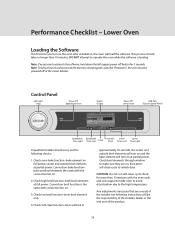
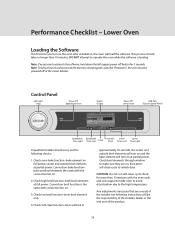
... program code (the "firmware"), the oven must be the responsibility of the installer, dealer...installer should take no longer than 10 minutes with the oven racks and rack supports...installation, the oven will turn on .
3. Check high broil function-both broil elements at the circuit breaker. DO NOT attempt to the high temperature. This process should carry out the following instructions...
Installation Instructions - Page 17
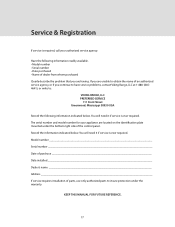
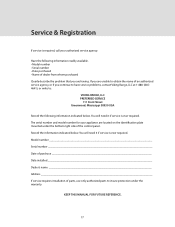
.... Have the following information indicated below . The serial number and model number for your authorized service agency.
Model number Serial number Date of purchase Date installed Dealer's name Address If service requires installation of parts, use only authorized parts to :
VIKING RANGE, LLC PREFERRED SERVICE
111 Front Street Greenwood, Mississippi 38930 USA
Record the following...
Use and Care Manual - Page 2
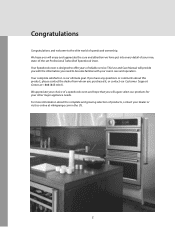
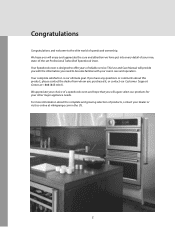
... of your dealer or visit us online at 1-888-(845-4641). This Use and Care Manual will enjoy and appreciate the care and attention we have any questions or comments about the ...If you purchased it, or contact our Customer Support Center at vikingrange.com in the US.
2 Congratulations
Congratulations and welcome to the elite world of reliable service. We hope you will provide you with the...
Use and Care Manual - Page 3
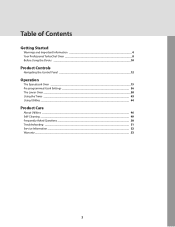
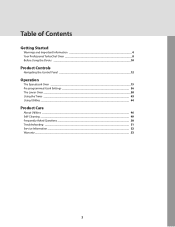
... Oven 8 Before Using the Ovens 10
Product Controls
Navigating the Control Panel 12
Operation
The Speedcook Oven 15 Pre-programmed Cook Settings 36 The Lower Oven 38 Using the Timer 43 Using Utilities 44
Product Care
About Utilities 46 Self-Cleaning 49 Frequently Asked Questions 50 Troubleshooting 51 Service Information 52 Warranty 53
3
Use and Care Manual - Page 4


...on them) can happen if the
instructions are not meant to the product.
... about problems or conditions you what can result in this manual.
WARNING...manual exactly to a qualified service technician. For proper and safe operation, this unit is specifically recommended in this or any part of injury, and tell you do not understand. DO NOT attempt to adjust, repair, service, or replace...
Use and Care Manual - Page 5


... inserted in a microwave/toaster oven, as they may result in accordance with the provided installation instructions. DO NOT let a potholder touch the heating elements. Read and follow all instructions before removing or replacing food.
• This appliance should never be serviced only by a qualified technician.
• ALWAYS adjust the racks in a wet basement or near...
Use and Care Manual - Page 7
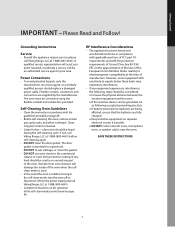
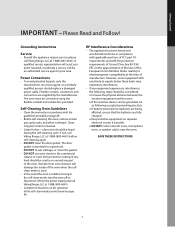
... Instructions
Service
• Should this oven. The oven must be heard during the self-cleaning cycle. DO NOT to signals below these limits may experience interference.
• If any part ...manual.
• Listen for a good seal.
Self-Cleaning Oven Guidelines
• Clean the oven only in your area. o If the sensitive device can be grounded, do so following steps should replace...
Use and Care Manual - Page 38


...the food in a radiant dry heat, which combines with dry heat.
Lower Oven Functions and Settings
In addition to become a circulating vapor in five cook modes. The Lower Oven can also ...easier cleaning, and more uniform heating. The Lower Oven
The Lower Oven in the Double Oven model is both a conventional and convection oven that provides uniform cooking throughout in the oven.
The Lower...
Use and Care Manual - Page 47
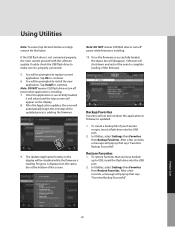
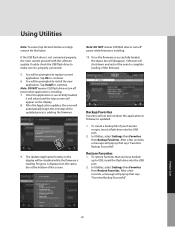
.... Tap Install to continue.
6. After the Application updates, the oven will not be disabled while the firmware is properly connected.
5. The Update Application button on the display will shut down and restart the oven to replace current application... application is successfully loaded,
it is loading.
In Utilities, select Settings then Favorites then Backup Favorites. In Utilities, select...
Use and Care Manual - Page 48


...and tapping Update Software.
By entering a four-digit code, technicians can help Customer and/or Technical Service Departments serve you more efficiently. The default setting for showroom mode is in showroom mode, only the lights, locks, and fans are functional. Using Utilities
Accessing Version Information and Installer Setup
Should you need to call technical support, you may...
Use and Care Manual - Page 51
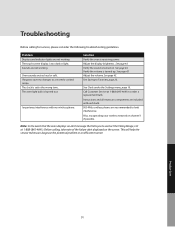
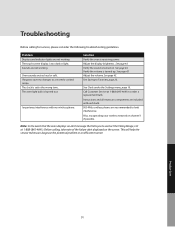
...the volume is too dark or light. See page 45.
See Clock under the Settings menu, page 10. Product Care
51
The oven light bulb is receiving power. Solution Verify...Adjust the volume. Instructions and all necessary components are included with my wireless phone. Sounds are too loud or soft.
This will help the service technician diagnose the potential problem in an efficient manner...
Use and Care Manual - Page 52
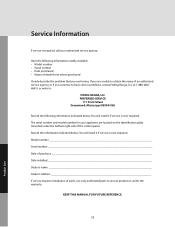
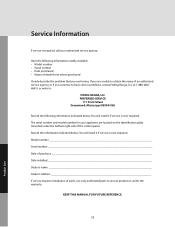
... to have service problems, contact Viking Range, LLC at 1-888-(8454641), or write to ensure protection under the warranty. KEEP THIS MANUAL FOR FUTURE REFERENCE.
52
Product Care
The serial number and model number for your authorized service agency. Model number Serial number Date of purchase Date installed Dealer's name Dealer's Address If service requires installation of the...
Use and Care Manual - Page 53
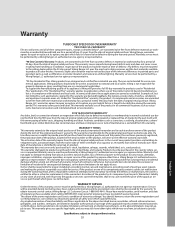
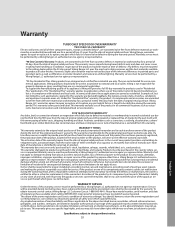
... the product should be made at its component part or parts. However, slight color variation may vary from jurisdiction to each transferee owner of its option, any reason, alteration, improper installation, improper operation, or repair service of original retail purchase. Viking Range, LLC, warrantor, agrees to repair or replace, at time of original purchase available when calling...
TurboChef Brochure - Page 5
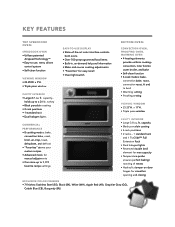
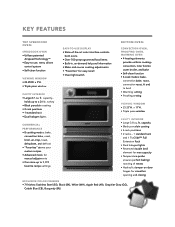
...6 cook modes: bake, convection bake, roast, convection roast, hi and lo broil • Warming setting • Proofing setting
VIEWING WINDOW • 23.25˝W. x 11˝H. • Triple pane window
CAVITY INTERIOR... • Over 700 preprogrammed food items • Built-in, on door hinges for manual adjustments • Can store up to -use, menu driven
control system • Self...
Viking VDOT Reviews
Do you have an experience with the Viking VDOT that you would like to share?
Earn 750 points for your review!
We have not received any reviews for Viking yet.
Earn 750 points for your review!

