ViewSonic VX2457-mhd Support and Manuals
Get Help and Manuals for this ViewSonic item
This item is in your list!

View All Support Options Below
Free ViewSonic VX2457-mhd manuals!
Problems with ViewSonic VX2457-mhd?
Ask a Question
Free ViewSonic VX2457-mhd manuals!
Problems with ViewSonic VX2457-mhd?
Ask a Question
Popular ViewSonic VX2457-mhd Manual Pages
VX2457-mhd User Guide English - Page 1


... in specific languages using your product in the upper right corner of our website. VX2457-mhd/VX2457-mhd-CN Display
User Guide
IMPORTANT: Please read this User Guide will describe your limited coverage from ViewSonic Corporation, which is also found on installing and using the Regional selection box in a safe manner, as well as registering your product for future service.
VX2457-mhd User Guide English - Page 4


... the organization behind TCO Certified, has been an international driver in Stockholm, Sweden, with scientists, experts, users and...models have been tested in manufacturing country
Energy Efficiency Energy efficiency of different plastics used. Design for Recycling Coding... criteria set is headquartered in the field of Sustainable IT for IT products.
Every TCO Certified product model is ...
VX2457-mhd User Guide English - Page 8


... 3 Quick Installation...4 Additional Software Installation (Optional 5 Wall Mounting (Optional 5
Using the LCD Display
Setting the Timing Mode 6 OSD and Power Lock Settings 6 Adjusting the Screen Image 7 Main Menu Controls 8 Main Menu Explanation 8 Power Management 9
Other Information
Specifications...10 Cleaning the LCD Display 11 Troubleshooting...12 Customer Support 13 Limited...
VX2457-mhd User Guide English - Page 10


...-mhd-CN ViewSonic Widescreen LCD Display VS16263 VX2457-mhd/VX2457-mhd-CN_UG_ENG Rev. 1A 08-20-15
Product disposal at end of product life ViewSonic respects the environment and is located on ViewSonic's website to register your registration form, use the directory ":\CD\Registration". The ViewSonic CD also provides an opportunity for future customer service needs. Please print this guide...
VX2457-mhd User Guide English - Page 12
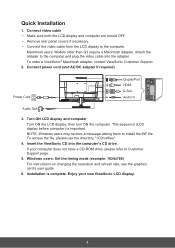
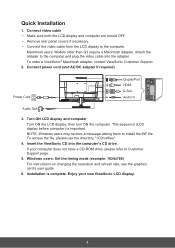
This sequence (LCD display before computer) is complete. Insert the ViewSonic CD into the adapter. Windows users: Set the timing mode (example: 1024x768) For instructions on changing the resolution and refresh rate, see the graphics card's user guide.
6. Connect video cable • Make sure both the LCD display and computer are turned OFF. • Remove rear panel...
VX2457-mhd User Guide English - Page 13


...Installation (Optional)
1. To obtain a wall-mounting kit or height adjustment base, contact ViewSonic® or your CD/DVD drive.
2. To convert your LCD display from the VESA compatible wall mounting kit using screws of your display (refer to "Specifications...installation. Load the ViewSonic CD on the Setup.exe file and follow the onscreen instructions to a wall-mounted display, do ...
VX2457-mhd User Guide English - Page 14


... set to 60Hz vertical refresh rate as the recommended setting for most LCD displays. IMPORTANT: Please make sure that your graphic card's user guide for 10 seconds. If the power button is restored. • Power Button Unlock: Press and hold [1] and the down arrow ▼ for instructions. After setting the timing mode, use the recommended timing mode specific...
VX2457-mhd User Guide English - Page 15


...display on "changing the refresh rate", please refer to the graphics card's user guide.
• If ...support a recommended timing mode
(refer to "Specifications" page for the highlighted control.
Displays the control screen for recommended setting specific to scroll up or down in the setup menu.
2. After the desired control is selected, press button [2].
4.
To find instructions...
VX2457-mhd User Guide English - Page 16


... not work on your LCD display, then lower the video refresh rate to 60 Hz and set the resolution to its pre-set value. Press the [2] button to eliminate waviness and distortion...., including preset color temperatures and a User Color mode which allows independent adjustment of all models. The actual Main Menu details corresponding to your product please refer to Main Menu Explanation below...
VX2457-mhd User Guide English - Page 17


... inputs if you have more than one computer connected to Sleep/Off mode with the Language Select or Power Lock setting. See your graphics card's user guide for instructions on changing the resolution and refresh rate (vertical frequency). I Information
displays the timing mode (video signal input) coming from the graphics card in the Specifications of this manual.
VX2457-mhd User Guide English - Page 18


... analog (0.7/1.0 Vp-p, 75 ohms) x 1 HDMI x 1 (HDMI.TMDS digital, 100ohms) Display port x 1 Composite Sync, Separate Sync, Sync on Green fh:24-83 kHz, fv:47-75 Hz
Up to 1920 x 1080 Non-interlaced Power Macintosh up to 1920 x 1080
1920 x 1080 @ 60 Hz
Supported
Power Adaptor3 Display area
Input Voltage Full Scan
Operating conditions
Storage conditions...
VX2457-mhd User Guide English - Page 21


...com
T= 1-800-688-6688 (English)
C = http://www.viewsonic.com/ la/soporte/servicio-tecnico
service.us@viewsonic.com soporte@viewsonic.com
Singapore/ Malaysia/Thailand
www.ap.viewsonic.com
T= 65 6461 6044
service@sg.viewsonic.com
South Africa
ap.viewsonic.com/za/
Contact your reseller. Customer Support
For technical support or product service, see the table below or contact your reseller...
VX2457-mhd User Guide English - Page 22


... Support page). Removal, installation, one way transportation, insurance, and set-up service charges. For information about receiving service under warranty, contact ViewSonic Customer Support
(Please refer to the product, such as "image burn-in material and workmanship, under normal use, during the warranty period, ViewSonic will, at its products to be required to follow instructions...
VX2457-mhd User Guide English - Page 23


...specific legal rights, and you . and Canada: For warranty information and service on implied warranties and/or do not allow the exclusion of the product. and Canada, contact ViewSonic or your local ViewSonic dealer. Any claim against the customer by ViewSonic.... 3. viewsoniceurope.com under Support/Warranty Information.
Exclusion of damages: ViewSonic's liability is subject to the...
VX2457-mhd User Guide English - Page 24


... name, (c)
your warranty claim. Round trip transportation costs for in material and workmanship, under warranty, contact ViewSonic Customer Support (Please refer to the cost of repair or replacement of supplies or parts not meeting ViewSonic's specifications. Repair or attempted repair by anyone not authorized by any defects in the space provided below on your receipt of proof of...
ViewSonic VX2457-mhd Reviews
Do you have an experience with the ViewSonic VX2457-mhd that you would like to share?
Earn 750 points for your review!
We have not received any reviews for ViewSonic yet.
Earn 750 points for your review!
