ViewSonic VG2748 Support and Manuals
Get Help and Manuals for this ViewSonic item
This item is in your list!

View All Support Options Below
Free ViewSonic VG2748 manuals!
Problems with ViewSonic VG2748?
Ask a Question
Free ViewSonic VG2748 manuals!
Problems with ViewSonic VG2748?
Ask a Question
Popular ViewSonic VG2748 Manual Pages
User Guide - Page 1
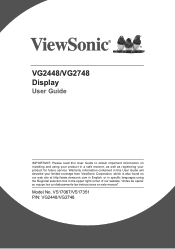
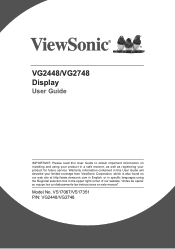
... your product for future service. Warranty information contained in this User Guide to obtain important information on installing and using your product in a safe manner, as well as registering your limited coverage from ViewSonic Corporation, which is also found on our web site at http://www.viewsonic.com in English, or in specific languages using the...
User Guide - Page 3


... Mode 22 3-4. OSD Menu Tree 24 4-2. OSD Menu Explanation 29 4-3. Specifications 40 6. Cleaning and Maintenance 45
Safe Cleaning Practices 45
iii Driver Installation (Windows 10 Setup 17
3. Adjusting the Screen Image 18
3-1. Monitor Setting Management 39
5. Using the Control Panel 18 3-2. Troubleshooting 44 7. Contents
1. The Exterior of the Monitor 6 2-3. OSD Menu...
User Guide - Page 20
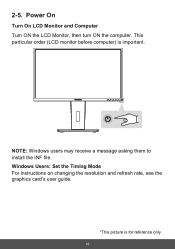
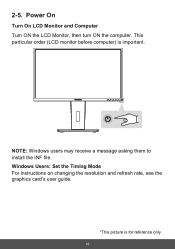
Windows Users: Set the Timing Mode For instructions on changing the resolution and refresh rate, see the graphics card's user guide.
*This picture is important. This particular order (LCD monitor before computer) is for reference only
16 NOTE: Windows users may receive a message asking them to install the INF file. Power On
Turn On LCD...
User Guide - Page 21
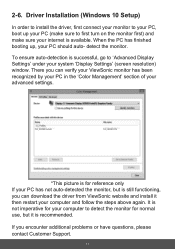
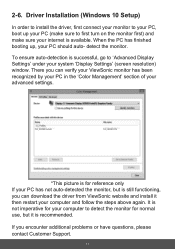
.... Driver Installation (Windows 10 Setup)
In order to install the driver, first connect your monitor to your PC, boot up , your advanced settings.
There you encounter additional problems or have questions, please contact Customer Support.
17 VG_SERIES (default)
VG_SERIES.ICM
*This picture is for normal use, but is recommended. 2-6. If you can download the driver from ViewSonic...
User Guide - Page 34


... which the product qualifies for ENERGY STAR®. ENERGY STAR® is the setting in the Specifications of this manual. • Exception: This control does not affect changes made with the
Language Select or Power Lock setting • Memory Recall is a set of the U.S. Department of the screen image.
30
Brightness Adjusts background black levels...
User Guide - Page 36
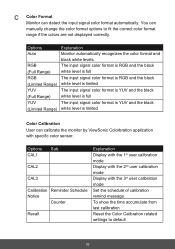
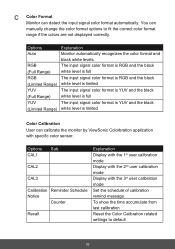
... with the 2nd user calibration mode Display with specific color sensor.
Options Auto
RGB (Full Range)... monitor by ViewSonic Colorbration application with the 3rd user calibration mode Set the schedule ...settings to fit the correct color format range if the colors are not displayed correctly. You can detect the input signal color format automatically. C Color Format
Monitor can manually...
User Guide - Page 37
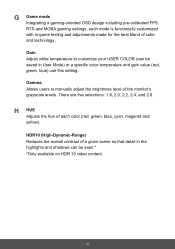
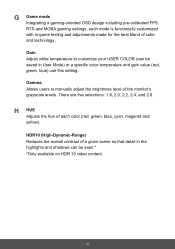
... MOBA gaming settings, each color (red, green, blue, cyan, magenta and yellow). There are five selections: 1.8, 2.0, 2.2, 2.4, and 2.6. HDR10 (High-Dynamic-Range) Reduces the overall contrast of a given scene so that detail in -game testing and adjustments made for the best blend of color and technology.
Gain Adjust white temperature to manually adjust the...
User Guide - Page 38
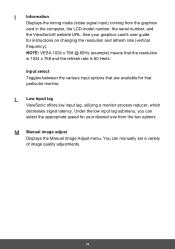
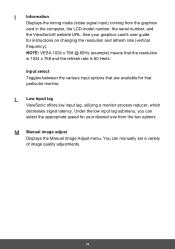
... that are available for instructions on changing the resolution and refresh rate (vertical
frequency). Under the low input lag submenu, you can manually set a variety of image quality adjustments.
34 See your desired use from the graphics
card in the computer, the LCD model number, the serial number, and
the ViewSonic® website URL. NOTE...
User Guide - Page 41
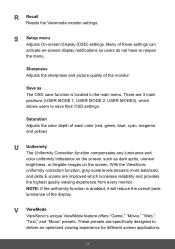
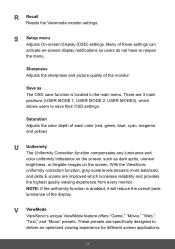
..., and delta E scores are specifically designed to deliver an optimized viewing experience for different screen applications.
37 NOTE: If the uniformity function is located in the main menu. S Setup menu
Adjusts On-screen Display (OSD) settings. These presets are improved which allows users to reopen the menu. V ViewMode
ViewSonic's unique ViewMode feature offers "Game...
User Guide - Page 55
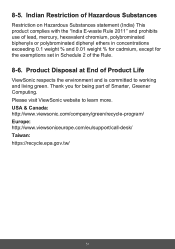
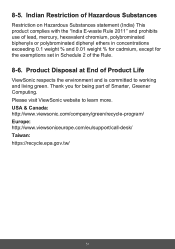
.../ Europe: http://www.viewsoniceurope.com/eu/support/call-desk/ Taiwan: https://recycle.epa.gov.tw/
51 Please visit ViewSonic website to working and living green. Product... polybrominated diphenyl ethers in Schedule 2 of Product Life
ViewSonic respects the environment and is committed to learn more. Thank you for the exemptions set in concentrations exceeding 0.1 weight % and 0.01 weight...
User Guide - Page 58
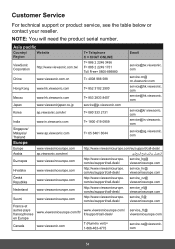
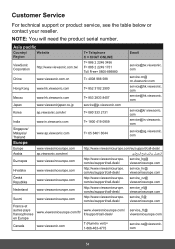
...
Singapore/ Malaysia/ Thailand
www.ap.viewsonic.com
T= 65 6461 6044
service@sg.viewsonic. com
Macau
www.hk.viewsonic.com
T= 853 2833 8407
service@hk.viewsonic.
com
Japan
www.viewsonicjapan.co.jp
service@jp.viewsonic.com
Korea
ap.viewsonic.com/kr/
T= 080 333 2131
service@kr.viewsonic.
Customer Service
For technical support or product service, see the table below or contact...
User Guide - Page 63
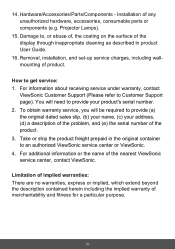
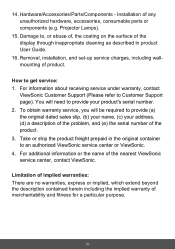
... hardware, accessories, consumable parts or components (e.g.
Installation of the nearest ViewSonic service center, contact ViewSonic.
You will be required to get service: 1. Take or ship the product freight prepaid in product User Guide.
16. Damage to Customer Support page). For information about receiving service under warranty, contact
ViewSonic Customer Support (Please refer to...
User Guide - Page 65
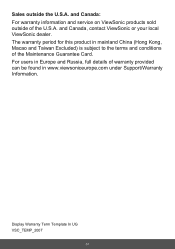
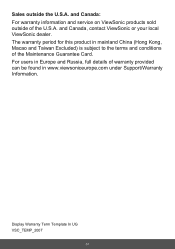
... in www.viewsoniceurope.com under Support/Warranty Information. For users in Europe and Russia, full details of warranty provided can be found in mainland China (Hong Kong, Macao and Taiwan Excluded) is subject to the terms and conditions of the U.S.A. and Canada: For warranty information and service on ViewSonic products sold outside the...
User Guide - Page 67
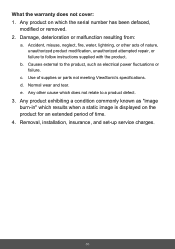
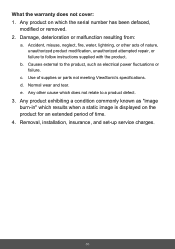
... modification, unauthorized attempted repair, or failure to follow instructions supplied with the product. Any other acts of supplies or parts not meeting ViewSonic's specifications. Any product exhibiting a condition commonly known as electrical power fluctuations or failure.
Causes external to a product defect.
3. Removal, installation, insurance, and set-up service charges.
63 Any...
User Guide - Page 68
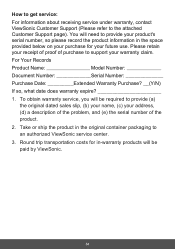
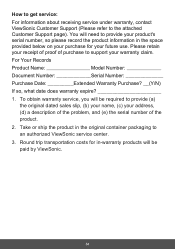
... Product Name Model Number Document Number Serial Number Purchase Date: _________Extended Warranty Purchase? __(Y/N) If so, what date does warranty expire 1. To obtain warranty service, you will be required to provide (a)
the original dated sales slip, (b) your name, (c) your address, (d) a description of the problem, and (e) the serial number of purchase to support your product...
ViewSonic VG2748 Reviews
Do you have an experience with the ViewSonic VG2748 that you would like to share?
Earn 750 points for your review!
We have not received any reviews for ViewSonic yet.
Earn 750 points for your review!
