ViewSonic VG2437Smc Support and Manuals
Get Help and Manuals for this ViewSonic item
This item is in your list!

View All Support Options Below
Free ViewSonic VG2437Smc manuals!
Problems with ViewSonic VG2437Smc?
Ask a Question
Free ViewSonic VG2437Smc manuals!
Problems with ViewSonic VG2437Smc?
Ask a Question
Popular ViewSonic VG2437Smc Manual Pages
VG2437Smc Datasheet English - Page 1


...right from your colleagues. Key Features:
Full HD LED monitor with the ViewSonic VG2437Smc. With Full HD resolution, an integrated 2MP webcam, and dual 2W speakers, the ViewSonic® VG2437Smc delivers an all-in -One Video Conferencing Solution with ...productivity
Exclusive ViewMode technology delivers superior color rendering and intuitive settings
Designed for: Business Government Education
VG2437Smc Datasheet English - Page 2
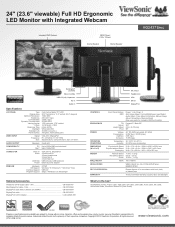
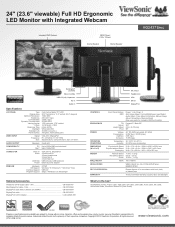
... on parts, labor and backlight
What's in . / 631 x 192 x 527 mm
WEIGHT
Net with Stand 11.5 lb. / 5.2 kg
Net without notice. Copyright © 2015 ViewSonic Corporation. All rights reserved. [17561-00B-12/14]
www.viewsonic.com VG2437Smc monitor, Power cable, VGA cable, DVI cable, USB cable, Audio cable, Mic cable, Quick Start Guide, ViewSonic Wizard CD (User Guide)
ViewSonic Corporation...
VG2437Smc User Guide English - Page 1


... lea cu idadosamente las instrucciones en este manual"
Model No. VS14995 Warranty information contained in this User Guide to obtain important information on our web site at http:// www.viewsonic.com in English, or in specific languages using your product for future service. VG2437Smc Display
User Guide
IMPORTANT: Please read this User Guide will describe your limited coverage from...
VG2437Smc User Guide English - Page 4


...tested to ensure top performance and
reduce sight and strain problems...user in 1992 and is designed, manufactured
and tested according to rigorous safety standards at an impartial laboratory.
• Electric and magnetic fields emissions as low as manufacturers all displays worldwide are luminance, contrast, resolution, black... impartial test laboratory....experts, users as well...is tested ...
VG2437Smc User Guide English - Page 8


... Software Installation (Optional 4 Landscape/Portrait Modes 5 To Raise and Lower the display 5 Wall Mounting (Optional 6
Using the Display
Setting the Timing Mode 7 OSD and Power Lock Settings 7 Adjusting the Screen Image 8 Main Menu Controls 9 Main Menu Explanation 9 Power Management 10
Other Information
Specifications...11 Cleaning the Display 12 Troubleshooting...13 Customer Support...
VG2437Smc User Guide English - Page 10


...Support" section in this user guide and fill the information in the "For Your Records" section. The ViewSonic CD also provides an opportunity for you for being part of the display. Please print this guide. Please visit ViewSonic website to a respective ViewSonic... service needs. Product Name:
Model Number: Document Number: Serial Number: Purchase Date:
For Your Records
VG2437Smc ViewSonic ...
VG2437Smc User Guide English - Page 12
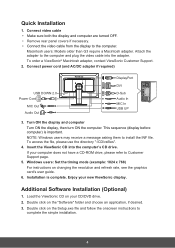
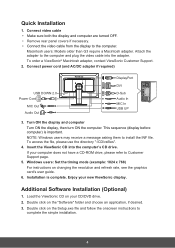
... click on the Setup.exe file and follow the onscreen instructions to the computer and plug the video cable into the computer's CD drive. Macintosh users: Models older than G3 require a Macintosh adapter.
To order a ViewSonic® Macintosh adapter, contact ViewSonic Customer Support. 2. Installation is important. Quick Installation
1. NOTE: Windows users may receive a message...
VG2437Smc User Guide English - Page 13


... Lower the display
You can operate in either Landscape or Portrait mode. The panel should move easily.
5 Manually rotate the LCD display clockwise 90 degrees as shown above.
As you face the front of the display, ... compatible graphics cards and approved hardware configurations, go to the ViewSonic website, http:// www.viewsonic.com
Landscape
Portrait
To switch from the base. 3.
VG2437Smc User Guide English - Page 16


... to adjust, press ▲ or ▼ to adjust the display setting: 1. Displays the control screen for recommended setting specific to toggle analog and digital connection.
To save the adjustments and exit the menu, press button [1] until the screen image is completely visible. (The black border around the edge of the screen should barely touch...
VG2437Smc User Guide English - Page 17


... display model number, the serial number, and the ViewSonic® website URL. See your display's OSD Main Menu.
Auto Image Adjust automatically sizes, centers, and fine tunes the video signal to obtain a sharper image.
For the actual Main Menu details corresponding to your product refer to the items on your graphics card's user guide...
VG2437Smc User Guide English - Page 18


... returns the adjustments back to the display.
S Setup Menu
adjusts On-screen Display (OSD) settings. Input Select toggles between inputs if you have more than one computer connected to factory settings if the display is operating in a factory Preset Timing Mode listed in the Specifications of this manual. M Manual Image Adjust
displays the Manual Image Adjust menu.
VG2437Smc User Guide English - Page 22


... 008 822
service@au.viewsonic.com
Canada
www.viewsonic.com
T (Toll-Free)= 1-866-463-4775 T (Toll)= 1-424-233-2533
service.ca@viewsonic.com
Europe
www.viewsoniceurope.com www.viewsoniceurope.com/uk/support/call-desk/
Hong Kong
www.hk.viewsonic.com
T= 852 3102 2900
service@hk.viewsonic.com
India
www.in.viewsonic.com
T= 1800 266 0101
service@in.viewsonic.com
Korea
ap.viewsonic.com/kr...
VG2437Smc User Guide English - Page 23


... malfunction resulting from defects in material and workmanship, under warranty, contact ViewSonic Customer Support
(Please refer to shipment.
Removal or installation of supplies or parts not meeting ViewSonic's specifications. Use of the product. You will be required to provide your country of purchase, for all parts including the light source and for all labour from the date...
VG2437Smc User Guide English - Page 24


...: This warranty gives you specific legal rights, and you may not apply to you. Any other rights which vary from state to the cost of repair or replacement of such damages. 2.... For users in Europe and Russia, full details of warranty provided can be liable for this product in www. and Canada, contact ViewSonic or your local ViewSonic dealer. viewsoniceurope.com under Support/Warranty ...
VG2437Smc User Guide English - Page 25


....
Any damage of supplies or parts not meeting ViewSonic's specifications. Any other damages, whether incidental, consequential or otherwise. 3. Any product exhibiting a condition commonly known as electrical power fluctuations or failure. Removal, installation, insurance, and set-up service charges. For Your Records Product Name Model Number Document Number Serial Number Purchase...
ViewSonic VG2437Smc Reviews
Do you have an experience with the ViewSonic VG2437Smc that you would like to share?
Earn 750 points for your review!
We have not received any reviews for ViewSonic yet.
Earn 750 points for your review!
